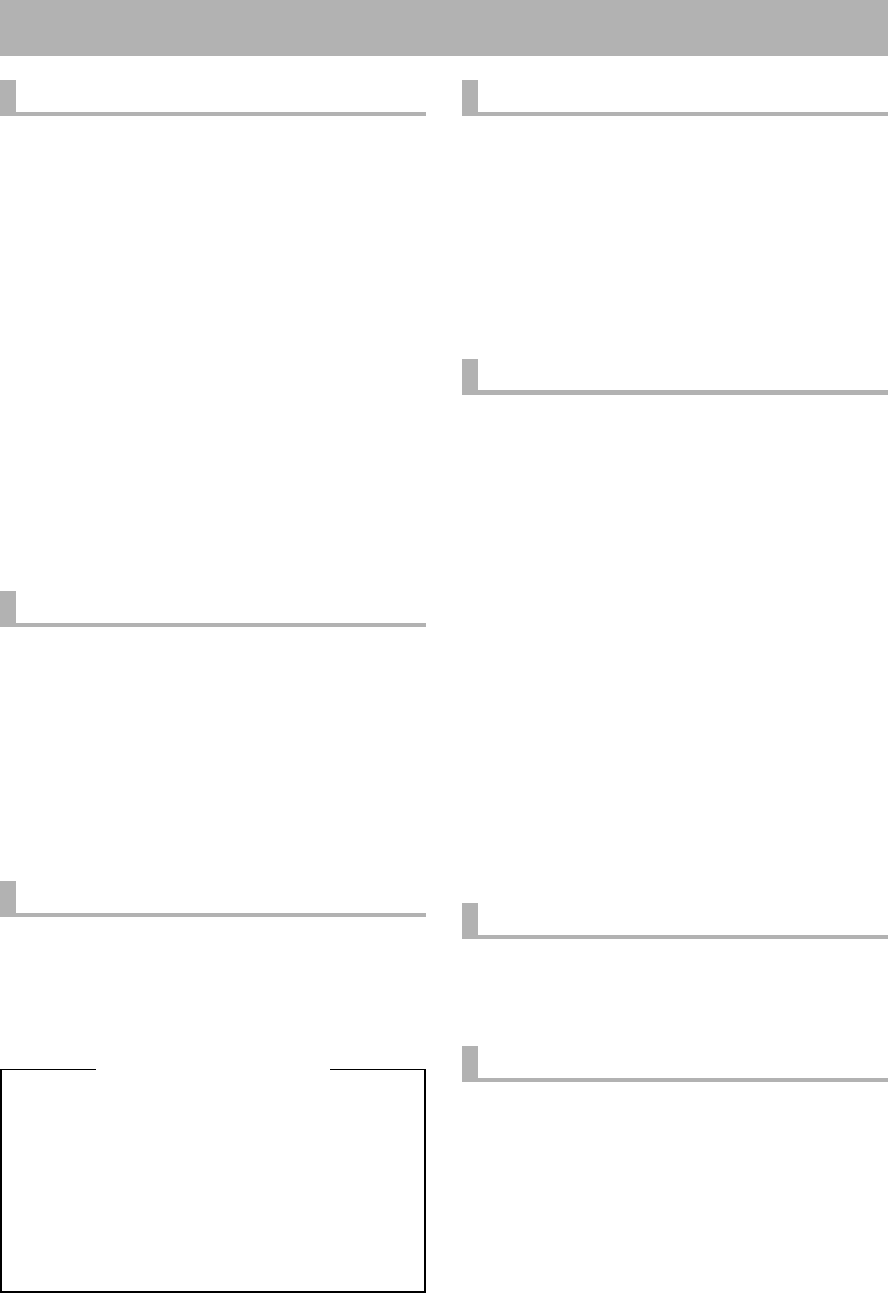
6
En
Copyright
÷
Unauthorized public preference, broadcasting, or copying is
a violation of applicable laws.
÷
This product incorporates copyright protection technology
that is guarded by method claims of certain U.S. patents
and other intellectual property rights owned by Macrovision
Corporation and other rights owners. Use of this copyright
protection technology must be authorized by Macrovision
Corporation, and is intended for home and other limited view-
ing uses only unless otherwise authorized by Macrovision
Corporation. Reverse engineering or disassembly is denied.
Handling the discs
7 Handling
÷Never play clacked, scratched or warped disc. This may damage
the player or cause it to malfunction.
÷Do not damage or dirty the signal surface of the disc.
÷Do not affix paper and seals to the disc.
÷Too much glue will cause a malfunction. Many rental discs have
labels affixed to them. Only use the disc after confirming that there
is no glue.
7 Stacking
÷Store the discs carefully. If you store discs at an angle or stacked on
top of each other, discs may become warped even when in the
dust jackets.
÷Read the operating instructions included with the discs.
7 Cleaning
÷Fingerprints or smudges on the disc may affect the sound and
picture quality. To remove grime, wipe gently from the inside
towards the outer edge (do NOT wipe in a circular motion).
÷Avoid cleaning discs with record cleaning sprays, or static prevention
sprays, etc. Also do not use volatile liquids such as benzine, or any
thinners, etc.
÷To clean your discs, use a soft clean cloth to wipe them. If necessary,
moisten a soft cloth with diluted neutral detergent to remove heavy
dirt or fingerprints.
7 Discs with special shapes
Discs with special shapes (heart shaped discs, hexagonal discs, etc.)
cannot be played on this set. Attempting to do so may cause damage
to the player.
Lens Cleaning
The player’s pickup lens remains clean during normal use but if it
malfunctions due to soiling, contact your nearest Pioneer Authorized
Service Center. Lens cleaners are commercially available, however,
special care should be exercised in their use since some may cause
damage to the lens.
Condensation
If a player is brought from cool surroundings into a warm room or the
temperature changes suddeely, moisture may gather inside of the unit.
When this happens, the player’s performance becomes affected.
To prevent this, let the player stand in its new surroundings for an
hour or more before switching it on or make raise the room temperature
gradually.
Condensation may also form during the summer if the player is placed
within the breeze from an air conditioner. In such cases, move the unit
to another location.
Installation
÷Install the player in a level and stable location.
Do not place in shaky locations, or locations exposed to strong
vibrations.
÷Do not block the player’s cooling vents. Avoid placing on long-pile
carpets, etc.. Also do not wrap or cover with towels or cloths
when in use. Such coverings can cause the player to overheat and
may result in internal damage.
÷Do not place objects on top of the player.
÷Install in a location which is not exposed to heat sources. Avoid in-
stalling the player above an amplifier or other high-heat components
If installing the player in a component rack, select a rack with good
ventilation and well below any amplifiers.
÷If the player is installed in a rack, care must be taken to avoid internal
temperature buildup. Position it so that the ventilation openings in
the top and bottom of the player are not blocked.
Install the player so that heat from below is limited and leave a gap
of 4 inches or more on all sides and above so that air can flow
around the device. A room temperature of no higher than 95°F
is recommended. If installation is requiredin any other envirnoment,
ensure that the air temperature remains below 95°F when the unit
is sufficiently warmed up. If necessary, make sure that forced
air cooling (air conditioning) is available and adequate.
÷When multiple players are connected in parallel, a power surge
may pass through the units when external power is first turned ON.
Please consult your Pioneer dealer regarding proper power switch
ratings.
÷Do not install the player in an enclosed rack. Internal temperature
may build up resulting in internal damage.
Operating Environment
Operating environment temperature and humidity:
+5°C - +35°C (+41°F - +95°F) ; less than 85% RH (when cooling
vents are unblocked)
7 Do Not Install in the Following Locations:
÷exposed to direct sunlight or strong artificial light
÷exposed to dust or smoke
÷subject to vibration
÷subject to strong electro-magnetic fields.
÷near sources of heat
÷exposed to high levels of electronic noise
÷subject to electrostatic noise
÷exposed to high humidity, or poorly ventilated locations
÷enclosed racks
Moving the Player
When transporting this player to a new location, be sure to use the
packaging provided and avoid subjecting the player to vibration, shock,
or drops. During transport, protect the player from exposure to heat
or water.
Before packaging the player, remove any disc loaded. Moving the
player with a loaded discs may cause damage to the disc or to the
player’s internal parts.
Precaution regarding use
Special Precautions!
Never attempt to move the player while a disc is playing. Discs
rotate at very high speeds during play, and lifting or moving
the player could cause damage to the disc.
Also, subjecting the player to strong impact or vibration when
a disc is loaded may cause damage to the disc or player.
Verify that the player is stopped and the disc tray is empty
before moving the unit.
Remove any discs before lifting the player.
This equipment is built using precision optical parts. Be
sure to take care to control temperature and dust inside
the room where it is installed.


















