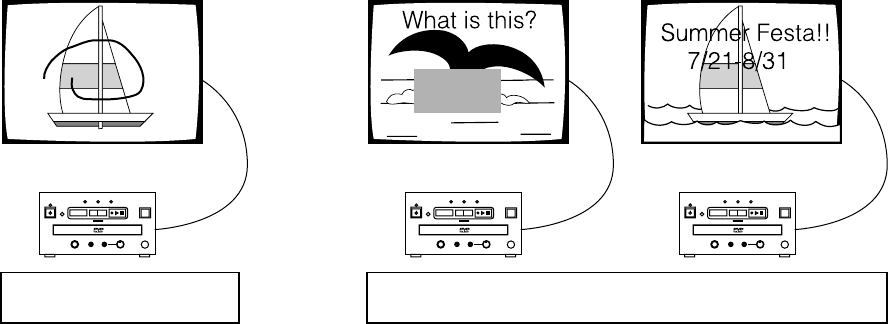
40
En
÷
Video Blackboard Function
Use the mouse or keyboard to draw pictures and lines or type characters (alphabet, numbers, symbols) during video
playback or to be shown alone.
Free-hand lines can be drawn on the picture during playback, and pre-drawn graphics or characters can be superimposed
over the image and displayed at a specific point.
How to use
÷
A pointer
÷
For a picture subtitle
÷
For an explanation
÷
To mask a picture
Uses
÷
Sale promotion presentation
÷Education/training
÷
External Synchronizing Function
÷
Playback Time/Power Supply Time Display
Curved lines can be drawn with
the mouse
Pre-drawn graphics or characters can be automatically superimposed
over the picture
1
4
¡
¢
eE
^
§
1
4
¡
¢
eE
^
§
1
4
¡
¢
eE
^
§


















