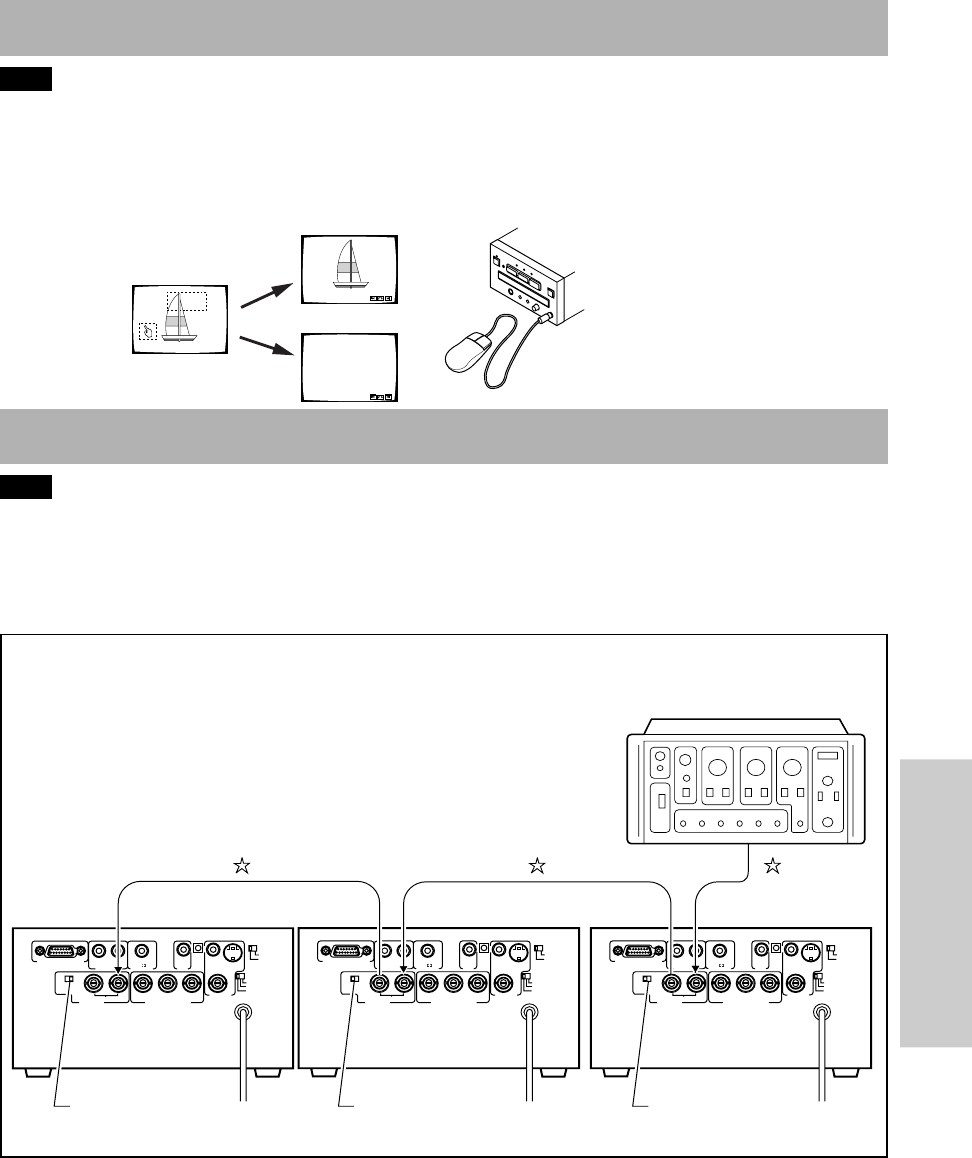
77
En
Advanced Operations
Synchronized Use of 2 or More Players
÷Use a single sync generator to synchronize two or more players
÷Verify that the terminator switch on the terminal player is ON but this switch on all other players is OFF
÷Set the terminator switch to ON when synchronizing one player
INTERFACE CONNECTOR
AUDIO OUT
EXIT SYNC IN
BLACK BURST
COMPONENT VIDEO OUT
COMPOSITE
VIDEO OUT
OFF ON
VIDEO 1
VIDEO 2
S-VIDEO
COMPONENT
COMPOSITE
(MONO)
AUDIO
OUT
PCM/
DIGITAL OUT
R
YP
B
P
R
L
DC OUT 5V 40mA
AUTO
NTSC
PAL
INTERFACE CONNECTOR
AUDIO OUT
EXIT SYNC IN
BLACK BURST
COMPONENT VIDEO OUT
COMPOSITE
VIDEO OUT
OFF ON
VIDEO 1
VIDEO 2
S-VIDEO
COMPONENT
COMPOSITE
(MONO)
AUDIO
OUT
PCM/
DIGITAL OUT
R
YP
B
P
R
L
DC OUT 5V 40mA
AUTO
NTSC
PAL
INTERFACE CONNECTOR
AUDIO OUT
EXIT SYNC IN
BLACK BURST
COMPONENT VIDEO OUT
COMPOSITE
VIDEO OUT
OFF ON
VIDEO 1
VIDEO 2
S-VIDEO
COMPONENT
COMPOSITE
(MONO)
AUDIO
OUT
PCM/
DIGITAL OUT
R
YP
B
P
R
L
DC OUT 5V 40mA
AUTO
NTSC
PAL
ON OFF
OFF
TV SYSTEM
TV SYSTEM
TV SYSTEM
NOTE:
When returning to DVD Video playback
after displaying a text file, play resumes
from the starting point (the frame on-screen
Video Text Retrieval
DVD.
This player supports playback of text files recorded on DVD Video discs.
For video text retrieval, use the mouse to click on buttons displayed during DVD Video disc playback. A button appears on screen
which displays video text either on-screen with only background color or superimposed over a DVD still image.
÷The Video Text Retrieval function only operates with Video Text Retrieval compatible discs. The feature is unavailable on DVDs
that do not inlcude recorded text files.
÷Video Text Retrieval is a Pioneer-original format
External Synchronizing Function
DVD.
To activate, set the EXTERNAL SYNC option under the ADV. SETUP menu to OFF, then set the disc type to either NTSC or PAL,
(according to the type of disc to be played). Next, set the TV SYSTEM selector on the rear panel to NTSC or PAL to match
the disc format.
Through external input of a synchronization signal (black burst), video output signals may be synchronized with external signals
on the DVD-V7400 (During DVD disc playback).
Also, video switch timing can be matched to avoid picture disturbance on the TV. Devices such as aTBC (Time Base
Collector) are unnecessary.
NOTE:
÷When the external synchronizing function is turned ON, only DVD discs can be played.
÷Locking to the sub carrier element of the black burst signal fails to happen.
÷During the approximately 5 seconds needed for locking to the external synchronizing signal, some video disturbance at the
the video output jacks is possible.
÷Input the external synchronizing signal before playback of a DVD disc. Synchronization fails if input happens after playback
begins.
÷In cases where two or more DVD-V7400 units are externally syncronized and their videos are started simultaneously,
(for frame-synchronized playback) turn OFF the AV SYNC COMPENSATE on the ADV. SETUP menu. The external sync
function only works with DVD play; the function fails on any other operation.
Welcome To The Islands
Of Everlasting Summer!
Welcome To The Islands
Of Everlasting Summer!
No 1No 2No X
INPUT BLACK BURST
SIGNAL
✩ Cables can be found at local audio/video dealers
when the button was clicked).


















