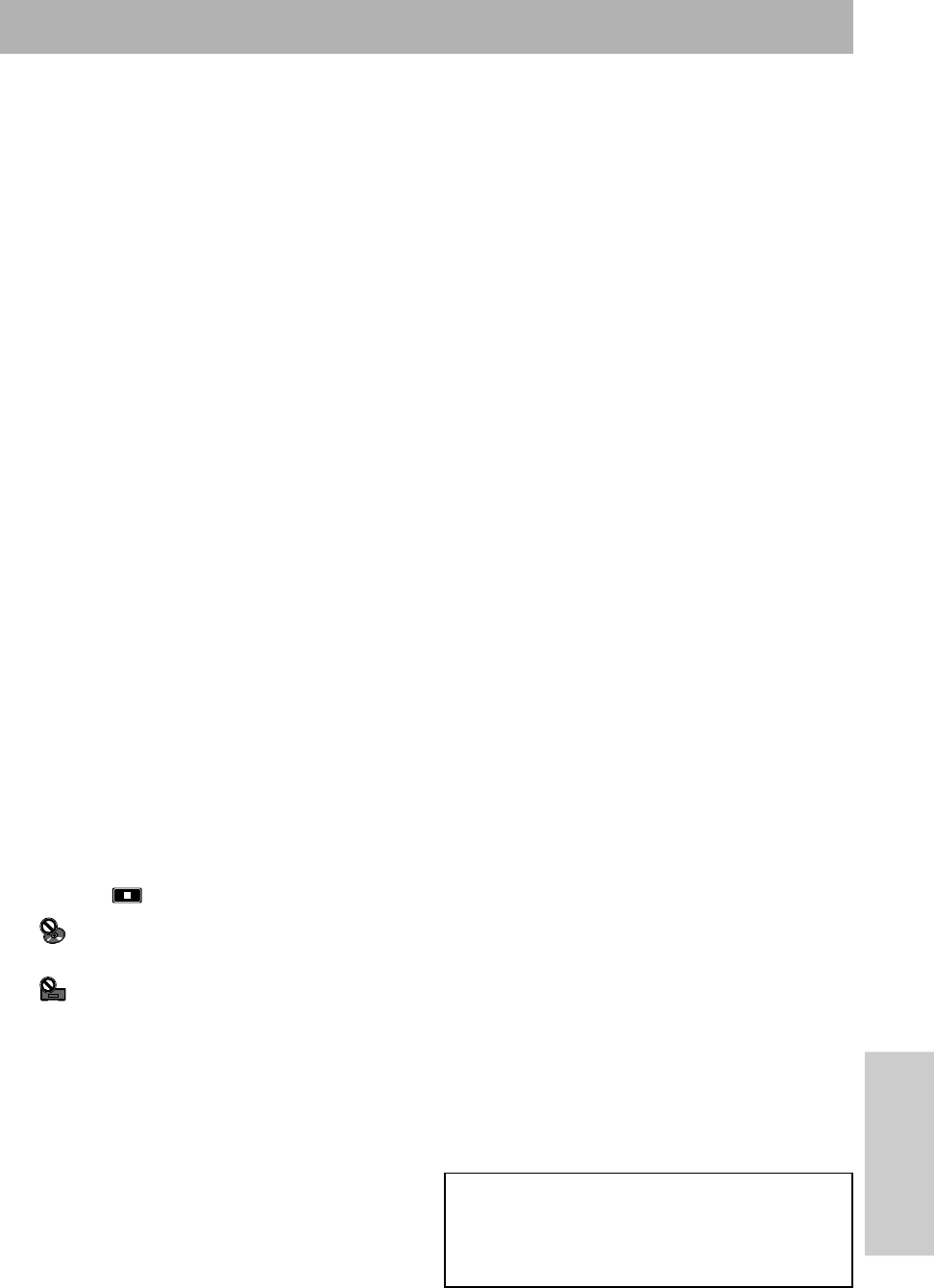
85
En
Connection/etc.
Troubleshooting
Please refer to the DVD-V7400 manuals for error code
information before seeking support. Generally, device
failures can be traced to many factors. Check the TV,
monitor, AV ampliefer, and speakers for compliance.
If the situation continues, contact your service personnel,
the store where the player was purchased, or the nearest
PIONEER Authorized Service Center.
Power fails to turn ON
➡Check the power connections (pgs 80 - 83)
The disc table refuses to stay closed
➡Set the disc in the disc table properly (pg 10)
➡Clean the disc (pg 6)
➡Check the region numbers (pgs 7 & 86)
The screen does not appear
➡Check the setting of the Video Output selector on the
back of the player with the connected video terminal
(pgs 80 - 81)
➡Check the cable connections (pgs 78 - 83)
➡Match the television or AV amplifier setting to the DVD
playback setting
Disc fails to play back
➡Clean the disc (pg 6)
➡Set the disc in the disc table properly (pg 10)
➡Remove any condensation in the player (pg 6)
➡SECAM format discs are incompatible
➡Insert the disc with the proper side up
The newly-programmed settings disappear
➡When the power has been turned OFF due to a power outage
or because the power cord was pulled out of the socket while
the power was ON, the settings are erased. Verify that the
player is OFF and that the power indicator is orange before
pulling the plug.
The screen stops and the operation buttons
are not accepted
➡After pressing
STOP
, play back once more
The mark appears on the screen
➡The disc prohibits a particular command (pg 7)
The
mark appears on the screen
➡The player prohibits the operation (pg 7)
The remote control fails to send a command
➡Verify that the remote control is used within the proper
range (pg 10)
➡Replace the batteries in the remote control (pg 3)
External synchronizing fails to perform
➡Refer to the EXTERNAL SYNC setting in the ADV. SETUP
menu.(pg 42)
➡Check the NOTE for the external synchronizing function
(pg 77)
No sound comes from the speakers or the
sound is distorted
➡Confirm that the audio cable is properly connected
(pgs 78 - 83)
➡Some discs prohibit 96 kHz digital output of Linear PCM audio
With this type of disc, even if the [96 kHz PCM Out] setting of
Audio 1 on the Setup menu screen is set to [96 kHz], itchanges
automatically to 48 kHz (pg 35)
➡During playback of a DVD recorded at 96 kHz in 16:9, if the
[4:3 (Letter Box) - Video] is selected and the Audio 1 is set to
[96 kHz PCM Out], it still changes automatically to 48 KHz
(pg 23)
➡Clean the disc (pg 6)
➡If it has been set to the pause or slow playback mode, change
to the playback mode (pg 15)
➡If the volume of the television or AV amplifier, etc., is set to
“minimum”, raise the volume
➡Confirm that the connector plug is in place and properly
seated
➡Check for dirt or grime on th connector plug or terminals
The screen extends vertically or horizontally
to stretch the picture
➡Adjust the TV Screen setting (pg 24)
The volumes are different between the DVD
and CD discs
➡This is due to the difference in the disc recording methods
The picture is distorted or dark when playing
a DVD disc
➡This player has the copy guard of an analog copy protect
system. Some discs have a copy prohibition signal. When
this type of disc is played back, lateral stripes may appear
on part of the screen but this is not a defect or error.
The picture distorts when video on a DVD disc
is recroded then played on a VCR
➡This player has the copy guard of an analog copy protect
system. Some discs have a copy prohibition signal. When
this type of disc plays on a VCR, and is recorded then played
back on a VCR, the quality is lowered because of the copy
guard technology.
The television or other device malfunctions
➡Some televisions with a wireless remote control malfunction
because of conflichts with the player's remote control.
When the Setup menu appears, a screen set to
Letter Box suddenly becomes vertically extended
➡When the Setup menu appears while the picture is set to
Letter Box or Pan & Scan mode, the screen size is forcibly
changed to the wide-screen mode. This is a feature of the
player (pg 24).
Outside influences such as static electricity may cause
errors or playback issues. The player may return to normal
operation after the power cord has been temporarily unplugged
then plugged in again. If the problem still exists, consult the
store where the unit was purchased or with an authorized
service center.


















