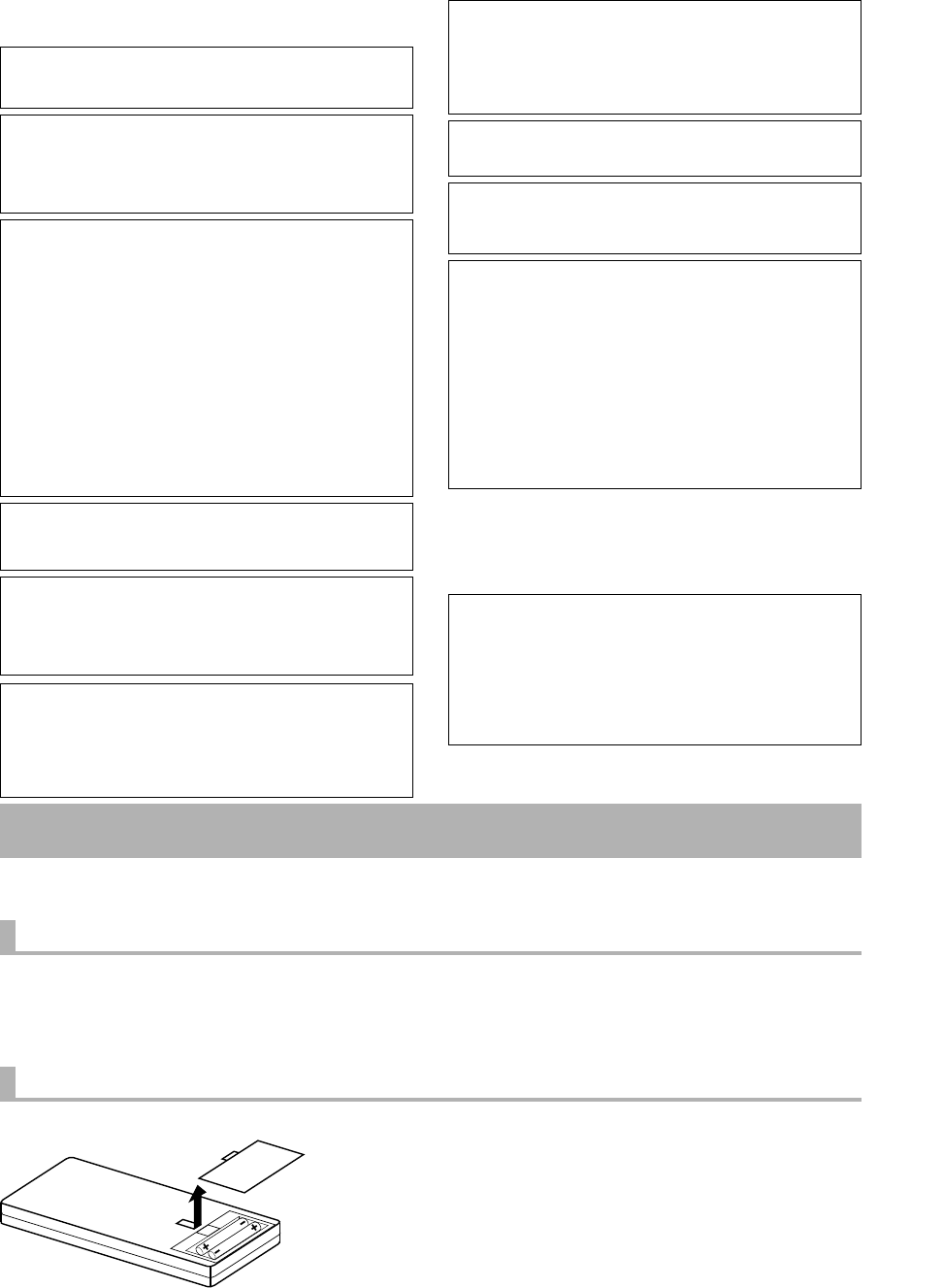
3
En
Basic Operations
WARNING: TO PREVENT FIRE OR SHOCK HAZARD, DO
NOT EXPOSE THIS APPLIANCE TO RAIN OR MOISTURE.
This product is equipped with technology for the protection of copy-
rights protected by U.S. patent claims and other intellectual prop-
erty rights possessed by the Macrovision Corporation and other
rights holders. Special permission from Macrovision Corporation
is required for the use of this copyright-protection technology, and
that permission has been received for home use and certain other
limited applications. Reverse engineering and disassembly of this
technology are prohibited.
CAUTION: This product satisfies FCC regulations when shielded
cables and connectors are used to connect the unit to other equip-
ment. To prevent electromagnetic interference with electric appliances
such as radios and televisions, use shielded cables and connectors
for connections.
This equipment has been tested and found to comply with the limits
for a Class B digital device, pursuant to Part 15 of the FCC Rules.
These limits are designed to provide reasonable protection against
harmful interference in a residential installation. This equipment gen-
erates, uses, and can radiate radio frequency energy and, if not in-
stalled and used in accordance with the instructions, may cause
harmful interference to radio communications. However, there is no
guarantee that interference will not occur in a particular installation.
If this equipment does cause harmful interference to radio or televi-
sion reception, which can be determined by turning the equipment
off and on, the user is encouraged to try to correct the interference
by one or more of the following measures:
– Reorient or relocate the receiving antenna.
– Increase the separation between the equipment and receiver.
– Connect the equipment into an outlet on a circuit different from
that to which the receiver is connected.
– Consult the dealer or an experienced radio/TV technician for help.
Information to User
Alteration or modifications carried out without appropriate authori-
zation may invalidate the user's right to operate the equipment.
CAUTION
•
Use of controls or adjustments or performance of procedures other than
those specified herein may result in hazardous radiation exposure.
• The use of optical instruments with this product will increase eye
hazard.
[For Canadian model]
This Class B digital apparatus complies with Canadian ICES-003.
[Pour le modèle Canadien]
Cet appareil numérique de la Classe B est conforme à la
norme NMB-003 du Canada.
The stand-by/ ON switch is secondary connected and there-
fore, does not separate the unit from mains power in standby
position.
IMPORTANT NOTICE
THE SERIAL NUMBER FOR THIS EQUIPMENT IS LOCATED IN
THE REAR.
PLEASE WRITE THIS SERIAL NUMBER ON YOUR ENCLOSED
WARRANTY CARD AND KEEP IN A SECURE AREA. THIS IS FOR
YOUR SECURITY.
CAUTION
CONSULT WITH THE COMPANY SALES REPRESENTATIVE.
“USE ONLY UL LIMITED AND CANADIAN CERTIFIED POWER
SUPPLY CORD.” AWG MINIMUM,
A POWER SUPPLY CORD TYPE SJT, 18 AWG MINIMUM, 3-WIRE
GROUNDED TYPE SHALL BE USED WITH THIS EQUIPMENT.
Note to CATV system installer
This reminder is provided to call CATV system installer’s attention to
Article 820-40 of the NEC that provides guidelines for proper ground-
ing and, in particular, specifies that the cable grounding system of the
building, as close to the point of cable entry as practical.
FEDERAL COMMUNICATIONS COMMISSION
DECLARATION OF CONFORMITY
This device complies with part of the FCC Rules. Operation is sub-
ject to the following two conditions: (1) This device may not cause
harmful interference, and (2) this device must accept any interfer-
ence received, including interference that may cause undesired op-
eration.
Product Name: DVD player
Model Number: DVD-V7400
Product Category: Class B Personal Computers & Peripherals
Responsible Party Name: PIONEER ELECTRONICS SERVICE, INC.
Address: 1925 E. DOMINGUEZ ST. LONG BEACH, CA 90810 U.S.A.
Phone/FAX Number: (310) 952-2359 / (310) 952-2412
Note
÷Do not mix old and new batteries
÷Even batteries of the same type will differ in voltage so avoid
mixing different type of batteries together
÷When not using the remote control for a long period of time (over
1 month), remove the batteries to avoid possible damage from
battery corrosion. If battery leakage occurs, wipe away the liquid
from the battery compartment before inserting new batteries.
Laser Barcode Sheet...........................................................1
RF Adaptor Set Clamp.........................................................1
Screw...................................................................................1
Operating Instructions..........................................................1
Warranty Card......................................................................1
Before using
Thank you for buying this Pioneer product.
Please read through these operating instructions before operating your DVD player. After you have finished reading the
instructions, put them away in a safe place for future reference.
Check Accessories
Audio Cord..........................................................................1
Video Cord..........................................................................1
Remote Control ...................................................................1
Batteries (AA/R6P)..............................................................2
Inserting batteries into the Remote Control
While pressing the back cover, pull out in the direction indicated by the arrow and insert AA size
dry cell batteries.
÷ Make sure to match the plus (+) and minus (−) polarity guides in the batteries with the marks inside the battery compartment.


















