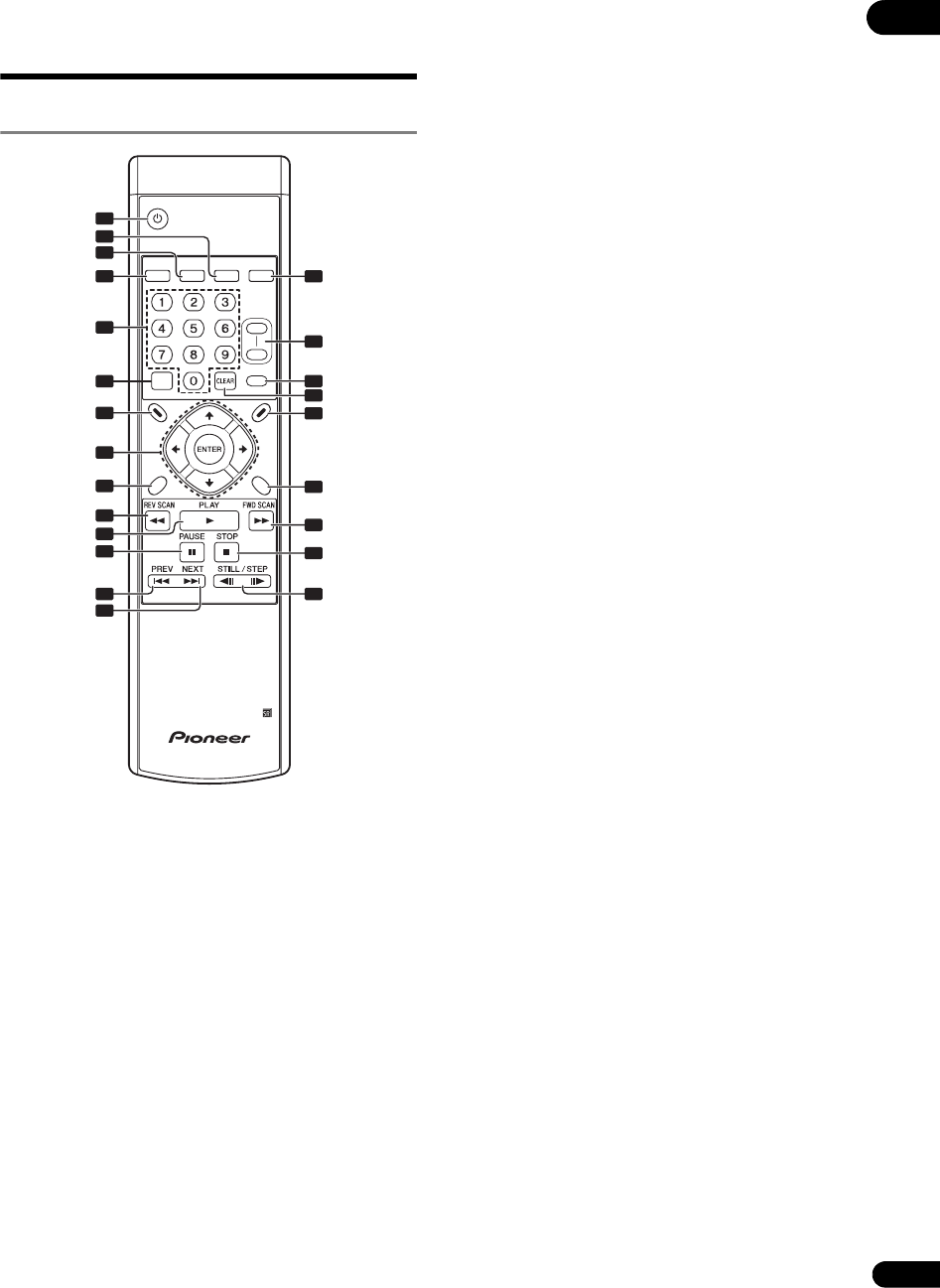
23
En
01
Part Names and
Functions
Remote Control
1 STANDBY/ON (page 36)
Press to turn the power on and off (to the standby mode).
2MEMORY
Use this after updating the firmware of this unit.
3 REPEAT (page 40)
4SEARCH (page 41)
5 Number buttons
Use these to select and play the file you want to view or
listen to and to select items from menus.
6FRM/TIME (page 41)
7 NAVIGATOR (page 38)
8 /// – Use these to select items, change
settings, etc. Also use them to move the cursor.
ENTER – Press this to execute the selected item or
enter a setting that has been changed, etc.
9SETUP (page 37)
10 REV SCAN (page 39)
11 PLAY (page 38)
12 PAUSE (page 38)
13 PREV (page 39)
14 NEXT (page 39)
15 RECALL (page 53)
16 OUTPUT RESOLUTION (+, –) (page 42)
17 DISPLAY (page 35)
18 CLEAR
Press to clear if you have input the wrong number.
19 PLAY MODE (page 41)
20 RETURN
Press to return to the previous screen.
21 FWD SCAN (page 39)
22 STOP (page 38)
23 STILL/STEP (page 40)
SEARCH
FRM
/TIME
REPEAT MEMORY RECALL
DISPLAY
PLAY
MODE
NAVI-
GATOR
SETUP RETURN
OUTPUT
RESOLUTION
+
-
STANDBY/ON
1
2
12
9
10
13
14
11
20
22
21
23
3
4
5
7
6
8
15
16
17
19
18


















