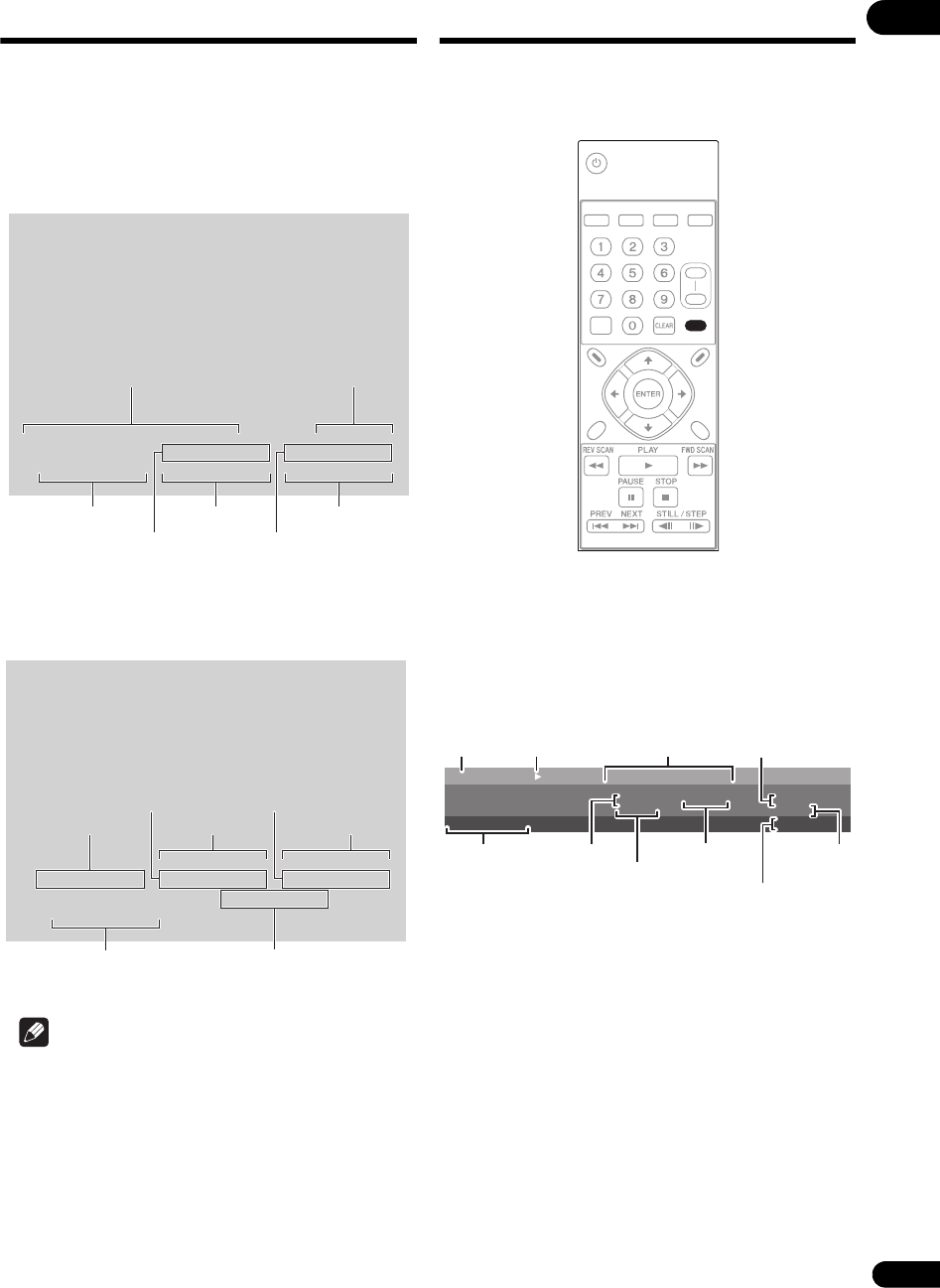
35
En
04
Monitor OSD
With the Monitor OSD setting, the playback information
is superimposed over the picture of the display connected
to this unit’s VIDEO OUT terminal (page 45).
Ex.: When Monitor OSD is set to Bottom
Normal display
During playback, the information below is displayed.
Display during frame segment play
When playing playlists with frame control, the
information below is displayed.
Note
•When Monitor OSD is set to On, error messages are
also displayed.
On Screen Display
When On Screen Display is set to On, the playback
information is displayed on the display connected to this
unit’s COMPONENT VIDEO OUT, HDMI OUT or VIDEO
OUT terminals (page 45).
1 Press the DISPLAY button during playback.
The display switches as shown below. The setting
switches between displayed and not displayed each time
the button is pressed.
Display during playback
02CLOSE.mpg MPEG20
0000311 0000769
00m18s 000m12s 000m30s0
File name (Characters 9 and over are abbreviated) Codec
Current time
Current frame Total frames
Total timeRemaining time
**
m
**
s
***
m
**
s
***
m
**
s
*
******
*
*******
aker=Fr ame 0005800M
***
m
**
stoMarker
Remaining time Total frames
Marker address
frame
Remaining time to marker
address frame
Current time
Current frame
Total time
SEARCH
FRM
/TIME
REPEAT MEMORY RECALL
DISPLAY
PLAY
MODE
NAVI-
GATOR
SETUP RETURN
OUTPUT
RESOLUTION
+
-
STANDBY/ON
+
-
Play
Time 999m99s 999m99s 999m99s
Elapsed Remain Total
Playlist
Frame
9999999 9999999
Tr.Rate :00.0Mbps
**************
000m00s00f
Total time
Name of
contents
Playback
mark
Playing
status
Total no.
frames
Remaining
time
Current time
Repeat/
playlist type
Current
frame
Playing bit
rate


















