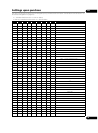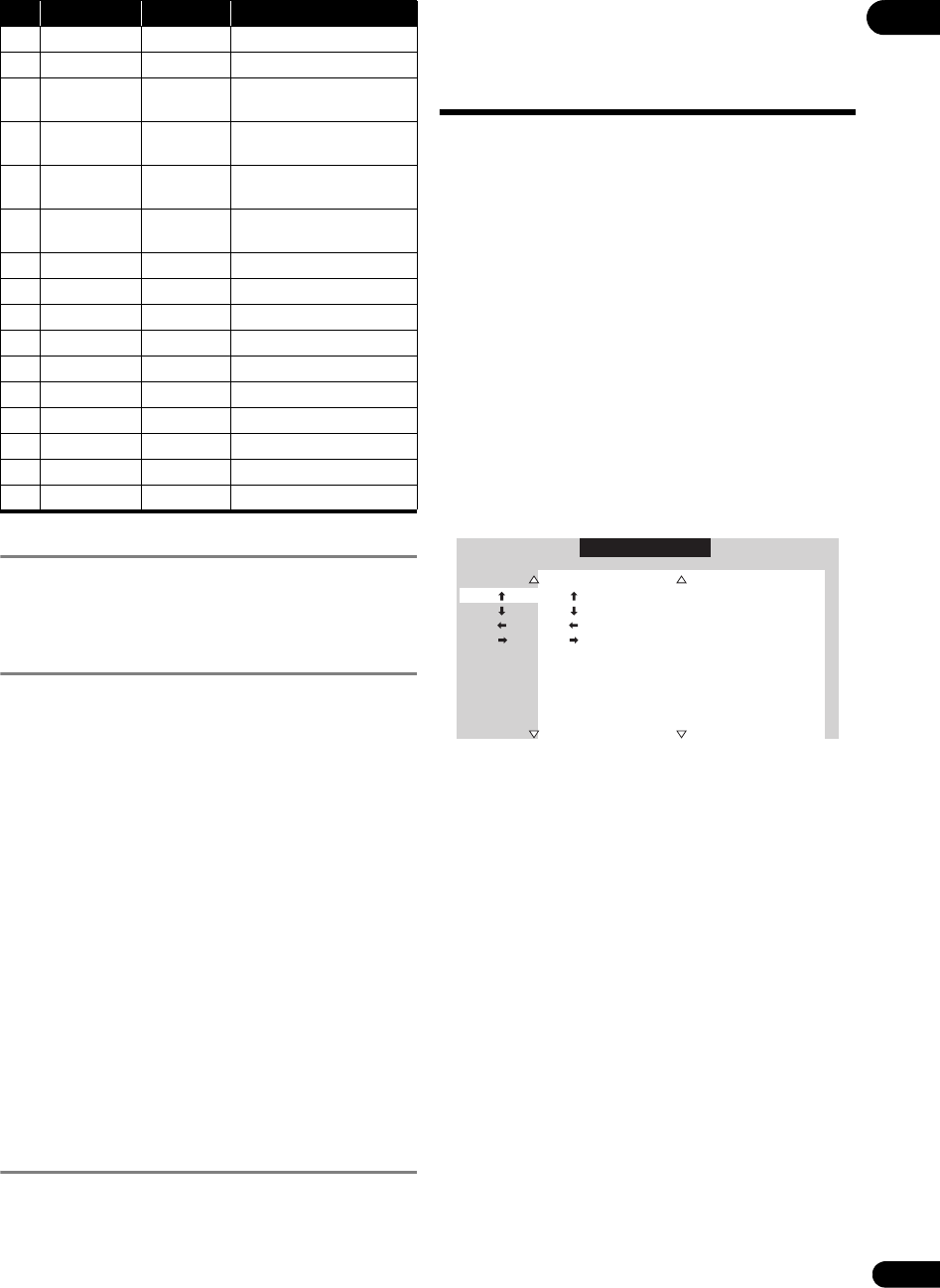
57
En
09
Command mnemonics
Command mnemonics consist of two-digit ASCII
alphabetic coded characters. Uppercase and lowercase
characters can be used without distinction.
Arguments
(1) Arguments are placed in front of the command.
If a command requiring an argument has no
argument, an error is generated.
(2) Arguments are of the following types:
1. Address:
The address consists of ASCII digit characters for the
frame number and time code, according to the
address mode.
The address mode is determined by the FR and TM
commands.
If a value greater than the maximum value is
attributed, the command will not work normally.
2. Argument:
The argument expresses a parameter for commands
with arguments other than the address (KL, GP, DS,
etc.).
The argument consists of ASCII alphabetic coded
characters and digit characters.
Communications interface
user’s manual
For detailed information on the serial interface
commands, download the “HD-V9000 Communications
Interface User’s Manual” from the Pioneer website.
Setting the extend
terminal button
functions
“Extend Terminal” refers to the function for controlling
this unit by turning the switch of a device connected to
the EXT TERMINAL connector on the main unit’s rear
panel on and off.
• SW1 to SW8 on the EXT TERMINAL connector on the
main unit’s rear panel are pulled up to +3.3 V. Assign
functions to combinations of SW1 to SW8.
• For the pin layout, see page 55.
• A maximum of 56 switches can be connected by
combining SW1 to SW8.
• For the switch combinations and functions assigned
upon purchase, see page 59.
1 Display the SETUP screen.
Press the SETUP button.
2 Select Initial Settings Options Extend
Terminal User.
Use the /// buttons to select, then press the
ENTER button.
54 CS Clear Screen
55 WW Real Time Clock Set
56 arg CM Communication Control
Set
57 ?P Player Active Mode
Request
58 ?L Player Model Number
Request
59 ?X Player Model Name
Request
60 ?W Real Time Clock Request
61 ?M CCR Mode Request
62 ?N Input Number Request
63 ?E Error Code Request
64 #I Input Unit Request
65 $A Register A Request
66 $D Register D Request
67 ?Z Firmware Version Request
68 ?O System Property Request
69 ?B File List Request
No. Argument Mnemonics Command Name
Currrent
(1
-
30) New
Initial Settings
1. 1 GROUP
PLAY
2. 2 GROUP 2
STOP
3. PAUSE 3 GROUP 3
4.
4STEP FWD GROUP
5. 5ENTER STEP REV GROUP
6. 6 GROUPGROUP 1 SCAN FWD
7. 7GROUP 2 SCAN REV GROUP
8. 8GROUP 3 GROUPSKIP FWD