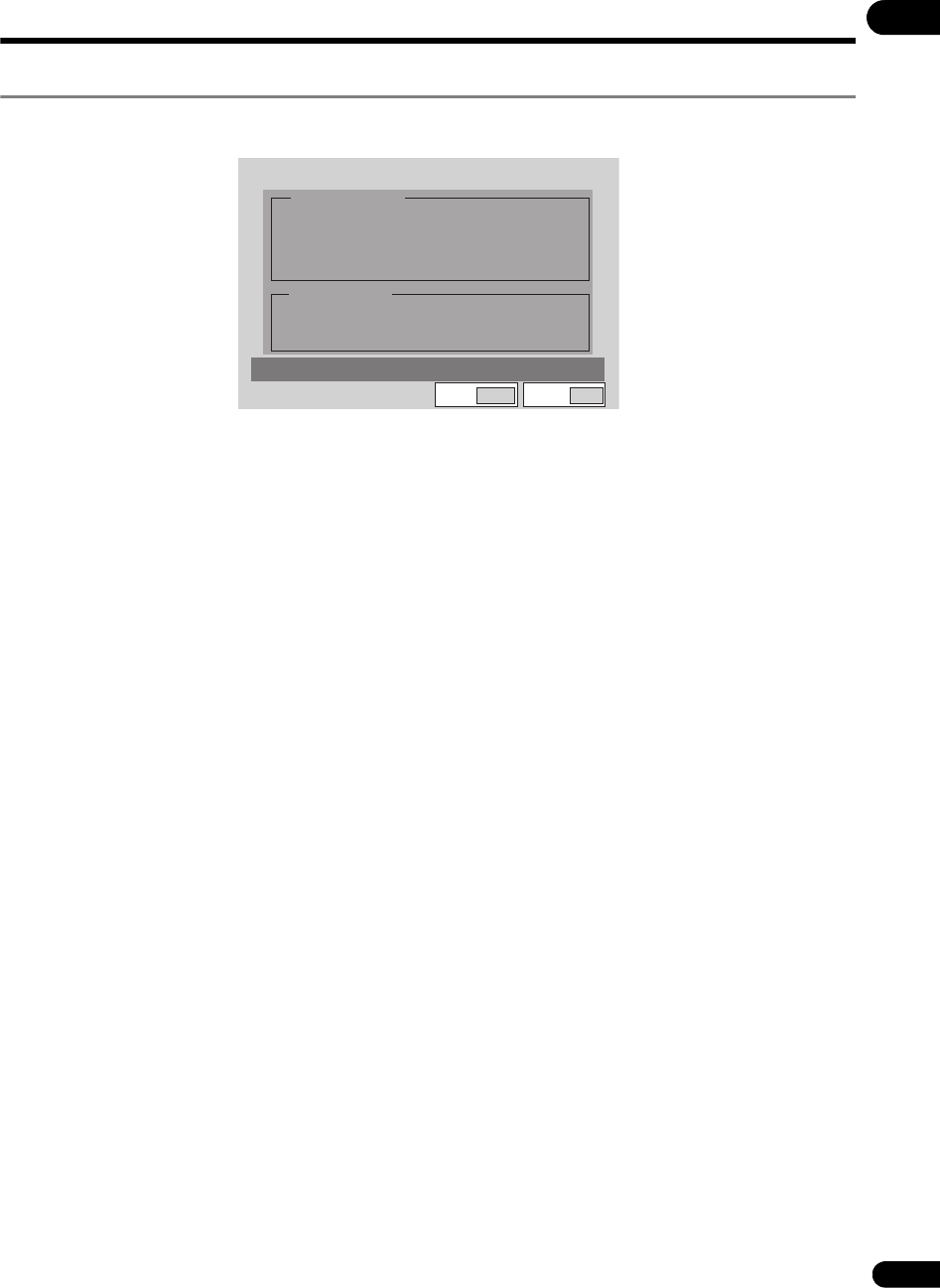
51
En
06
Information Menu
Information display (Player Property)
This displays the firmware version, the time for which the power has been on, information on this unit and connected
media, etc.
• To display the firmware version on the main unit display, close the SETUP screen, then while in the stop mode press
the DISPLAY button for over 1 second (page 42).
• The time displayed between brackets ([ ]) at Power On Time may return to [0], for example when it is reset by
Pioneer service personnel during maintenance.
Return
RETURN
SETUP
Exit
Player Property
Format : Unknown
: Yes
: 00.0 GB Used Capacity : 00.0 GB
Protect
Total Capacity
Card Information
: HIDConnect USB
Serial No : JATW012345JP
Firmware Version
Player Information
: 01.00
: 000123h35m[000123h35m]Power On Time


















