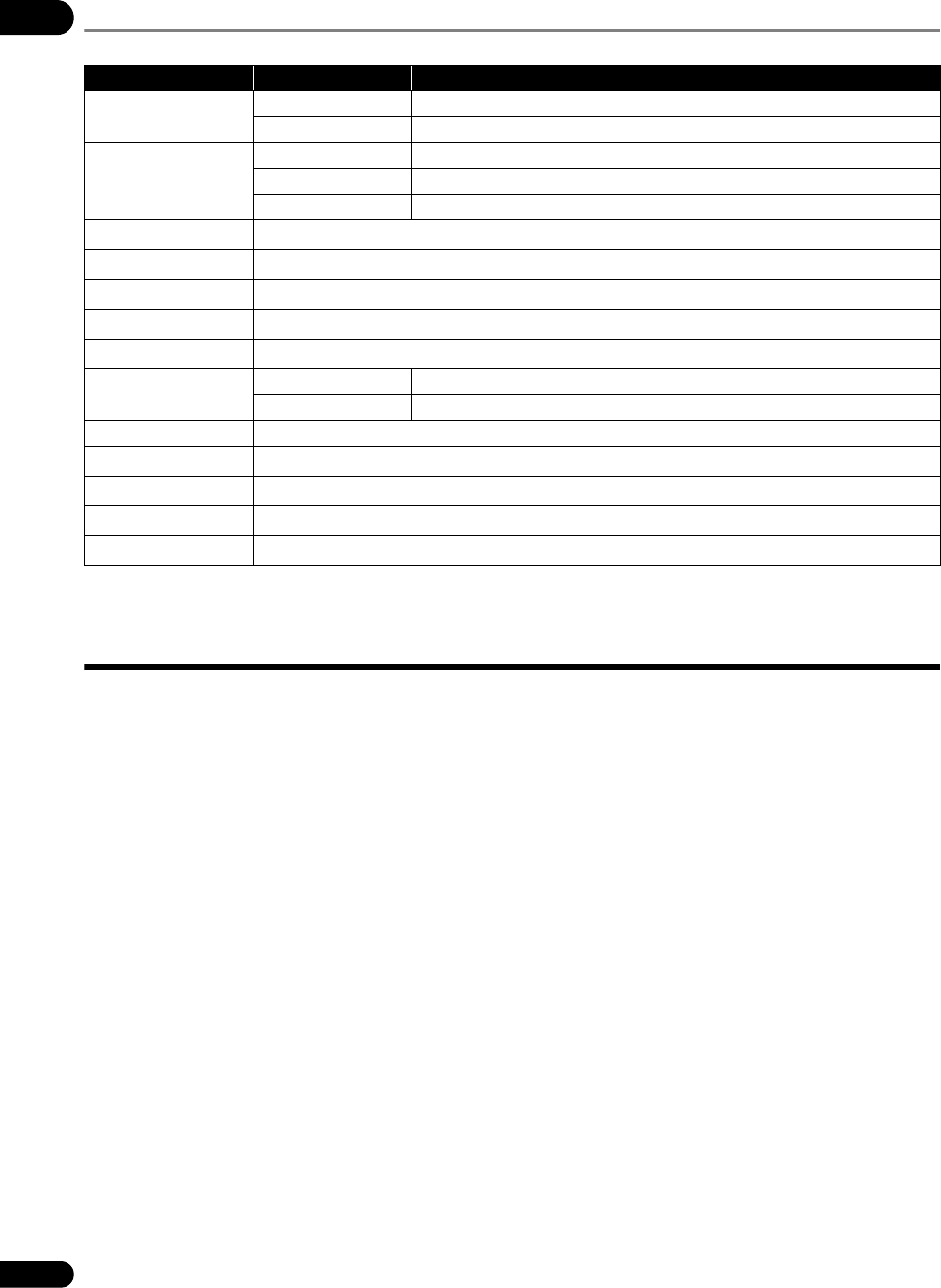
06
48
En
Network Settings
Use the procedure below to make the network settings. For details on this unit’s network function, see page 60.
1. For instructions on inputting numbers, see page 37.
2. For instructions on inputting characters, see page 38.
Play Menu
For details, see page 39.
Setting item Settings Description
Network Connection
Non Connection Select this when not using the LAN function.
Connection Select this when using the LAN function.
Type
Auto IP The IP address is set automatically.
DHCP The network settings are acquired from the DHCP server.
Manual Set the IP address manually.
IP Address
Input this unit’s IP address.
1
Subnet Mask
Input the subnet mask.
1
Default Gateway
Input the default gateway.
1
Pimary DNS
Input the primary DNS server’s IP address.
1
Secondary DNS
Input the secondary DNS server’s IP address.
1
Wake Up On LAN
Off The Wake Up On LAN function is disabled (page 60).
On The Wake Up On LAN function is enabled (page 60).
MAC Address Displays the MAC address.
FTP Username
Input the FTP username.
2
FTP Password
Register the FTP password.
1
FTP Port
Input the FTP port.
1
Remote Port
Sets the remote port.
1


















