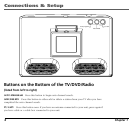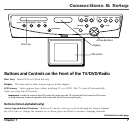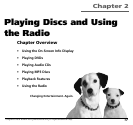Connections & Setup
12 Chapter 1
DVD Basics
To get the optimum use out of the DVD section of the TV/DVD/Radio, make sure you read this
section of the chapter.
Regional Coding
Both the DVD player and the discs are coded by region. These regional codes must match in order
for the disc to play. If the codes don’t match, the disc won’t play. This unit’s code is region 1. Other
regional codes can’t be played in this unit.
3. Press the ADD/DELETE button on the underside of your unit to add or
delete (erase) the channel.
4. Wait until the display disappears from the screen each time you delete or
add a channel.
Note: If you don’t wait until the display disappears before you change channels,
the add/delete function will be disabled. You must Auto Channel Search again to
reactivate the add/delete function.
CONTRAST
l l l l l l l l l l l l l l l l . . . . . . . . . . . . . . . . . .
Each time you press the PIX button on
the remote, one of the picture quality
options appears. To adjust, press the
VOL up/down.
Picture Quality
The picture quality options let you adjust the way the picture looks. Adjust the
picture quality with the PIX button on the remote control.
Contrast Adjusts the difference between the light and dark areas of
the picture.
Brightness Adjusts the brightness of the picture.
Color Adjusts the richness of the color.
Tint Adjusts the balance between the red and green levels.
1. Press the PIX button repeatedly to cycle through the options.
2. Press the VOL +/– buttons to adjust the option.