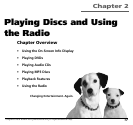Playing Discs and Using the Radio
18 Chapter 2
Using the On-Screen Info Display
The on-screen Info Display contains many playback features. To see the Info Display, use the INFO
button on the remote while a disc is playing.
Each feature of the Info Display is illustrated with an icon. Use the left/right arrow buttons on the
remote or TV/DVD/Radio to move through the different icons in the Info Display. When an icon is
highlighted, use the up/down arrow buttons on the remote to scroll through the choices displayed
in the text box under the icons.
Remember, you can only access the Info Display when you’re playing a disc. Also, the Info Display
features are only available if the disc was created with that particular feature (i.e., if you select the
Subtitle icon, you won’t be able to change the subtitle language unless the author of the disc
created the disc with different subtitle languages).
The invalid symbol appears on the screen when you press a button that doesn’t have any
function. To make the Info Display disappear from the screen, press INFO on the remote until it
disappears.
Playing DVDs
For basic information about loading and playing discs, go to page 14. Press the INFO button on the
remote to toggle through the Info Display.
Audio
Subtitles
Angle
Title
Repeat
Bookmarks
Chapter
A-B Repeat
QSurround
Time