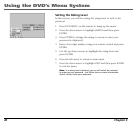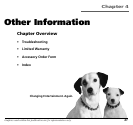Using the DVD’s Menu System
Chapter 3 37
2. Press ENTER to select the LANGUAGE menu (use the up/down
arrow to highlight another item in the menu, such as RATING.).
3. Press ENTER to select the O.S.D menu as it is already highlighted.
4. Use the up/down arrow to select a language (ENGLISH, GERMAN,
SPANISH, ITALIAN, FRENCH) and then press ENTER to select it.
5. Press the left arrow to return to main menu.
6. Press the down arrow to highlight EXIT and then press ENTER to
exit the menu.
Language Menu
The LANGUAGE menu enables you to choose ENGLISH, GERMAN,
SPANISH, ITALIAN or FRENCH for the DVD’s O.S.D (on-screen
display) as well as the AUDIO, SUBTITLE and DISC MENU of the disc’s
contents. Use the same method for setting these languages as you did
for the O.S.D. language. Use the left/right/up/down arrow and the
ENTER buttons on the remote.