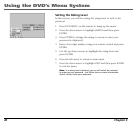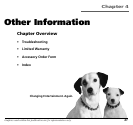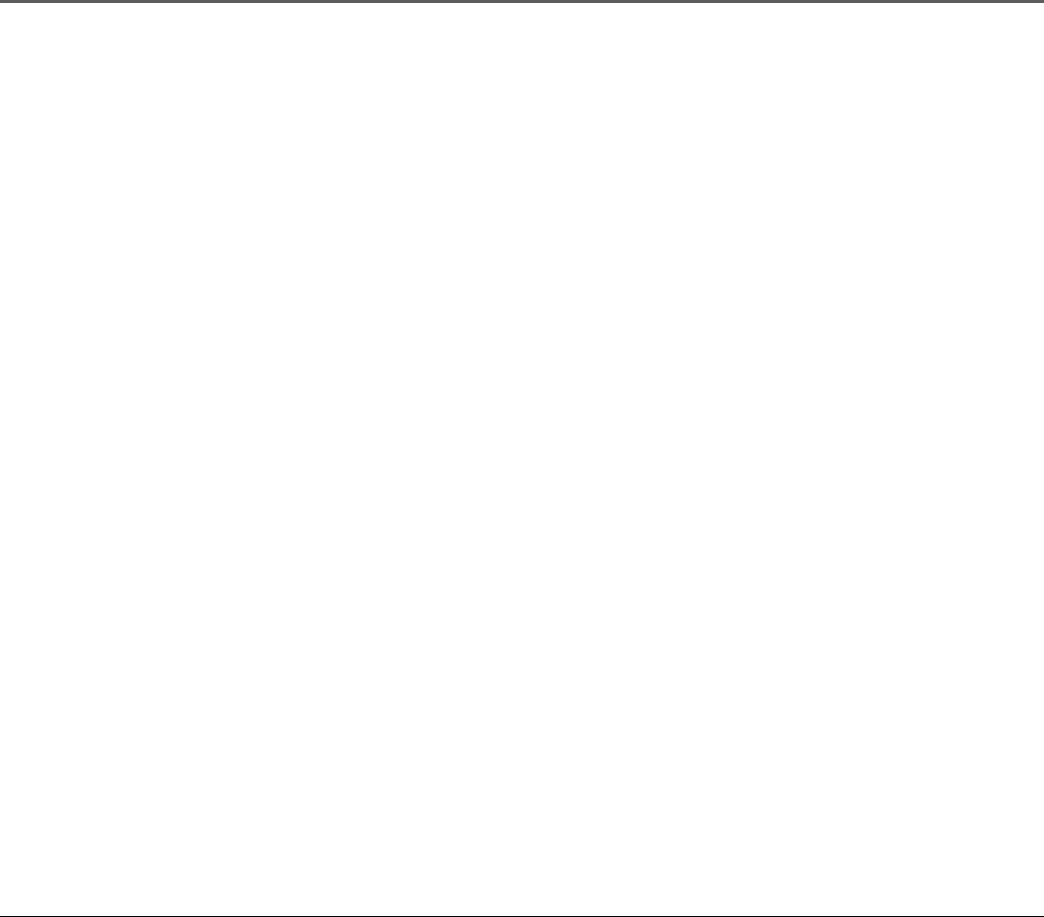
Chapter 4 51
Other Information
Index
Symbols
16:9 WS Wide screen 39
4:3 LB (Letter Box) 38
4:3 PS (Pan Scan) 38
A
A-B repeat
Audio CD 29
DVD 23
Accessory order form 49
ADD/DELETE button 6, 11
Adding channels 11
AM/FM button 9, 34
AM/FM MODE button 8
Angle, camera 22
Arrow (up and down) buttons 7
Arrow up/down/left/right buttons 9
ASPECT Ratio
16:9 WS (Wide Screen) 38
4:3 LB (Letter Box) 38
4:3 PS (Pan Scan) 38
Audio
QSurround 21
Audio CD
A-B repeat 29
Cancelling repeat 29
Play mode 26
Program list 27
PROGRAM MENU 27
Program play 27
Repeat 28
Time display 26
Track 25
Using bookmarks 30
Audio CDs 25
AUDIO IN L/R jacks 5
AUDIO Language 20, 37
AUDIO OUT L/R jacks 5
Auto channel search 11
Auto program 11
AUTO PROGRAM button 6
B
Batteries, remote 9
Bookmarks
Clearing 25, 30
Recalling 24, 30
Storing 24, 30
Using 24, 30
Brightness 12
Buttons
0-9 and 100 9
ADD/DELETE 6
AM/FM 9, 34
AM/FM MODE 8
Arrow 9
Arrow up and down 7
AUTO PROGRAM 6
CLOCK 8
DISC MENU 9
DVD 9
DVD MENU 9, 36, 38
DVD MODE 8
ENTER 9, 36
FWD (fast forward) 8
INFO 10, 19
MUTE 9
OPEN/CLOSE 8
PIX (picture) 10, 12
PLAY/PAUSE 8
POWER 8, 10
RECALL 8, 34
RELEASE 8
REV (reverse) 8
SECURITY 8
STOP 8
STORE 8, 34
TUNE +/- 8, 10
TV 10
TV/CATV 6
VOL (volume) +/- 9, 10
C
Camera angle 22
CANCEL PASSWORD 39
Cancelling repeat feature 24, 29
CATV/TV button 6
CDs, playing 25
CHANGE PASSWORD 39
Channel search 11
Channels
Add/deleting 11
Chapter, selecting 19
Clearing a bookmark 25, 30
CLOCK button 8, 10
Color 12
Controls
Remote control 9
D
DELETE/ADD buttons 11
Deleting channels 11
Directory Tree MP3 31
Disc contents menu 13
DISC MENU button 9
DISC MENU Language 37
Disc types 13
Discs
Loading and playing 14
Menu 15
DVD
A-B repeat 23
Audio language 20
Bookmarks 24
Camera angle 22
Chapter 19
Repeat 23
Subtitle language 21
Subtitles 22
Time display 20
Title 19
Troubleshooting 43
DVD button 9