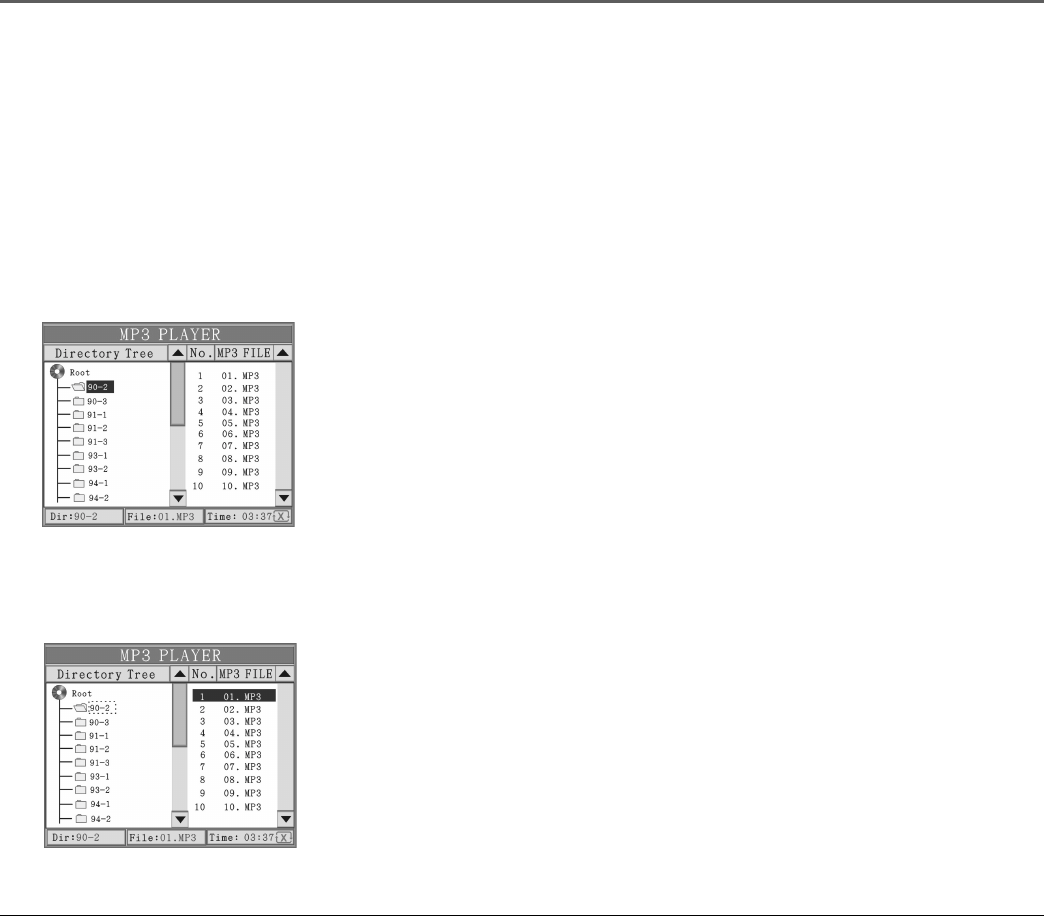
Playing Discs and Using the Radio
Chapter 2 31
Playing MP3 Discs
MP3 is a format for storing digital audio. An audio CD-quality song can be compressed into the MP3
format with very little loss of quality, while taking up much less space. CD-R discs that have been
encoded in MP3 format can be played on your TV/DVD/Radio. For basic information about loading
and playing discs, go to page 14.
When an MP3 disc is inserted into the disc tray, an MP3 PLAYER menu appears. The menu contains a
Directory Tree with folders and individual songs. The MP3 PLAYER menu turns into a screen saver if
it remains on the screen for approximately three minutes. To reactivate the menu, press the INFO
display button on the remote
Selecting a Folder
Because MP3 discs contain a large number of songs, these songs are divided
into folders. To select a folder:
1. Insert an MP3 disc into disc tray, the MP3 PLAYER menu appears.
2. Highlight a folder in the Directory Tree using the up/down arrows.
3. Press ENTER; the songs within that folder appear to the right and begin
playing.
Note: The folder feature only works on discs formatted with separate folders.
Selecting a Song
1. Insert an MP3 disc into disc tray, the MP3 PLAYER menu appears.
2. Highlight a folder in the Directory Tree using the up/down arrows.
3. Press the right arrow to move highlight bar to the song list and down
arrow to highlight the song you want to play.
4. Press ENTER; the song begins playback.


















