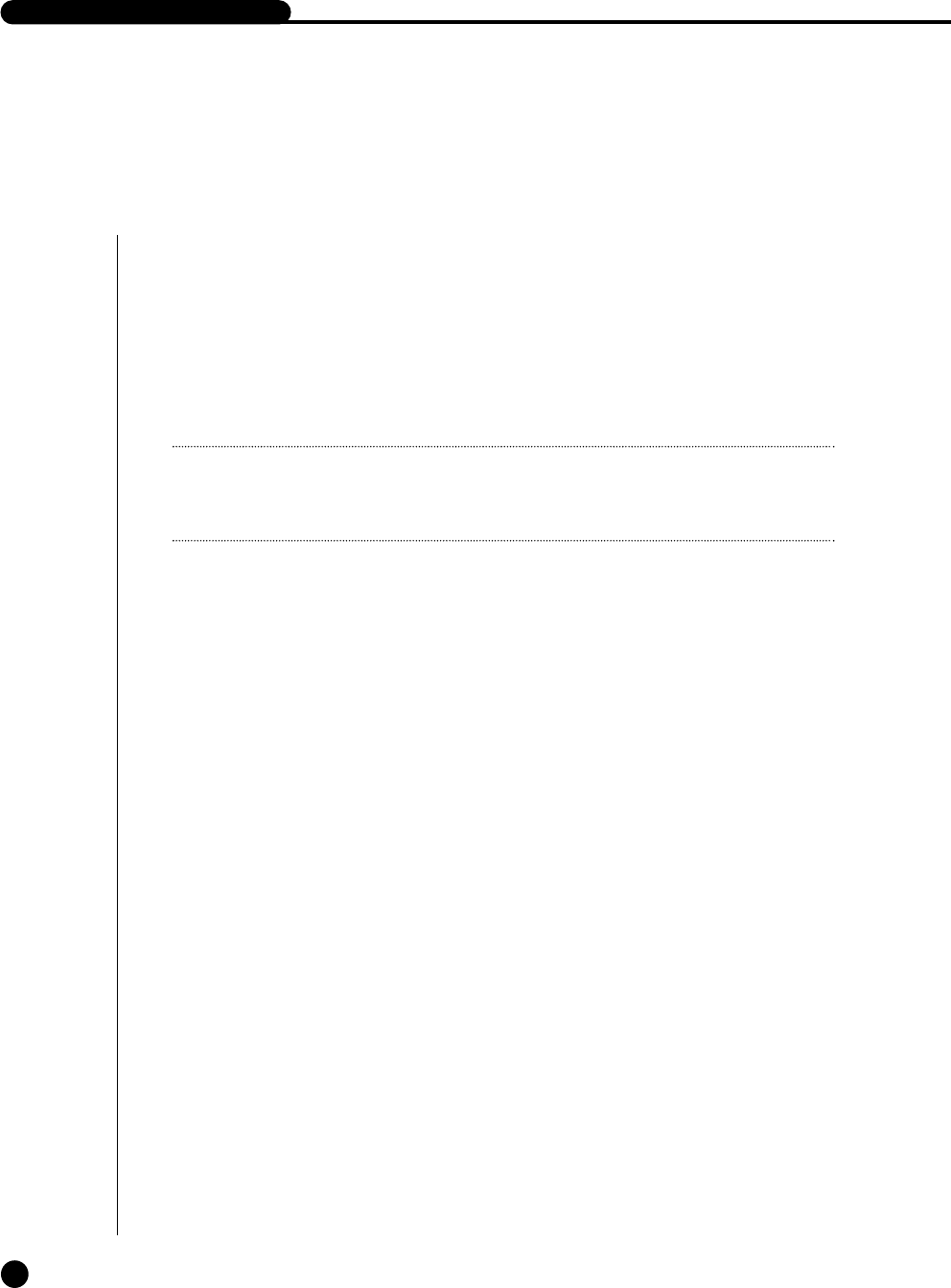
1
REC (Normal Recording)
7-1
● Pressing REC the button starts recording as set in the record mode. Then, REC LED
lights on and a recording icon appears on the screen. During the recording in HDD,
the front HDD LED blinks.
● During the normal recording, you can stop it by pressing the REC button.
If the recording stops, REC LED lights out.
English
SHR-2040/2041/2042 USER’S MANUAL
W
W
arning
arning
If the work that has to stop the recording(Time change, File delete, HDD connect/disconnect
etc.) is performed during the recording, the current recording stops.
SHR-2040/2041/2042-ENG-1013 10/19/07 10:25 AM Page 7-1


















