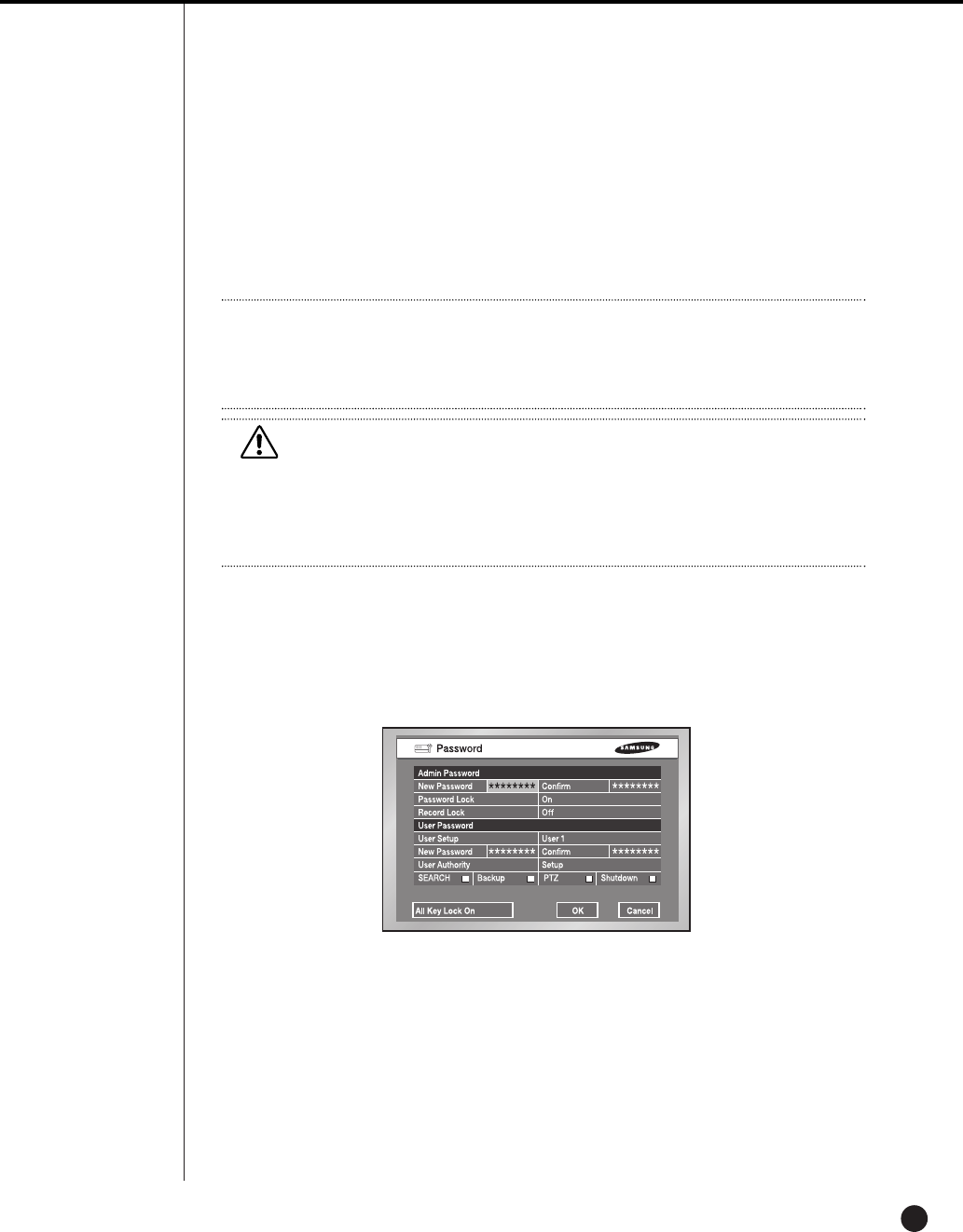
English
5-4
● DST (Daylight Saving Time)
DST sets the clock one hour ahead the local standard time. This setting enables
the system to display the time adjusted for DST. If the DST is set to Off, it does not
apply. To set the DST, enter the start time and end time on the right. It allows you
to set month, week (e.g. 1st, 2nd, 3rd, 4th, last), day, and time.
Note
Note
[On DST Setup]
Backup in progress will be cancelled. Recording in progress will be suspended for a moment
until rebooting.
Caution
Caution
[Ending DST]
As the system goes one hour earlier, the data recorded since an hour ago will be deleted.
As DST activates at the preset time, you are recommended to take the utmost care of
preventing any trouble incurred by data deletion or rebooting.
Password
● The Default Password is 4321.
● New Password
This is used to change the system password inside SHR-2160/2162/2080/2082.
You are allowed to create a password up to 8 digits. Press the “Enter” key and a
channel button from 1~9,10(operates as 0) at the left. Press the “Enter” key after
change to move to “New Password Confirm”.
● New Password Confirm
This confirms a new password. You shall be obliged to input New Password in
the above row first. Without New Password input, New Password Confirm input
has no effect.
The factory default password for Admin and user privileges is "4321." In case of user
privilege, you can select any of 5 users (User1 to User5) and assign user access
rights for the selected user. If you press Setup in User Authority, all the access rights
are selected.
SHR-2040/2041/2042-ENG-1013 10/19/07 10:23 AM Page 5-4


















