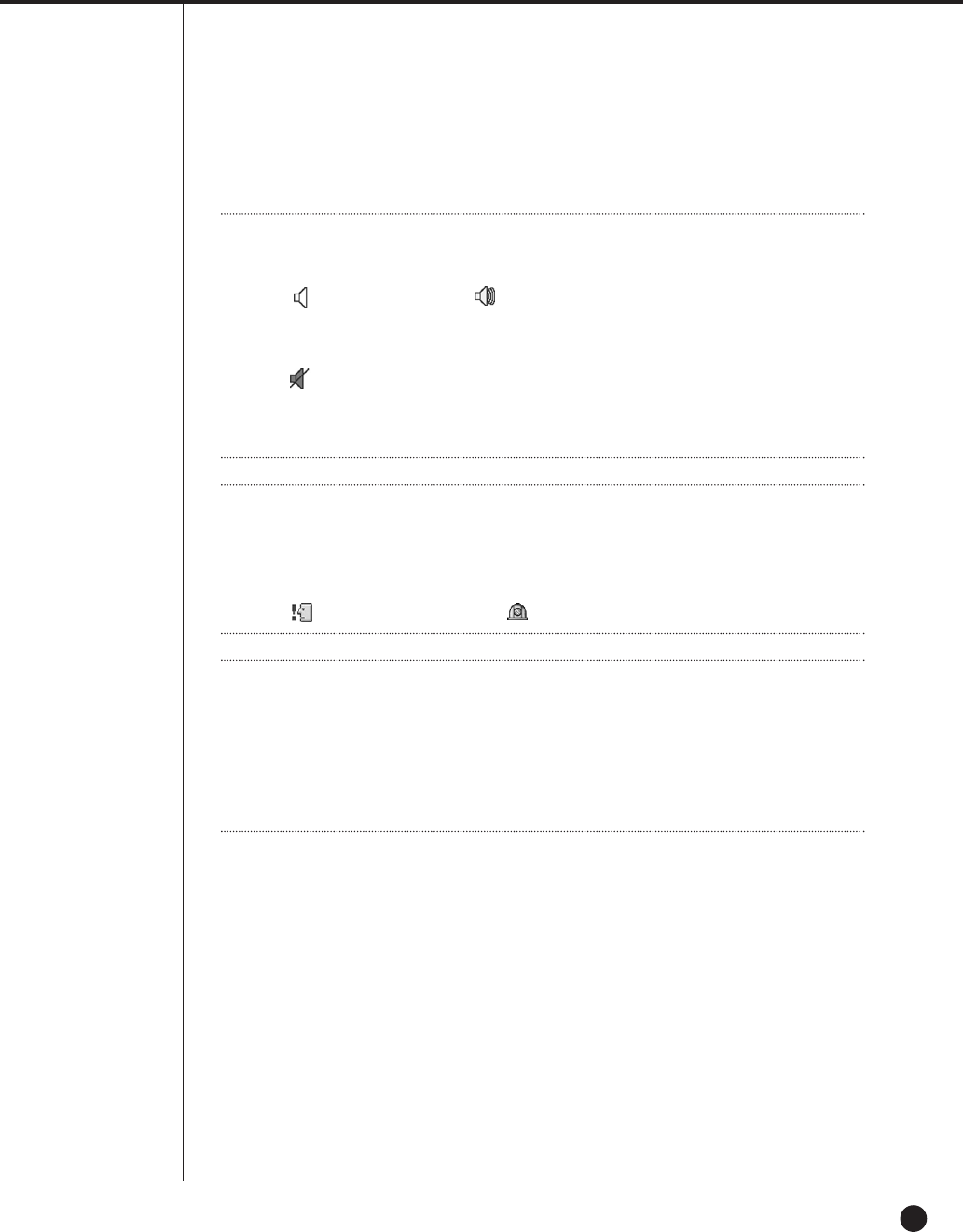
English
9-12
Note
Note
# Clicking the speaker icon turns the audio of channel on or off.
: Audio OFF : Audio ON
If you turn the audio of a SHR-2040/2041/2042 channel off, “Disable” will be
displayed.
: Audio Disabled
✴ For the Audio on channel now, use the following audio button to adjust the
volume and set the mute.
Note
Note
% the alarm or motion detection occurs at the channel of SHR-2040/2041/2042,
which is set to alarm or motion detection, it is displays on the screen in the
real-time with an icon.
: Motion Detection : Alarm Event
Note
Note
^ If you connect and set up PTZ Camera in SHR-2040/2041/2042, PTZ
controllability for the channel will be displayed.
✴ Select a channel capable of PTZ and use the PTZ button at the bottom to
control PTZ. (Refer to the description of PTZ button.)
SHR-2040/2041/2042-ENG-2 10/19/07 10:37 AM Page 9-12


















