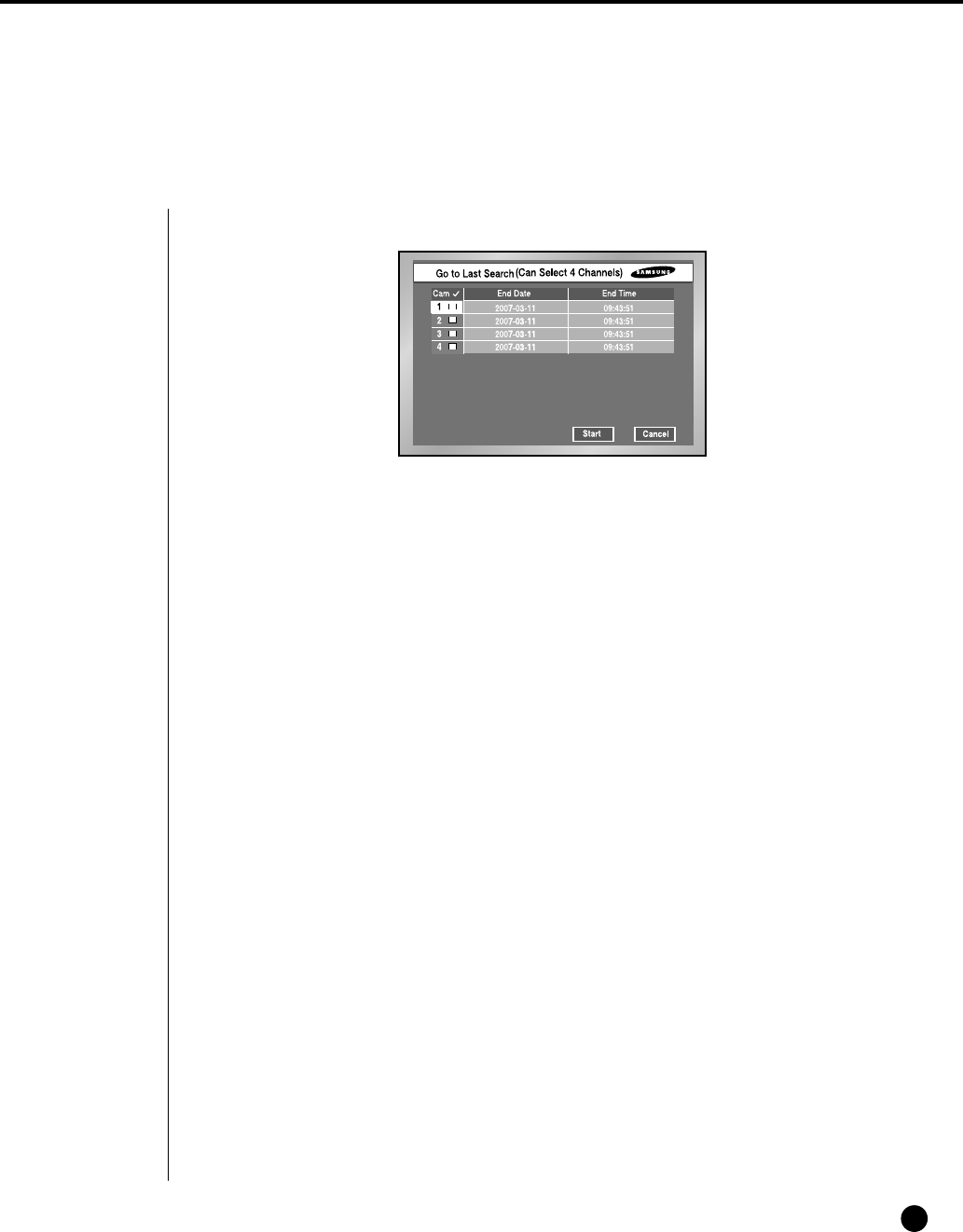
English
5
Go to Last Search
8-6
● Searches the latest one among recorded video files. Up to 4 channels can be searched at
once.
● After you select a channel with the ➐, ❷,[Enter] button, the checkbox on the right of the
selected channel number will be checked.
● Press the [Start] button want to start the search and to cancel. And press the [Cancel]
button to cancel the search.
● If you start Go To Last Search during recording, the system will search the video image right
at the time of entering Search.
SHR-2040/2041/2042-ENG-1013 10/19/07 10:25 AM Page 8-6


















