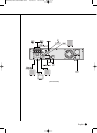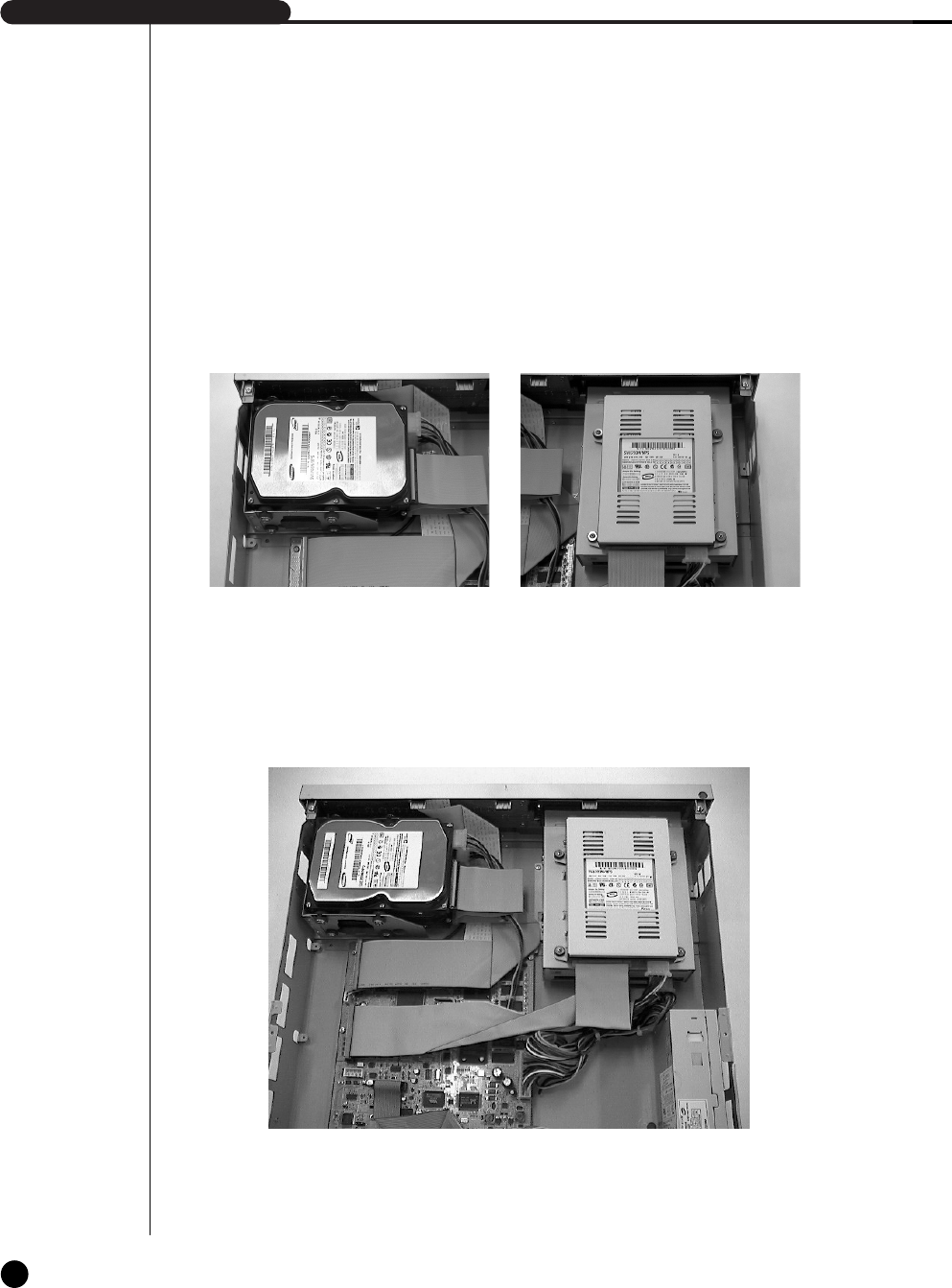
SHR-2040/2041/2042 USER’S MANUAL
2-15
English
6. Re-mount the built-in HDD bracket-HDD to the place where it was removed from.
Place the bracket-HDD(A) so that all the five fixing areas in the bottom and the
bracket-HDD’s fixing holes can perfectly aligned, then slide it outward of the product and
tighten the screws. For the bracket-HDD (B), place it so that all the four fixed areas at the
bottom and the bracket-HDD’s fixed holes can perfectly aligned, then tighten the screws.)
7. Make sure that the bracket-HDD is mounted stably inside of the product, then connect the
power supply cable and signal transmission cable (IDE cable) to the HDD.
MASTER HDD
SLAVE HDD
SHR-2040/2041/2042-ENG-1013 10/19/07 10:23 AM Page 2-15