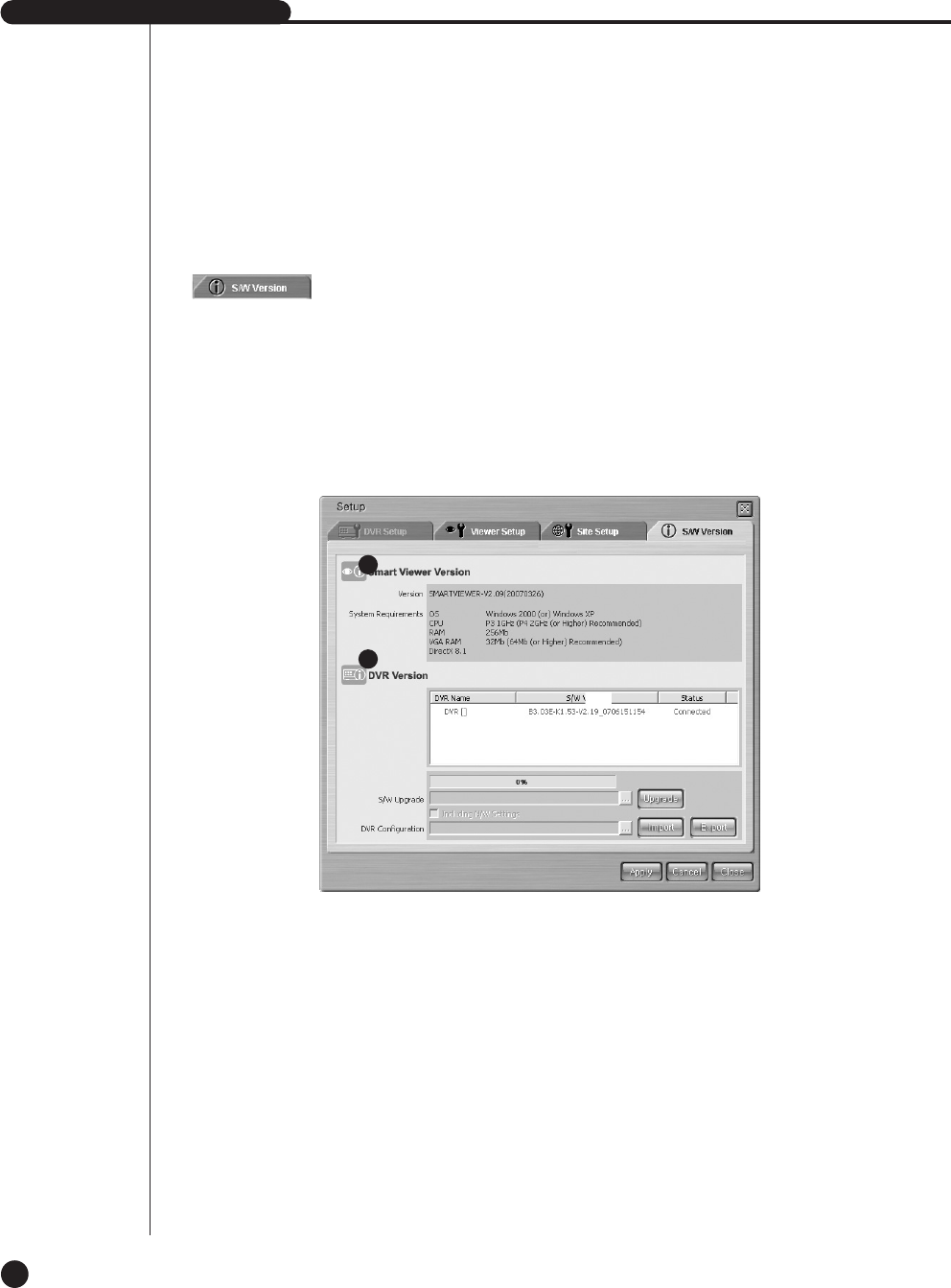
English
SHR-2040/2041/2042 USER’S MANUAL
9-59
S/W Version
- If you press the [S/W Version] button, the smart viewer version, system
requirements, and the version of DVR(SHR-2040/2041/2042) System S/W, being
connected to the smart viewer, are displayed.
- You can upgrade the on-line DVR(SHR-2040/2041/2042) System S/W remotely. You
are authorized with S/W upgrade in an Admin authority only. With the authority of
user or without connecting with the DVR(SHR-2040/2041/2042), your access will be
denied.
! Displays the smart viewer version and system requirements.
@ Displays the version and name of DVR if any DRV(SHR-2160/2162/2080/2082)
is being connected with the Smart Viewer. This area can also provide functions
for remotely upgrading the DVR software, extracting, and recovering the DVR
settings.
1
2
SHR-2040/2041/2042-ENG-2 10/19/07 10:37 AM Page 9-59


















