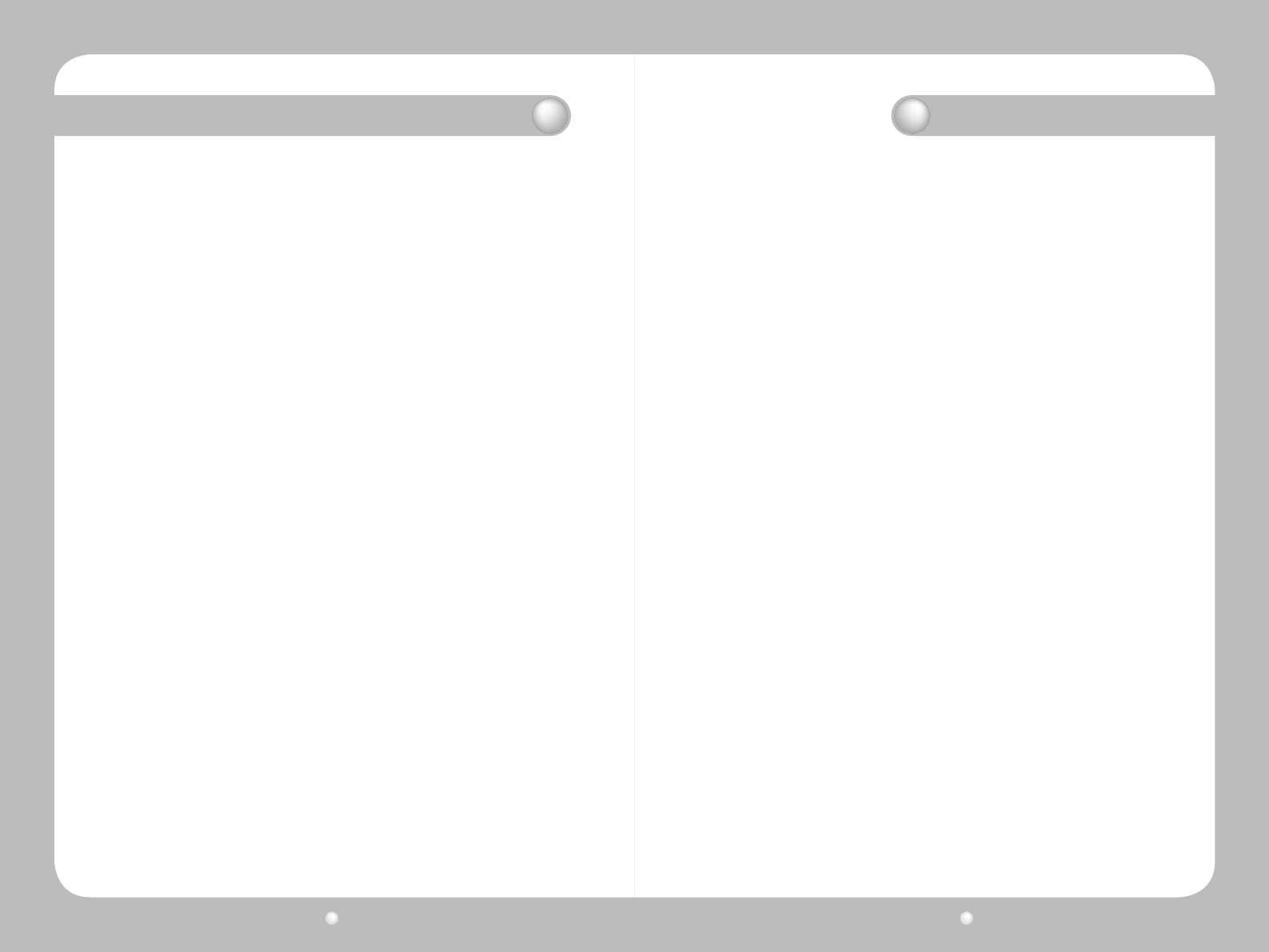
Digital Video Recorder User Guide
2
Digital Video Recorder User Guide
3
Samsung does not assume any other responsibility concerning the sale of this product and does not
delegate any right to a third party to take any responsibility on its behalf. Product warranty does not
cover accident, negligence, alteration, misuse or abuse. In addition, no warranty is offered for any
attachments or parts not supplied by the manufacturer.
The warranty period for this product is three (3) years from the date of purchase. The warranty period
for HDD and Fan is one year after purchase.
The following are not covered by the warranty:
•Malfunctionduetonegligenceorimproperhandlingbyuser
•Deliberatedisassemblyandreplacementbyuser
•Connectiontoanimproperpowersupply
•Malfunctioncausedbynaturaldisasters(re,ood,etc.)
•Replacementofexpendableparts(HDD,Fan,etc.)
•Replacementofexpendablepartsusingonesfromanunauthorizedthirdparty
Warranty only refers to the warranty covering products that have been purchased. During the warranty
period,repairandexaminationofitemsoutsidethewarrantyscopewillbeprovidedforafee.After
thewarrantyperiodexpires,examinationandrepairoftheproductwillbeprovidedforafee.
Thisproductisnotintendedtobetheprimarymeansforpreventingreandtheft.Thecompanyisnot
responsible for any accidents or damage that may occur as a result of using this product.
Priorexperienceandtechnicalexpertiseisrequiredtoinstalltheproduct.Installingtheproduct
withoutproperknowledgecancausere,electricshock,orotherdamage.Installationshouldbe
performed by the agency from which you purchased the product.
Samsungmayimplement,withoutpriornotice,rmwareorsoftwareupgradesorchangestothe
appearance of the product.
Copyingandreprintingthismanual,eitherpartiallyorinitsentirety,ortranslatingitintoanother
languagewithouttheconsentofSamsungTechwin,Inc.isprohibited.Copyingforgeneraluseis
acceptable if within copyright law.
Table of contents
Product Warranty and Limits of Responsibility
ProductWarrantyandLimitsofResponsibility ………………………………… 2
Table of contents
……………………………………………………………… 3
Chapter1.AboutSafety,ComplianceandDisposal ……………………………… 5
1. 1 Warnings ……………………………………………………………… 5
1. 2 Cautions ……………………………………………………………… 6
1. 3 Compliance Statements ………………………………………………… 6
1. 4 Disposal Procedures …………………………………………………… 7
Chapter2.SVR-1670Description ……………………………………………… 7
2. 1 About the SVR ………………………………………………………… 8
2. 2 Features ……………………………………………………………… 8
2. 3 Package Contents ……………………………………………………… 10
2. 4 Front Panel Overview …………………………………………………… 11
2. 5 Rear Panel Overview …………………………………………………… 13
2. 6 The Remote Control …………………………………………………… 14
Chapter3.HardwareInstallation …………………………………………… 17
3. 1 Installing the SVR-1670 in a Rack ……………………………………… 18
3. 2 Working with Input/Output Terminals …………………………………… 18
3. 3 Basic Connections to the SVR-1670 …………………………………… 19
3. 4 Extended Connections to the SVR-1670 ………………………………… 25
3. 5 Remote Monitoring and Control ………………………………………… 31
3. 6 Hard Disk Drive Installation……………………………………………… 32
Chapter4.Navigation:On-ScreenDisplayandFunctionMenus ……………… 38
4. 1 Working with the On-Screen Display …………………………………… 38
4. 2 Working with the Function Key Menu …………………………………… 42
Chapter5.QuickSetup ……………………………………………………… 44
5. 1. Working on the Quick Setup Menu ……………………………………… 44
5. 2. Setting the Record Mode ……………………………………………… 45
5. 3. Setting the Date and Time ……………………………………………… 46
Chapter6.UsingtheSystemSetupMenu …………………………………… 47
6. 1 Using the System Setup Options ………………………………………… 47
6. 2 Using the Disk Options on the System Setup Menu ……………………… 50
6. 3 Working with Passwords and Permissions ……………………………… 52
Chapter7.CommunicationTo/FromtheDVR ……………………………… 55
7. 1. Setting up Network Communication …………………………………… 55
7. 2. Registering with a DDNS Server ………………………………………… 58
7. 3. Setting up for NTP Synchronization …………………………………… 62
7. 4. Setting up Remote Control Devices …………………………………… 63
7. 5 Setting Up Streaming Options …………………………………………… 65
7. 6 Setting Up IP Filters …………………………………………………… 65


















