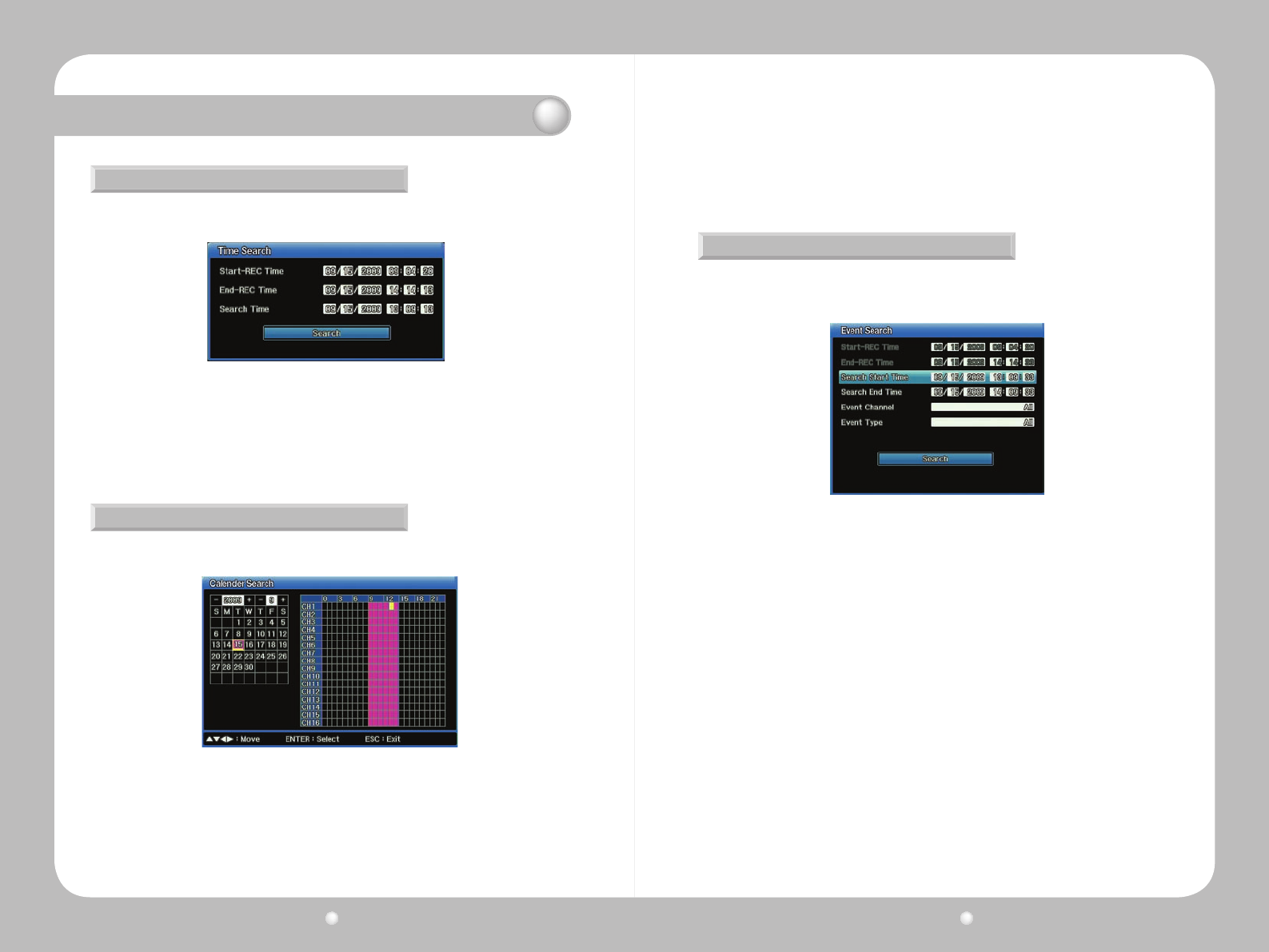
Digital Video Recorder User Guide
90
Digital Video Recorder User Guide
91
Chapter 11. Working with Recorded Video
Searching by Time
Searching by Calendar Date
1.SelectTimefromtheSearchMenu.
1.SelectCalendarfromtheSearchMenu.
2.IntheYeareldselecttheyear.
3.IntheMontheld(totherightofYear),selecttheMonth.
4.Inthemonthgrid,selectthedatewithinthatmonth.(Ifadateinunderlinedinpink,videowas
recorded on that date.)
5.Inthetimeperiodgrid(attheright),selectthetime.Thegridinmarkedbyhours:0isMidnight,
2.NoticethattheStart-RECtimeandEnd-RECTimeeldshowtherangewithinwhichyoucan
search.
3. In the Search Time selection, enter the date and time you want to search for.
4.SelectSearchtostartthesearch.
Figure 11.2.2 Time Search Menu
Figure 11.2.3 Calendar Search Menu
12isNoon,andsoon.Ifanhourismarkedinpink,videowasrecordedinthathour.
6.PresstheENTERbuttontostartplaybackofthevideoforthedateandtimeyou’veselected.
Searching by Event
Youcansearchforeventsthatoccurredataspecictimedowntothesecond.
1.SelectEventfromtheSearchMenu.
2.NoticethattheStart-RECtimeandEnd-RECTimeeldshowtherangewithinwhichyoucan
search.
3. For the Search Start Time, enter the date and time on which you want to begin the search.
4.FortheSearchEndTime,enterthedateandtimeonwhichyouwantsearchto.
5.ForEventChannel,selectonwhichchannelsyouwanttosearch.
6.ForEventType,selectwhichtypeofeventyouwanttosearchfor—Text,VideoLoss,Sensor,
MotionDetection,orAll
7.SelectSearchtostartthesearch.
8.Alistwillappearwiththesearchresults.Selectanitemfromthelisttostartplayback.
Figure 11.2.4 Event Search Menu


















