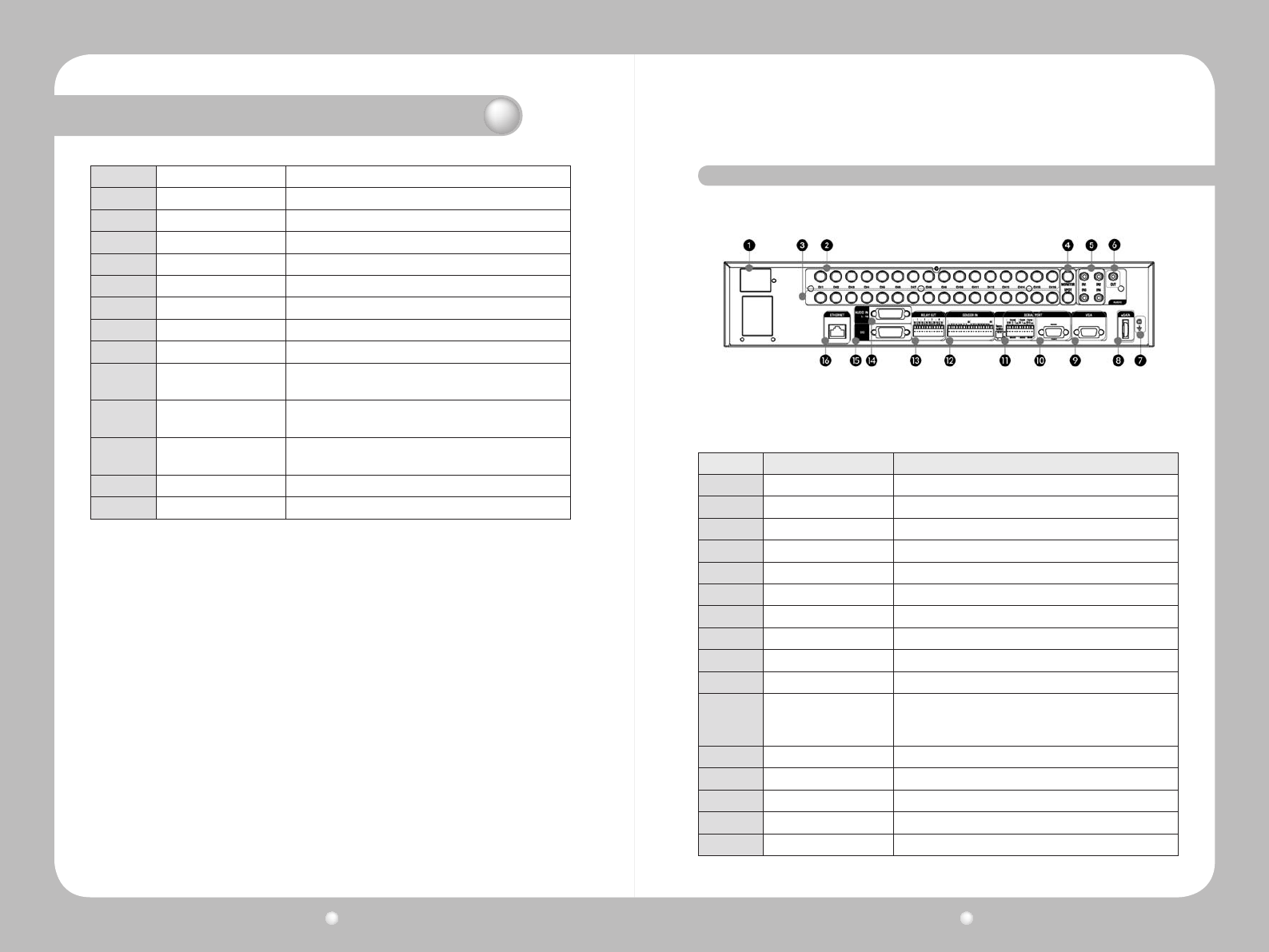
Digital Video Recorder User Guide
12
Digital Video Recorder User Guide
13
9 AUTO Starts or stops user-defined sequences.
10 PTZ Starts or stops a PTZ function.
11 MONITOR Switches between the main and spot monitors.
12 MENU Opens the on-screen display menu.
13 SEARCH Starts Search mode.
14 COPY Starts Copy mode.
15 FUNC Starts Function mode.
16 ESC Each time pressed, closes open submenus and menus.
17 PLAY/ENTER Starts playback or selects an item on the menu.
18
◀
/REW
Goes to or selects in the menu. For playback, changes the
reverse playback speed.
19
▶
/FFW
Goes to or selects in the menu. For playback, changes the
forward playback speed.
20
▲
/PAUSE
Goes to or selects in the menu. For playback, pauses live or
recorded video.
21
▼
/STOP Goes to or selects in the menu. For playback, stops playback.
22 USB1, USB2 USB ports for external devices (mouse, USB memory stick).
Chapter 2. SVR-1670 Description
TherearpaneloftheSVR-1670hasthefollowingconnections:
Figure 2.5.1 SVR-1670 Rear Panel
2. 5 Rear Panel Overview
No. TerminalName Function
1 Power Input Socket for AC 100V ~ AC 240V power cord
2 Ch1 ~ 16 Connection terminal for camera BNC input
3 Loop Out Connection terminal for camera BNC output (loop)
4 Monitor 1~2 Connection terminal for monitor BNC output
5 Audio In (RCA) RCA audio jack for RCA input
6 Audio Out Audio jack for speaker output
7 Ground A terminal that is used to ground SVR-1670 main frame.
8 eSATA A terminal for an external eSATA backup device.
9 VGA Output Output port for PC monitor
10 Serial Port RS-232C D-SUB connector
11
Serial Port
(Terminal Block)
(RS-232C/485/422)
Connection terminal for expanded control, speed dome
camera, and other such equipment.
12 Sensor In Connection terminal for sensor input
13 Relay Out Connection terminal for relay output
14 Audio In (D-SUB) Connection terminal for audio output D-SUB
15 D-I/O Connection terminal for Digital In/Out
16 Ethernet Ethernet port for network connections (RJ-45)


















