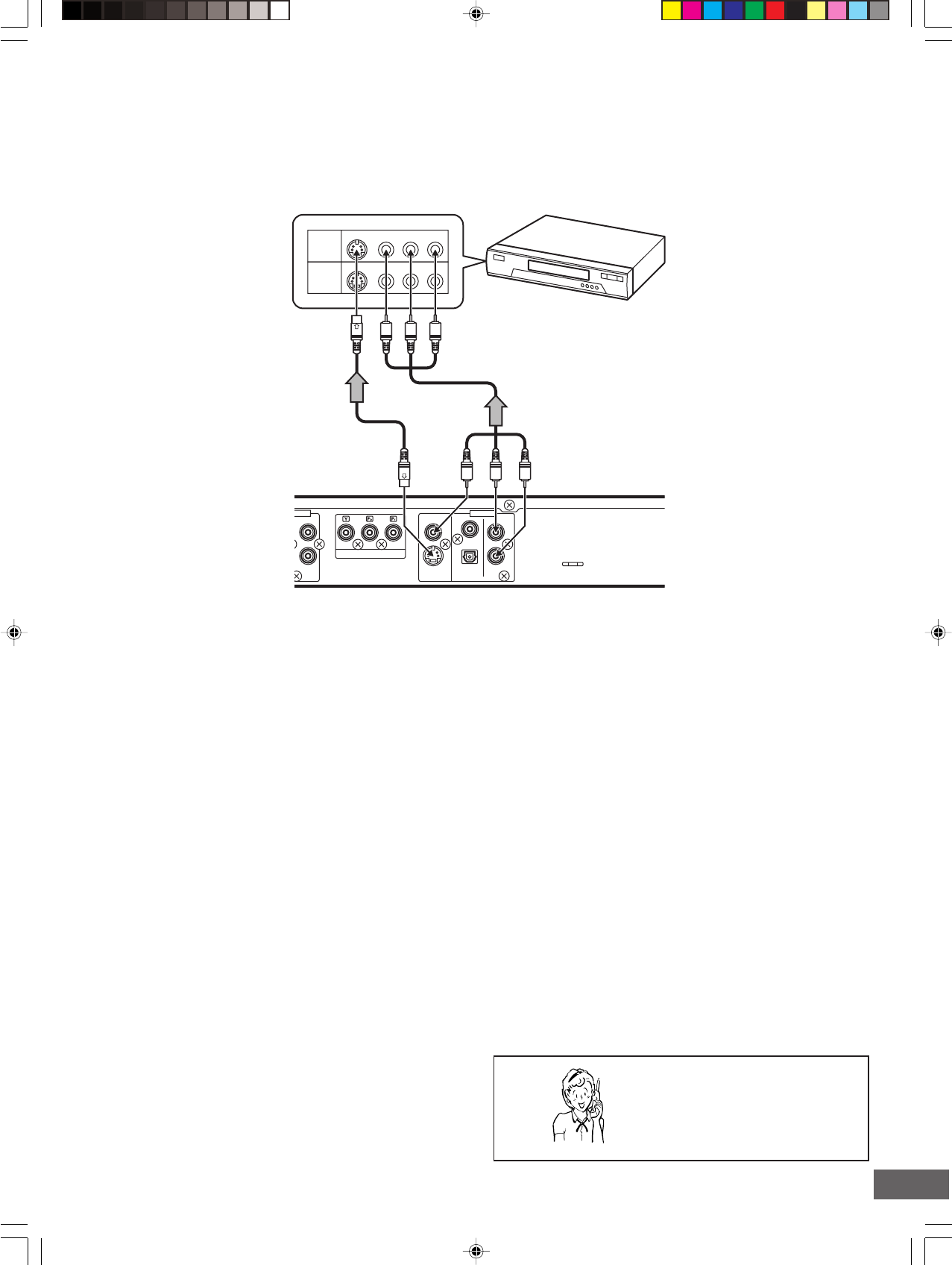
-E16-
R-AUDIO-LVIDEOS-VIDEO
R-AUDIO-LVIDEOS-VIDEO
A/V
INPUT
JACKS
A/V
OUTPUT
JACKS
AUDIO
COMPONENT VIDEO OUT
L
R
IN
VIDEO
S-VIDEO
AUDIO
DIGITAL
AUDIO
L
R
OUT
Example:
Connection for recording to other equipment
Connect a VCR or similar recording equipment to the OUT jacks.
Notes:
• Do not connect the video (yellow) jack when using an S-video cable (not supplied).
• If you pass the DVD recorder signals via the VCR, you may not receive a clear image on the TV screen.
To AUDIO OUT jacks
To VIDEO OUT
jack (Yellow)
*Audio/Video cable (not supplied)
*S-video cable (not supplied)
VCR, etc.
(Red) R
(White) L
To AV input jacks
DVD recorder (Partial back panel)
Need help? Call
1-800-813-3435
*Please consult your local audio/video dealer.
CAUTION:
Almost all videos and DVD softwares on sale have a copy-
protection. You cannot record them using this unit.


















