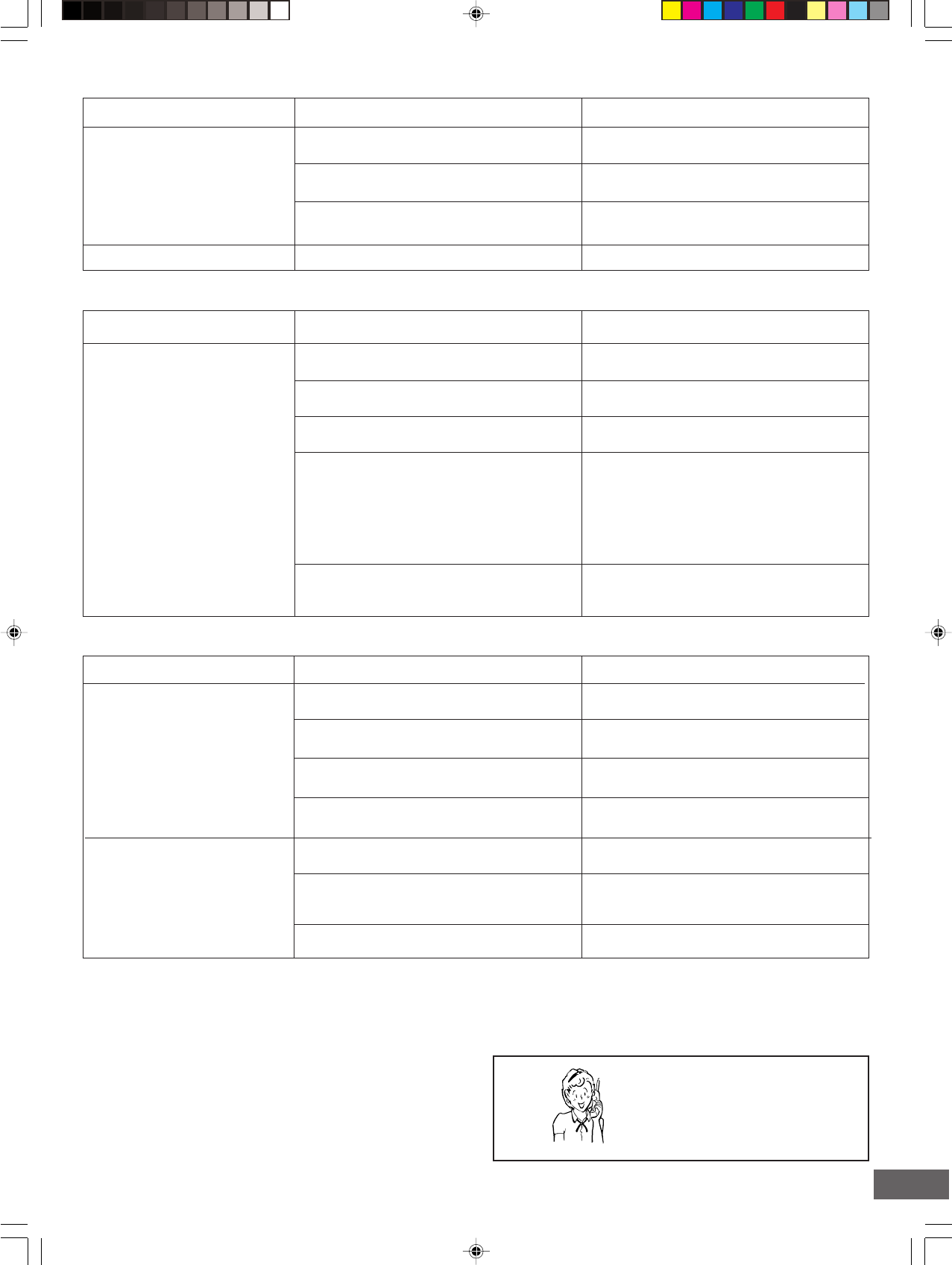
-E60-
SYMPTOM
No sound.
Low volume.
POSSIBLE CAUSE
The TV is turned off.
The audio cables are not connected.
The audio equipment is turned off.
The sound volume is low on some DVDs.
Sound
CORRECTIVE ACTION
Turn on the TV.
Connect the audio cables into the jacks.
Turn on the audio equipment connected with the
audio cables.
Adjust the volume control of your equipment.
SYMPTOM
The disc does not play.
Playback
SYMPTOM
Cannot record.
Timer recording does not start.
Recording/Timer Recording
POSSIBLE CAUSE
No disc is loaded.
A blank disc is loaded.
The disc is upside down.
An unplayable disc is loaded.
“Parental” is set.
CORRECTIVE ACTION
Load a playable disc. See page E45.
Load a playable disc. See page E38.
Load the disc with the labeled side facing up.
• Load a playable disc. (Check the disc logo, type,
color system, and region number.) See page E38.
• When the disc was recorded on another DVD
recorder, the unit cannot play if it was not
finalized. However, the disc cannot be played
back depending on the recording condition.
Cancel the parental lock function or change the
rating level. Reset it after play. See page E27.
POSSIBLE CAUSE
An unrecordable disc is loaded.
The disc is upside down.
The disc is set to “Protect Disc”.
The disc space is not enough.
The clock setting is not correct.
The timer setting is not correct or overlapped with
another setting.
The disc space is not enough.
CORRECTIVE ACTION
Load a DVD+RW or DVD+R disc. See page E38.
Load the disc with the labeled side facing up.
Release the function on the disc. See page E58.
Load a new DVD+RW or DVD+R disc.
See “SETTING THE CLOCK” on page E18.
Set the Record Time correctly. See “Record Status”
on page E33.
Load a new DVD+RW or DVD+R disc.
SERVICING:
Should this product require service, refer to the SANYO AUDIO/
VIDEO limited warranty.
If you do not have a convenient SANYO service station nearby,
contact the SANYO dealer where you purchased the unit. Be sure
to give the model number and explain the problem. The dealer will
advise you how to obtain service.
Need help? Call
1-800-813-3435


















