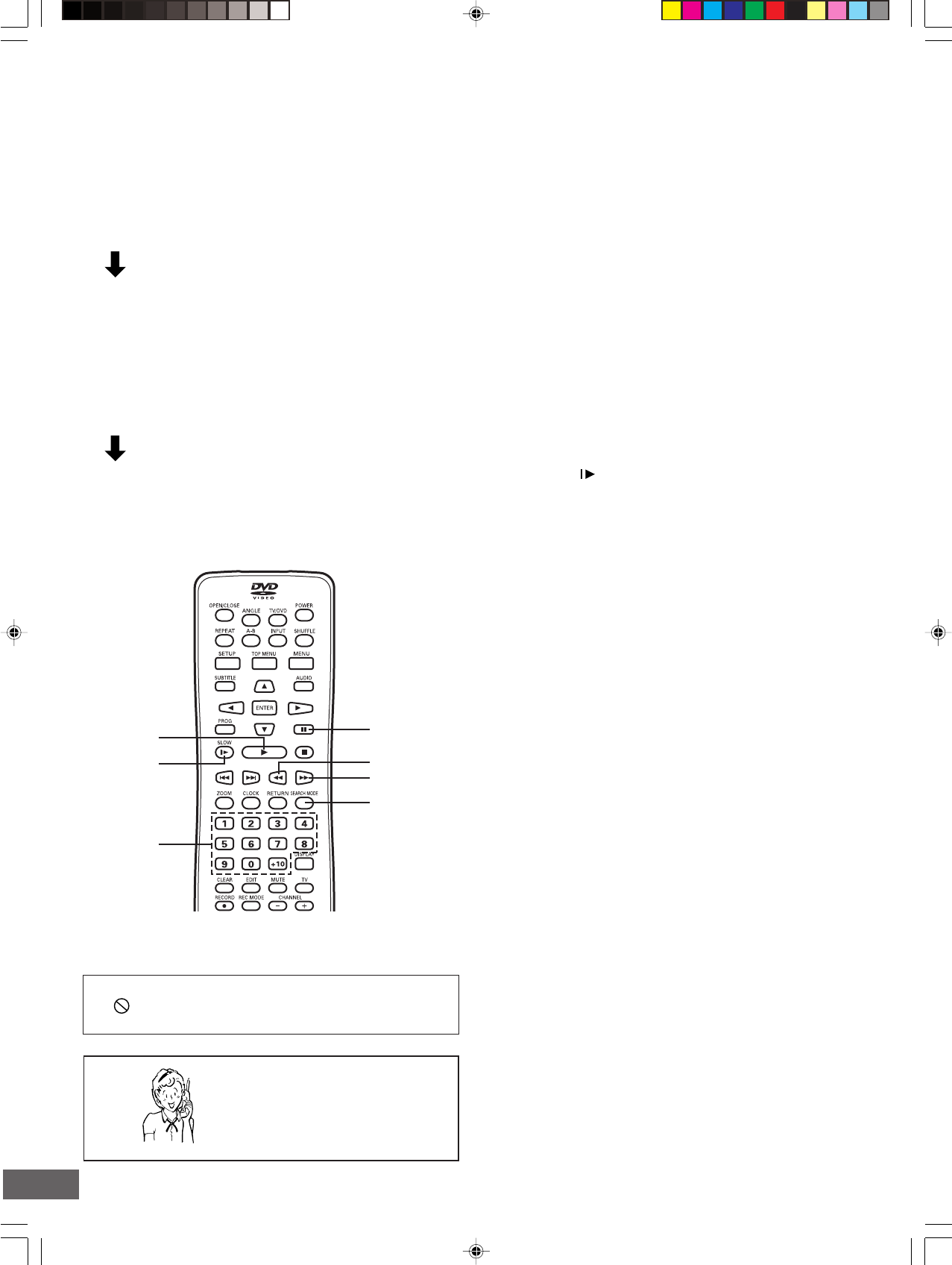
-E47-
SLOW
q
a (Play)
SEARCH
MODE
d
c
Number
buttons
k (Pause)
Time Search [CD]
1. Press [SEARCH MODE] once during playback.
“GOTO --:--” appears on the TV screen.
2. Press the number button(s) to enter the time.
Example:
2 minutes 5 seconds:
Press [0], [2], [0], then [5].
42 minutes 39 seconds:
Press [4], [2], [3], then [9].
Playback starts from the searched time in the track.
Track Search [CD]
Press the number buttons during playback or in the stop mode.
Example:
To select Track No. 3, press [3].
To select Track No. 10, press [+10], then [0].
To select Track No. 24, press [+10], [+10], then [4].
Playback starts from the selected track.
Fast Playback
During playback, press [c] or [d]. Each time the button is
pressed, the playback speed changes as follows:
[DVD-Video] [DVD+RW] [DVD+R]
c: Fast forward
FF 2X v FF 4X v FF 6X v FF 8X (4 steps)
d: Fast reverse
FR 2X v FR 4X v FR 6X v FR 8X (4 steps)
[CD]
c: Fast forward
FF 2X v FF 4X v FF 8X v FF 16X (4 steps)
d: Fast reverse
FR 2X v FR 4X v FR 8X v FR 16X (4 steps)
Press [a] (Play) to return to normal playback.
Note:
The sound is muted during fast playback in DVD.
Slow Motion Playback
[DVD-Video] [DVD+RW] [DVD+R]
Press [SLOW ] repeatedly to select the forward (or reverse)
slow speed playback.
SF 2X v SF 4X v SF 8X v SR 2X v SR 4X v SR 8X
(Forward, 3 steps) (Reverse, 3 steps)
Press [a] (Play) to return to normal playback.
Note:
The sound is muted during slow motion playback.
Still Picture (Pause)
Press [k] during playback.
• “PAUSE” appears on the TV screen.
•“k” appears on the FL display.
[DVD-Video] [DVD+RW] [DVD+R]
Still picture mode
[CD]
Pause mode
Press [a] (Play) to return to normal playback.
Note:
The sound is muted during still picture.
Frame by Frame Advance Playback
[DVD-Video] [DVD+RW] [DVD+R]
Press [k] during still picture.
• “STEP” appears briefly on the TV screen.
Each time the button is pressed, the picture advances one frame.
Press [a] (Play) to return to normal playback.
Notes:
• The sound is muted.
• Frame playback is operated forward only.
Important Note:
If “ ” appears on the TV screen during operation, the
operation is prohibited by the unit or the disc.
Need help? Call
1-800-813-3435


















