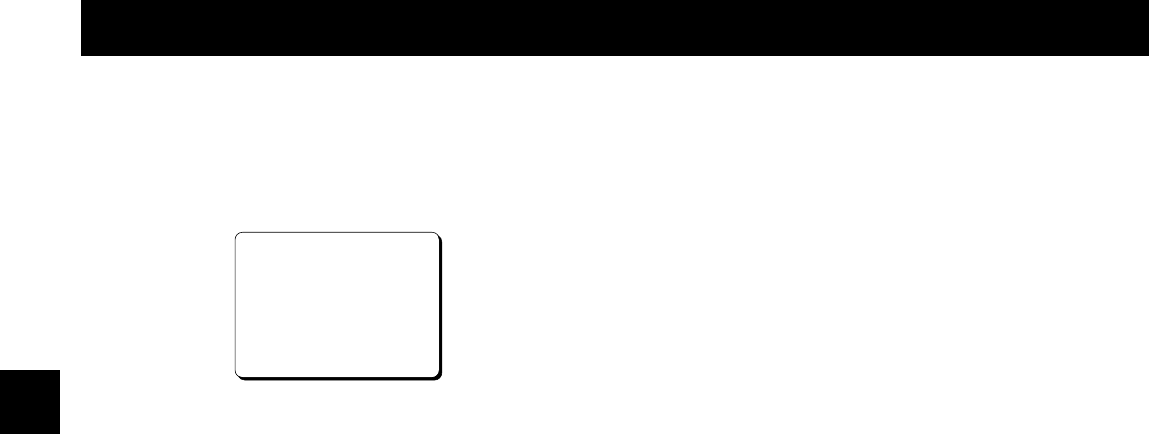
DAY/TIME SEARCH
Day/Time Search
1 Press the SEARCH button three times during stop
mode.
ø
“T/D SEARCH 01 00:00:00” will be displayed on
screen.
1@22@33
T/D@SEARCH
01@@00:00:00
DAY@TIME
2 Press the DATA l (or j) button to set the desired
day, then press the SHIFT * button.
3 Press the DATA l (or j) button to set the desired
hour, then press the SHIFT * button.
4 Press the DATA l (or j) button to set the desired
minutes, then press the SHIFT * button.
5 Press the DATA l (or j) button to set the desired
seconds.
6 Press the FF (or REW) button.
ø
Day/time search will start.
ø
The desired day/time is searched and a still
image will appear on-screen.
ø
Depending on the recording speed mode, there
may be no recording for the desired time. In
such a case, playback will start when the search
passes the desired time.
7 Press the PLAY button.
ø
Playback will start.
NOTES:
œ If during a search the end of the tape is reached, the
tape will rewind and stop. If the beginning of the tape is
reached, it will stop.
œ The alarm and day/time data are recorded on the tape
in a similar format. If they overlap, the alarm data will
have the priority. Therefore, when searching for a
day/time when an alarm recording was done, the
day/time search will not stop at the desired location. In
such a case, use alarm scan to find the desired
recording location.
œ The day/time search function may not operate correctly
if searching for a timer recording time or if the clock on
the recording VCR has been adjusted using the
CLOCK ADJUSTMENT function.
œ If the FF (or REW) button is pressed before the setting
is completed, the search will be performed with all the
other settings to the default values. (Example: If the FF
(or REW) button is pressed after the hour is set (step
3), the search will start using “00” as the minutes and
seconds setting.)
œ If a recording on a tape extends for over a one month
period, the same day may be present twice on the
tape. If such a day is searched, since there is no month
search setting, the desired day may not be found.
œ If the recording has been made in 72-hour or more
mode, the day/time search with a minutes and seconds
setting (see steps 4 and 5) will not operate. When
using the day/time search function on such a recording,
set the minutes and seconds (see steps 4 and 5) to
“00”.
RD2QD/NA (DTL-4800 GB) Tue. Aug., 08/2000
English 41


















