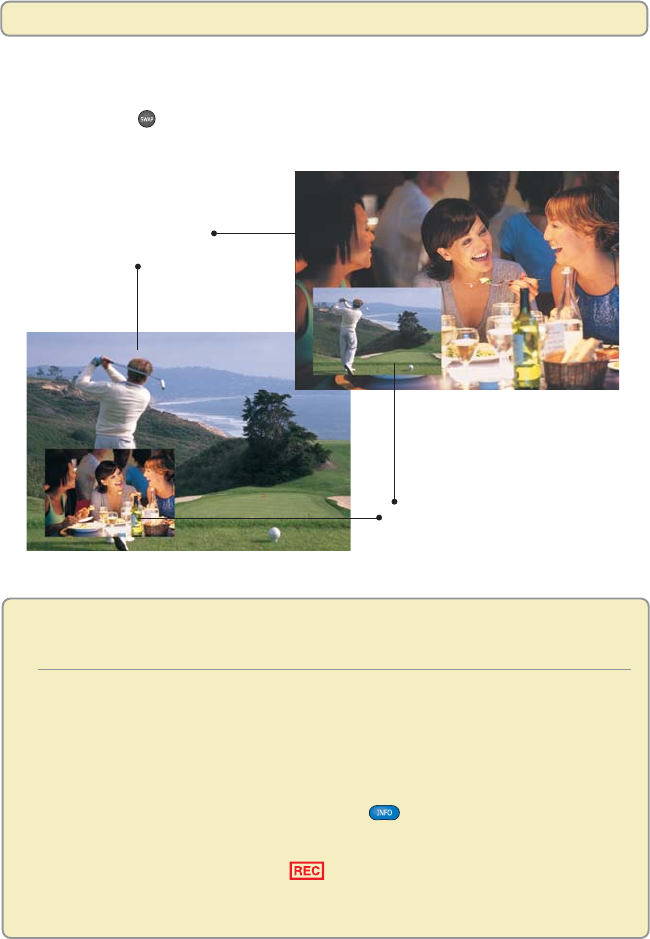
22
Swap the Main Screen and the PIP Screen
To move the full-screen program shown in the main TV screen to the PIP screen,
press PIP Swap
.
Recordings and the PIP Screen
If you are . . . And you . . .
Recording the program Turn off the PIP feature, the program continues
in the PIP screen to be recorded.
Recording the program Have the PIP feature on, the recording does
in the main TV screen not capture the PIP screen in the recording.
The recording shows only the program in the
main TV screen.
Recording the program Press Info , an information banner appears
in the PIP or the main for both the PIP and main TV screens. (If a
TV screen program is being recorded, the Recording Now
symbol appears in the channel banner.)
The recording does not capture the channel
banner in the recording.
Full-screen program
in main TV screen
PIP screen
Watch Two Programs At Once


















