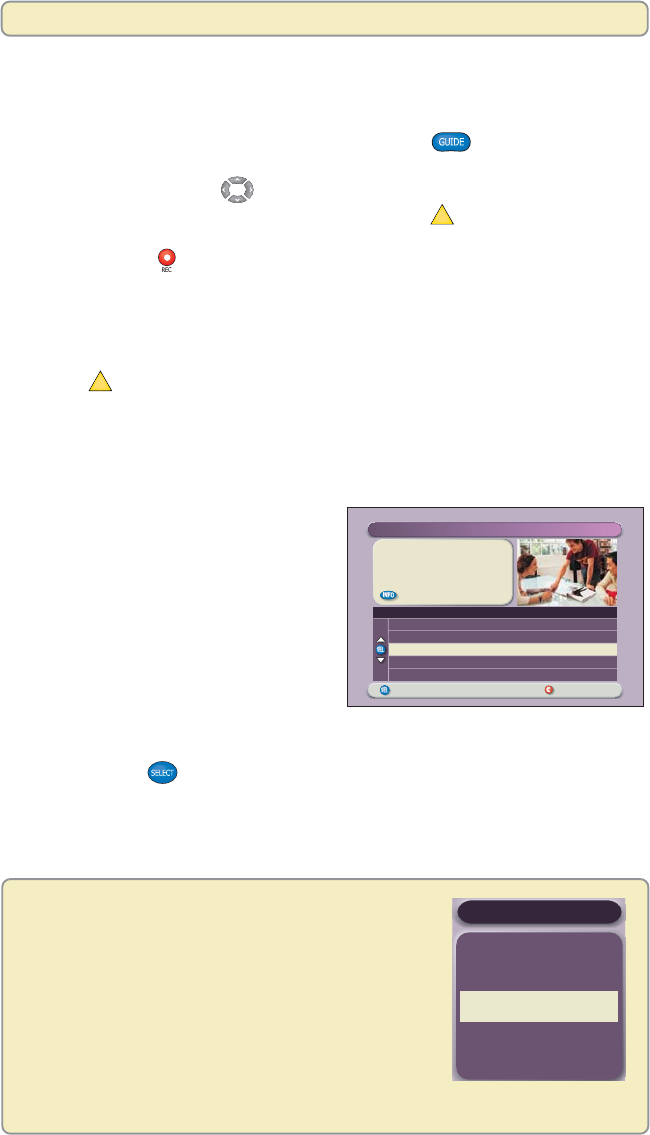
27
Record and Play Back Programs
SAVE LATEST
4 Episodes
5 Episodes
All episodes
1 Episodes
2 Episodes
Choose highlighted item
All Episode Recording Options
Cancel changes
Options
All episodes on this channel at any time
New first-run episodes on this channel
All episodes on this channel in this time slot
"Design On A Dime"
HGTV (Ch 238)
Thu: 11/13
Record Multiple Episodes of a Future Program
To record programs when you are away or to record a program that will be
shown in the future, start from the Program Guide.
1. If the Program Guide is not shown, press Guide
. The guide appears
and the program you are tuned to is selected.
2. Press the Arrow keys to move through the listings in the guide and
select the program you want to record. Or, press
A
Browse By and look
for a program by title, channel, or theme.
3. Press Record
. The Confirm Recording screen appears.
• To record a single episode, choose “One episode” and the save time for
that recording.
• To record all episodes of a program, choose “All episodes” and how
many episodes you want to save.
4. Press
A
Accept Recording. Select from one of the following options:
• Are you recording One Episode? The DVR records the program using
the settings you selected.
Result: After selecting your recording option, the Program Guide
appears, and you may continue watching TV.
• Are you recording All Episodes? The All Episode Recording Options
screen appears. Go to step 5.
5. Choose one of the following
All Episode recording options:
• New first-run episodes on
this channel
• All episodes on this channel
at any time
• All episodes on this channel
in this time slot
Note: This program is recorded any day that the program airs
in this time slot.
6. Press Select
to save your settings.
Note: The “New first-run episodes on this channel” option is subject to
availability in your area.
Result: After selecting your recording option, the Program Guide appears,
and you may continue watching TV.
Save Latest Options
When scheduling a recording of all episodes, you
can choose to save from 1 to 5 of the most recent
episodes. Or, you can save every episode until you
cancel the recordings or run out of storage space.
For example, let’s say that you choose to save the 2
most recent episodes of a program that is broadcast
every weeknight Monday through Friday. When the DVR
records the program on Wednesday, it automatically
deletes the program it recorded on Monday. So the
Tuesday and Wednesday recordings are now saved. Then, on Thursday, the
Thursday episode is recorded, the Tuesday recording is erased, and so on.


















