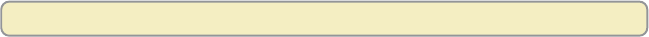
52
How can I find out which programs are broadcast in HD?
To find out which programs are broadcast in HD, log on to the Web site of your
cable service provider. Many cable service providers list their channel lineups
on their Web sites and indicate the channels that are broadcast in HD.
What are the differences between standard TVs and HDTVs?
• HDTVs can be 1/3 wider than traditional TVs, although some HDTVs have
a traditional (4:3 aspect ratio).
• HDTV uses a much finer resolution to create the TV picture—1125 lines for
HDTV as compared to 525 lines used in standard TV (SDTV). This means
that the resolution for HDTVs can be up to 1920 x 1080 pixels as compared
with720 x 480 for SDTVs.
• In the United States, HDTV is always broadcast with digital signals. SDTV is
currently broadcast in both digital and analog. (However, HDTV and digital
SDTV do not use the same digital signal.)
• Generally, all HDTV-ready monitors or integrated HDTV sets are capable of
supporting an SDTV 480i or 480p signal. Not all HDTV monitors support both
720p and 1080i HDTV signals. For instance, some plasma displays support
only 720p.
I have a wide-screen HDTV and am tuned to a channel that is listed as an HD
channel, but the picture is not displayed in a wide-screen format. What’s
wrong?
The program may not be an HD program. Not all stations broadcast HD
programs. Because non-HD programs do not use a wide format, the picture
does not fill the width of the screen. To fill the space, the DVR automatically
places bars on the sides of non-HD programs. You can change this display to
one that removes the bars and fills the screen with the picture. For more
information about how pictures are formatted and displayed on an HDTV, refer
to the Explorer HDTV Setup Wizard User’s Guide, part number 4003114.
I’m concerned about burn in. Can I remove the bars that display when
watching certain programs on my HDTV?
Yes. You can remove the bars and enlarge or stretch the picture to fill the
screen. If you have a standard-screen HDTV, you might try removing the bars by
displaying the program in a different picture format.
For more information about how pictures are formatted and displayed on an
HDTV, refer to the Explorer HDTV Setup Wizard User’s Guide, part number
4003114.
Burn in or “ghosting” occurs when an image is displayed on a TV for an
extended period of time. Through time, the image becomes permanently
burned into the screen, leaving a faint image of it on the screen. Some kinds of
HDTVs are more susceptible to burn in than others. For other ways to reduce
burn in, refer to the user’s guide that came with your HDTV.
Find Answers to Frequently Asked Questions


















