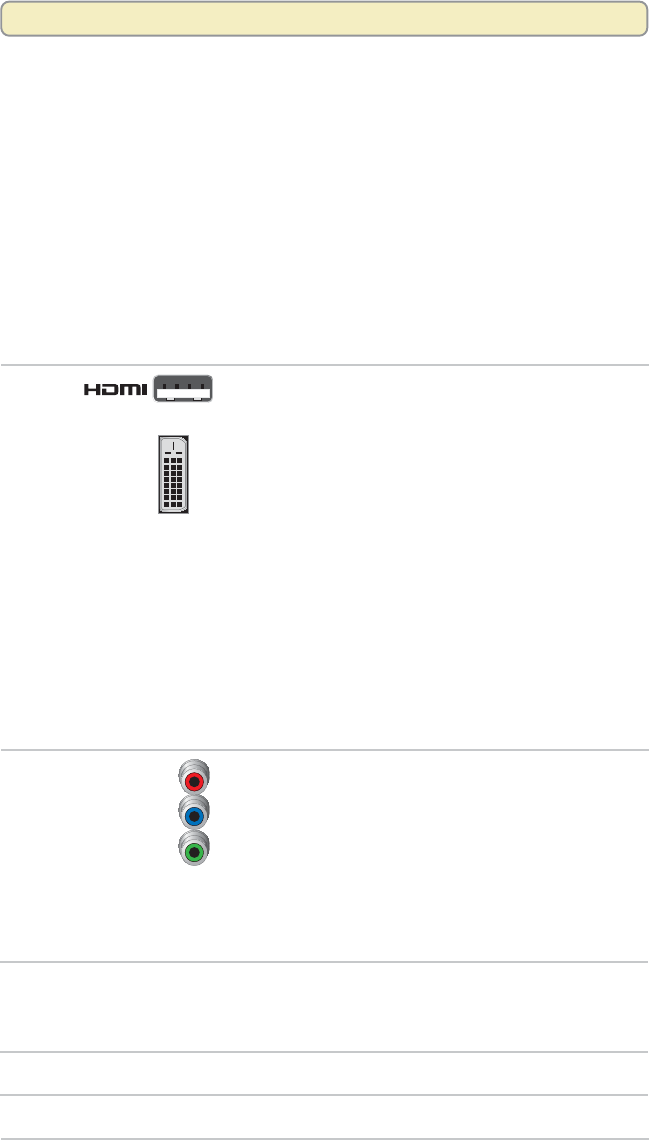
4
Get Started
Connect the Explorer DVR to Your TV
The DVR family supports a number of connection options to support connections
to older TVs, SDTVs with composite inputs, and HDTVs with component inputs
or DVI/HDMI inputs. The following table describes the available DVR outputs,
including when the output should be used.
For more information about connectivity requirements and connection diagrams,
refer to the connectivity guide for your DVR model:
• Connecting the Explorer
®
8300
™
Digital Video Recorder, part number 4003987
• Connecting the Explorer
®
8300HD
™
Digital Video Recorder, part number 4003986
• Explorer 8000 Home Entertainment Server User’s Installation Guide, part number
4002771
• Explorer 8000HD Home Entertainment Server User’s Guide, part number 4001025
Output Type Description
Some HDTVs have an High-Definition Multimedia
Interface (HDMI
™
) or Digital Video Interface (DVI)
connector. The HDMI connector provides both a digital
video and audio connection. The HDMI connector is
available only on the 8300HD DVR. The DVI connector
is available only on the 8000HD DVR.
The DVI connector provides a digital video connection.
If your HDTV has a DVI connector and you have an
8300HD DVR, you need an HDMI-to-DVI adaptor and
you need to connect a separate audio connection.
Notes:
When using the HDMI connection with TVs that do not
support Dolby
®
Digital decoding, additional configura-
tion steps are needed. For more information, see
“Important Note Regarding the HDMI Interface on the
8300HD DVR” on the next page.
If you connect to an HDTV using the DVI or HDMI
ports, you are automatically placed in “HD” mode.
Pr, Pb, Y
HDMI
or
DVI
DVI
Y
Pr
Pb
Y Output
(on HD unit configured
for SD operation)
or TV Video Output
S-Video Out
Cable Out
The PrPbY ports, or component outputs, can be used
with either an HDTV or a non-HDTV with component
inputs. If connecting to a TV using component
outputs, you must use the Setup Wizard to select the
output formats that your particular TV supports. See
“Prepare the Explorer DVR to Work With Your TV” on
page 6.
Note: If connected to an HDTV using the component
or composite (Y output, only) outputs, the Setup
Wizard prompts you to choose “HD” or “SD” mode.
This connection can be used when connecting to an
SDTV.
This connection is used for connecting to an SDTV.
This connection can be used for connecting to an
SDTV.


















