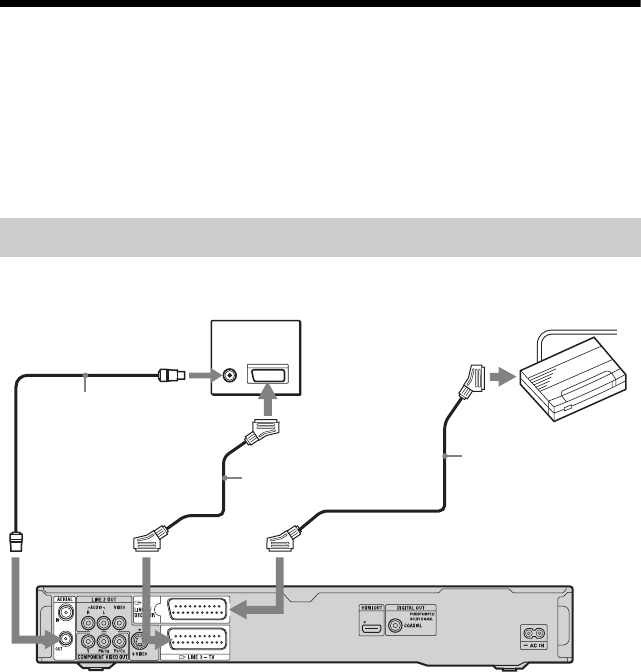
26
Connecting an External Decoder
You can watch or record external decoder (PAY-TV/Canal Plus analogue decoder)
programmes if you connect a decoder (not supplied) to the recorder. Disconnect the recorder’s
mains lead from the mains when connecting the decoder. Note that when you set “LINE 1 In”
to “Decoder” in step 7 of “Setting external decoder (PAY-TV/Canal Plus analogue decoder)
programme positions” (page 27), you will not be able to select “L1” because Line 1 will
become a dedicated line for the decoder.
Connecting a decoder
TV
Aerial cable
(supplied)
SCART cord
(not supplied)
External decoder (PAY-TV/
Canal Plus analogue decoder)
to AERIAL OUT to i LINE 1/DECODER
DVD recorder
to AERIAL IN
to SCART input
SCART cord
(not supplied)
to T LINE 3 – TV


















