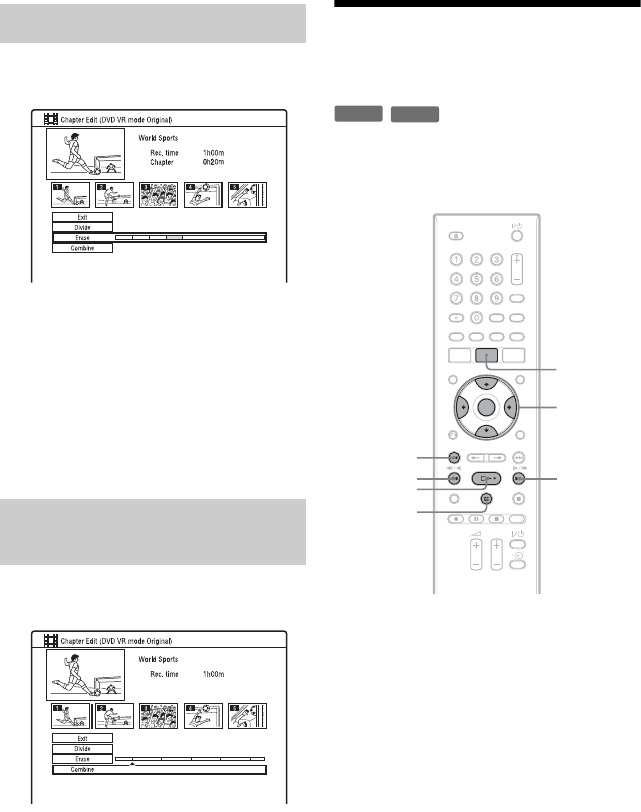
64
1 After step 4 of “Erasing and Editing a
Chapter,” select “Erase.”
2 Select a chapter using </,, and
press ENTER.
3 (For a Playlist chapter only)
Select “Erase,” and press ENTER.
The display asks for confirmation.
4 Select “Yes,” and press ENTER.
The chapter is erased.
1 After step 4 of “Erasing and Editing a
Chapter,” select “Combine.”
2 Move the combining bar using </
,, and press ENTER.
The two adjacent chapters of the
combining bar are combined.
Creating and Editing a
Playlist
Playlist edit allows you to edit or re-edit
without changing the actual recordings. You
can create up to 99 Playlist titles.
1 Press TITLE LIST.
Switch to the Playlist (page 61).
2 Press ,.
The sub-menu appears.
3 Select “Create,” and press ENTER.
The original titles in the Title List appear.
4 Select an original title to add to the
Playlist, and press ENTER.
The selected title is added to the Playlist.
5 Repeat steps 3 and 4 to select all of
the titles you want to add to the
Playlist.
Erasing a chapter (Erase)
Combining multiple chapters
(Combine)
-
RWVR
-
RVR
</M/m/,,
ENTER
TITLE LIST
M
m
.
X
H


















