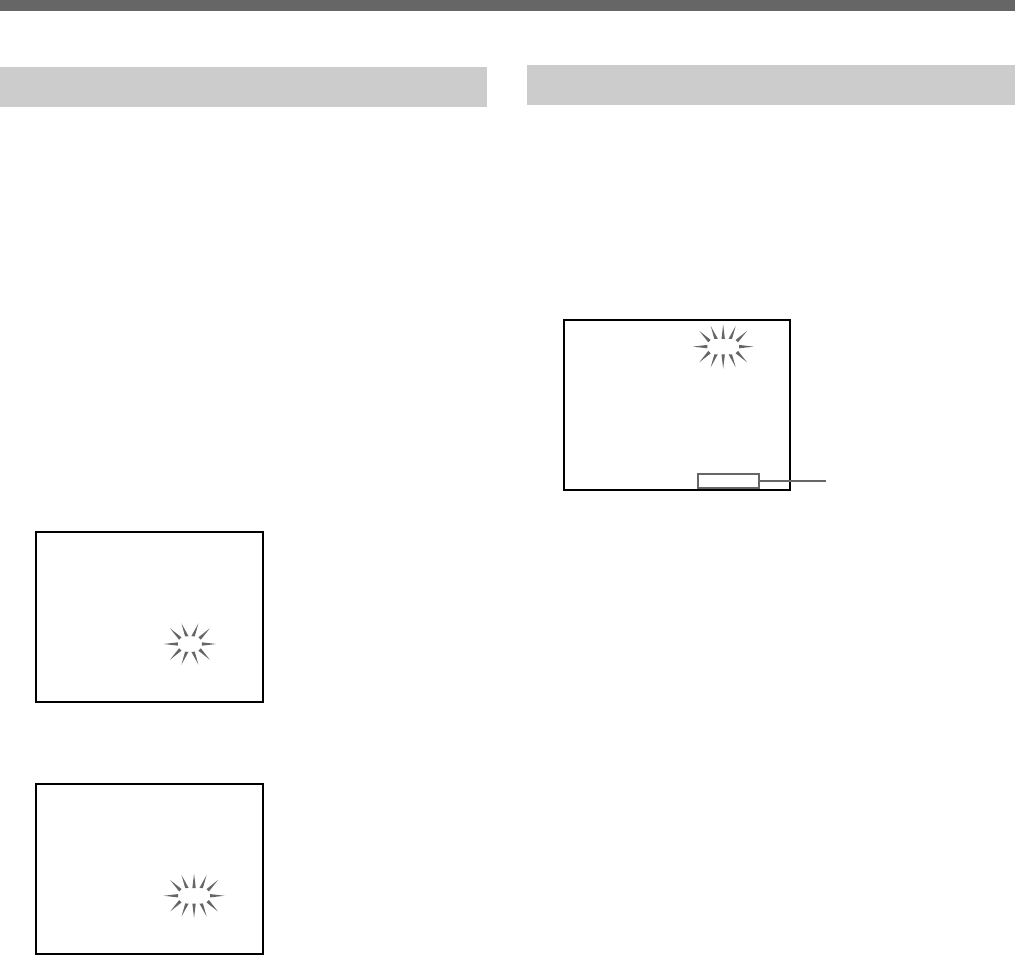
18 (US)
Recording
Checking the tape threading
To ensure correct operation, the VCR checks
automatically the tape threading whenever you insert a
tape, and it takes about 5 seconds. If an error is
detected, the VCR ejects the tape.
During this period, tape operation buttons such as ·
PLAY, r REC, FF ), REW 0, SEARCH # and
SEARCH 3 do not function.
If you consider it unnecessary to check the tape
threading, you can cancel it in the SET UP menu.
1 Press MENU and select 4.SET UP/USED TIME,
then press EXECUTE.
2 Press CURSOR 4/$ to flash the setting of
“THREAD CHECK”.
[ SET UP ]
[ USED TIME ]
HEAD 00005H
REPEAT MODE
APC
STOP TIMER
TIMER PB END
DISPLAY
REW
REPEAT
ON
OFF
5M
THREAD CHECK
ON
3 Set to OFF to cancel the tape threading check
using CH +/–.
[ SET UP ]
[ USED TIME ]
HEAD 00005H
REPEAT MODE
APC
STOP TIMER
TIMER PB END
DISPLAY
REW
REPEAT
ON
OFF
5M
THREAD CHECK
OFF
4 Press EXECUTE, and then press MENU to return
to the normal display.
Head counter
Checking the used time
You can check the amount of time the video head has
been used in the USED TIME menu.
1 Press MENU and select 4. SET UP/USED TIME,
then press EXECUTE.
2 Check the head counter.
[ SET UP ]
[ USED TIME ]
HEAD 00005H
REPEAT MODE
APC
STOP TIMER
TIMER PB END
DISPLAY
REW
REPEAT
ON
OFF
5M
THREAD CHECK
ON
3 Press MENU to return to the normal display.


















