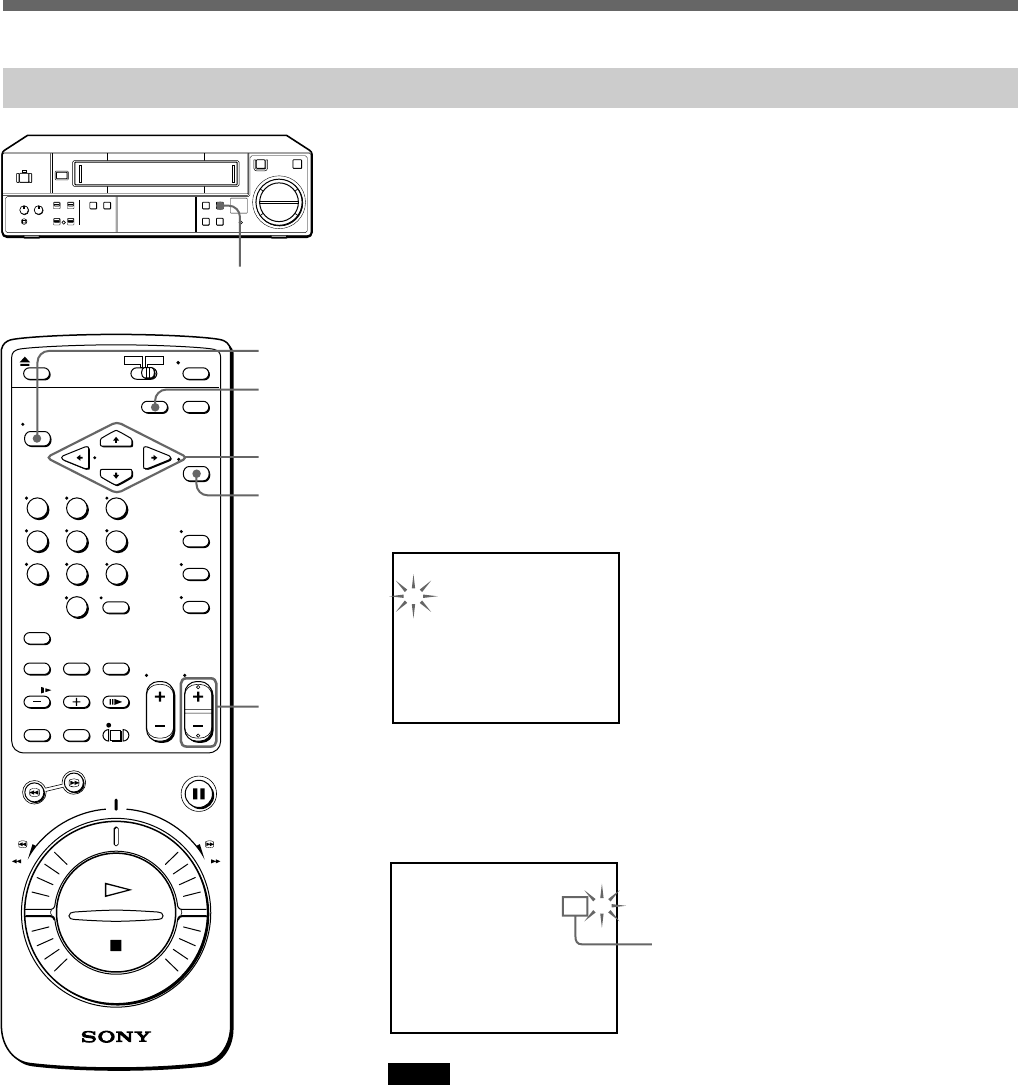
48 (US)
Recording TV programs using the timer
This section shows you how to let the VCR automatically start and stop
recording TV programs. You can preset up to 8 programs.
For details on the timer setting procedure, see “Timer Recording/Playback” on
page 32 (US) to 37 (US).
Before you start...
• Check that the clock is set correctly.
• Insert a tape with its safety tab in place. Make sure the tape is longer than
the total recording time.
• Turn on your TV and tune in to the VCR.
When using a cable box, turn it on.
• Check that the SENSOR REC indicator is not lit. If it is lit, set the
SENSOR REC ON/OFF switch to OFF.
1 Press MENU and select 2. TIMER REC/PLAY SET, then press
EXECUTE.
[ TIMER REC/PLAY ]
1 0 – –:– – – –:– – – – SP
– – – –:– – – –:– – – – – –
– – – –:– – – –:– – – – – –
– – – –:– – – –:– – – – – –
– – – –:– – – –:– – – – – –
– – – –:– – – –:– – – – – –
– – – –:– – – –:– – – – – –
– – – –:– – – –:– – – – – –
DATE START STOP MODE
2 Set the date, start and stop times, channel, and tape speed using CH +/–
.
Follow steps 2 to 5 in “Timer recording/playback” on pages 32 (US)
and 33 (US).
[ TIMER REC/PLAY ]
1 0 2 1:0 0 2 2:5 5 2 6 EP
– – – –:– – – –:– – – – – –
– – – –:– – – –:– – – – – –
– – – –:– – – –:– – – – – –
– – – –:– – – –:– – – – – –
– – – –:– – – –:– – – – – –
– – – –:– – – –:– – – – – –
– – – –:– – – –:– – – – – –
DATE START STOP MODE
Notes
• You can preset the date within a one-month time frame only, except
for daily/weekly recording, which remains effective until changed.
• Only the channels preset in the VCR will appear when setting
“MODE”.
• To change or correct a setting, press CURSOR “/”/4/$ to flash the
item you want to change, and reset it.
TIMER
MENU
TIMER
ON/OFF
CURSOR
“/”/4/$
EXECUTE
CH +/–
Channel
Recording TV Programs
6
rP
p
(


















