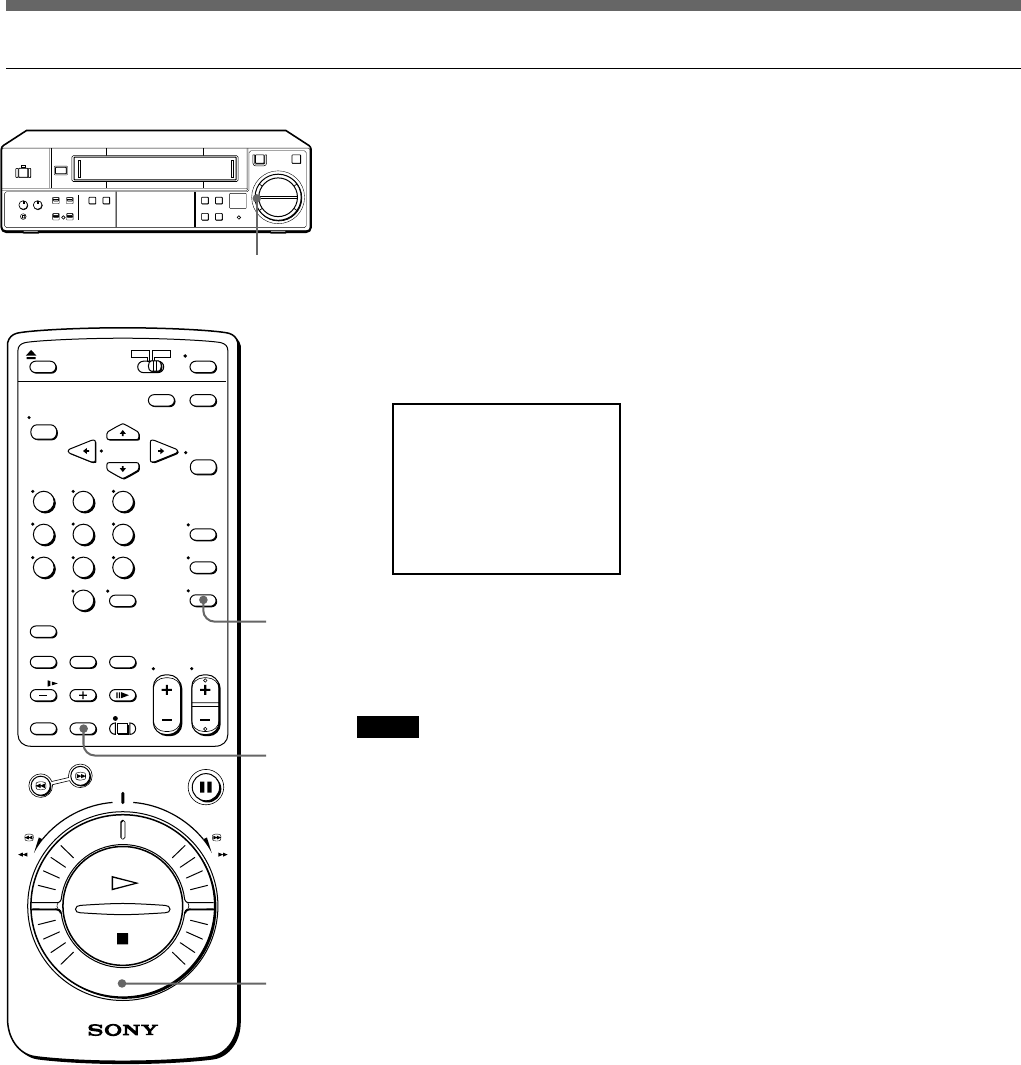
27 (US)
Locating an index — Index search
You can locate an index by indicating how many index signals ahead or
behind that index signal is from the tape’s current position.
1 Insert an indexed tape into the VCR.
2 Press INDEX repeatedly until the index number you want to find
appears on the screen.
3 Turn the DUAL MODE SHUTTLE ring clockwise to FF ) or
counterclockwise to REW 0.
INDEX 6
SEARCH
0 : 03 : 51
• To locate succeeding programs, turn it to FF ).
• To locate preceding programs, turn it to REW 0.
The VCR starts searching and the index number on the TV screen
counts down to zero. Playback starts automatically from that point.
Notes
• The information may not appear if “DISPLAY” is set to OFF in the SET
UP menu.
See “Displaying the time counter and current time” on page 20 (US) for details.
• If the current time is displayed, press DISPLAY to switch to the time
counter.
DISPLAY
INDEX
DUAL
MODE
SHUTTLE
ring
DUAL MODE
SHUTTLE ring
6
rP
p
(


















