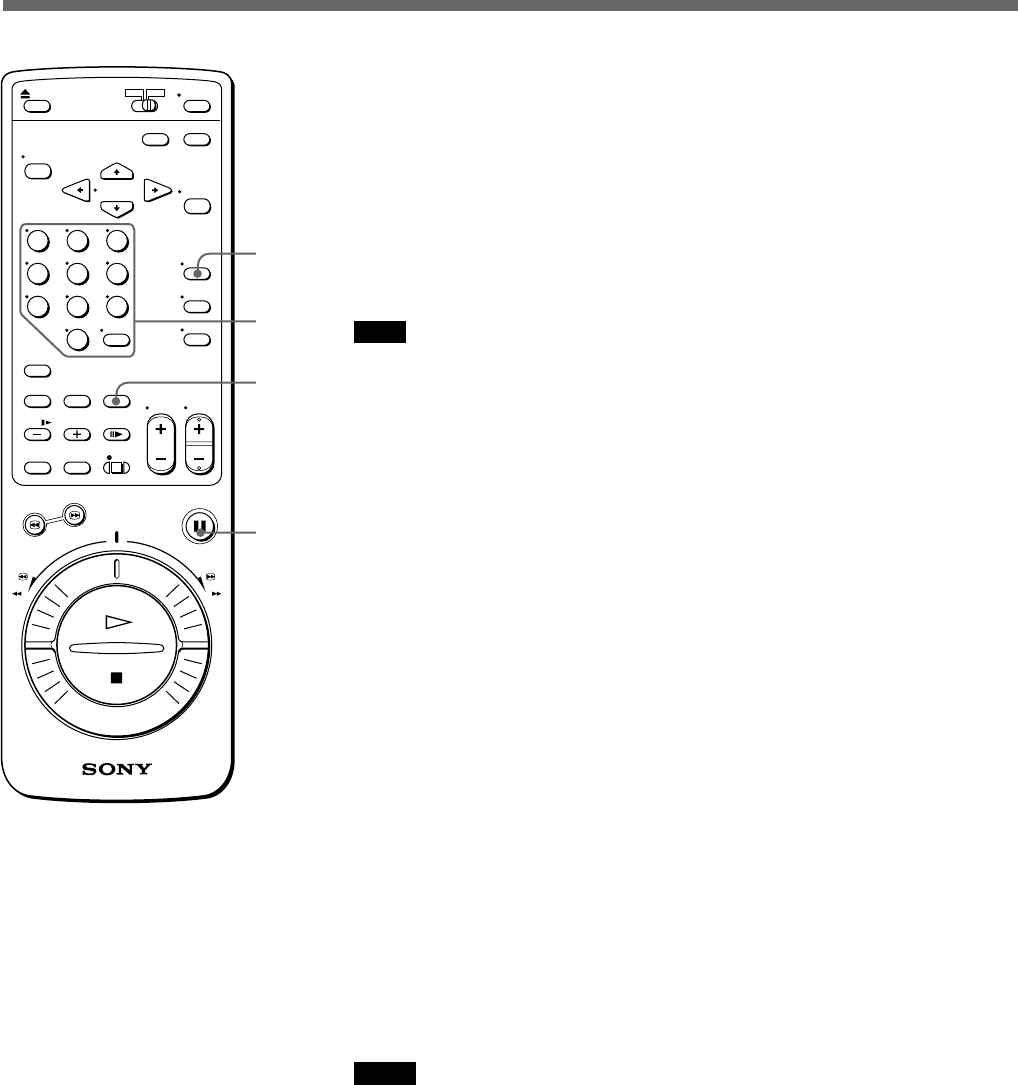
46 (US)
Recording TV Programs
To select channels using the number buttons on the remote
commander
Enter the desired channel number using the number buttons, then press
ENTER.
To cut out an unwanted scene while recording
Press P PAUSE when unwanted scenes begin, and press P PAUSE again
to resume recording.
Note
When the recording pause mode lasts for more than about 5 minutes, the
VCR enters the stop mode.
To use Adaptive Picture Control (APC) function while
recording
Set “APC” to ON in the SET UP menu.
For details, refer to “Using Adaptive Picture Control” on page 31 (US).
To select tape speeds
Press TAPE SPEED and select SP (standard play) or EP (extended play).
For details, refer to “To select tape speeds” on page 17 (US).
Watching a TV program while recording another
You can watch a TV program and record another at the same time.
1 Press TV/VTR on the remote commander to turn off the VTR indicator
in the display window.
2 If the TV is connected to the VCR using the audio/video cable, set the
TV to TV input.
If the TV is connected to the VCR using only the antenna cable, skip
this step.
3 Select the desired channel on the TV.
Notes
• You may not be able to watch a TV program while recording another
depending on your hookup.
• If you don’t want to watch TV while recording, you can turn off the TV.
When using a cable box, make sure to leave it on.
TV/VTR
Number
buttons and
ENTER
TAPE
SPEED
P PAUSE


















