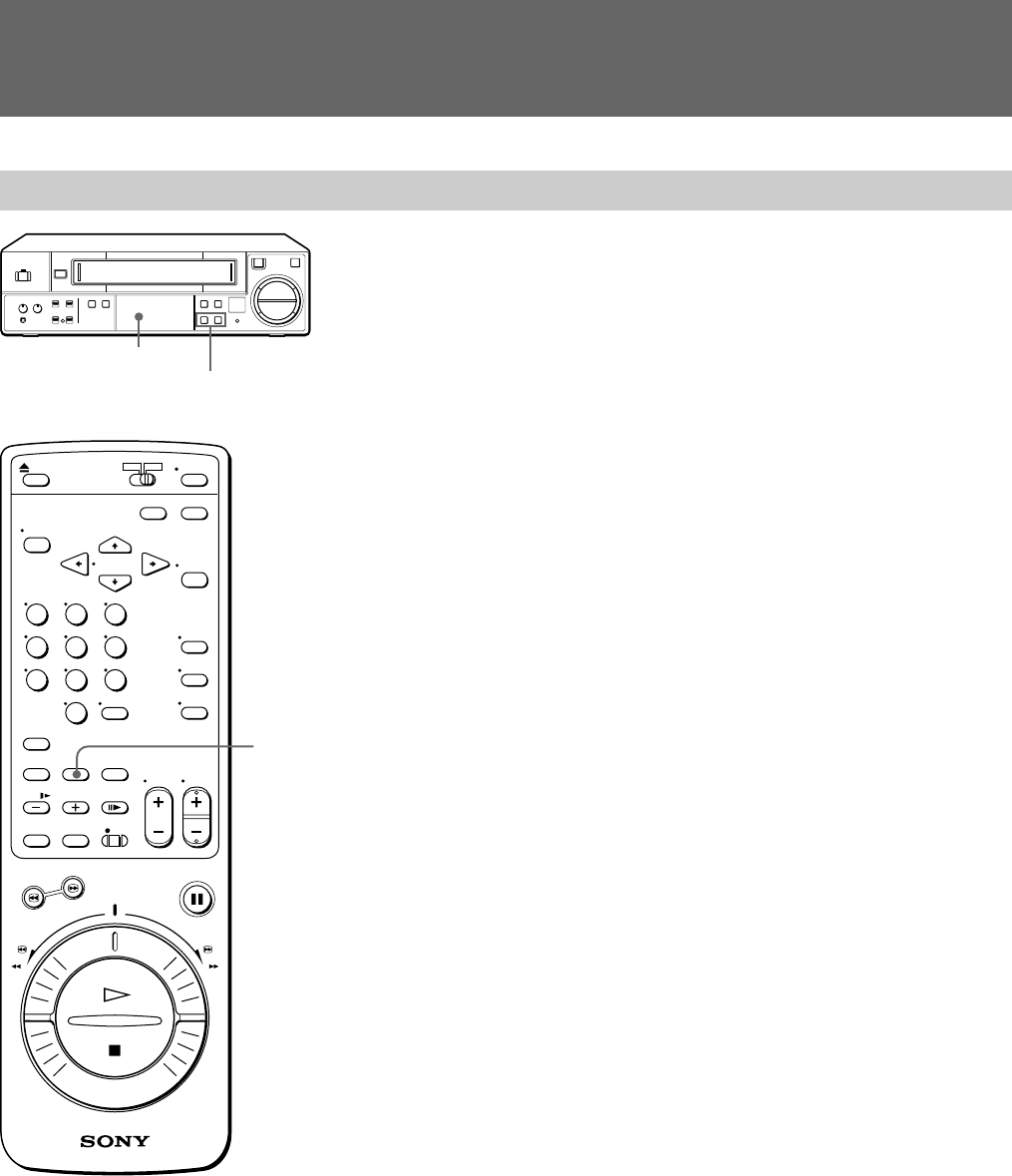
30 (US)
Adjusting the Tracking
Though the VCR automatically adjusts the tracking when playing a tape
(the AUTO TRACKING indicator flashes in the display window, then
lights steadily), distortion may occur if the tape was recorded in poor
condition. If so, manually adjust the tracking condition.
Press CH/TRACKING –/+. (The AUTO TRACKING indicator goes off.)
The distortion should disappear as you press one of the two buttons.
To return to automatic adjustment
Press AUTO TRACKING on the remote commander, or CH/TRACKING
–/+ on the VCR simultaneously.
CH/TRACKING –/+
AUTO
TRACKING
AUTO TRACKING indicator
Adjusting the Picture
6
rP
p
(


















