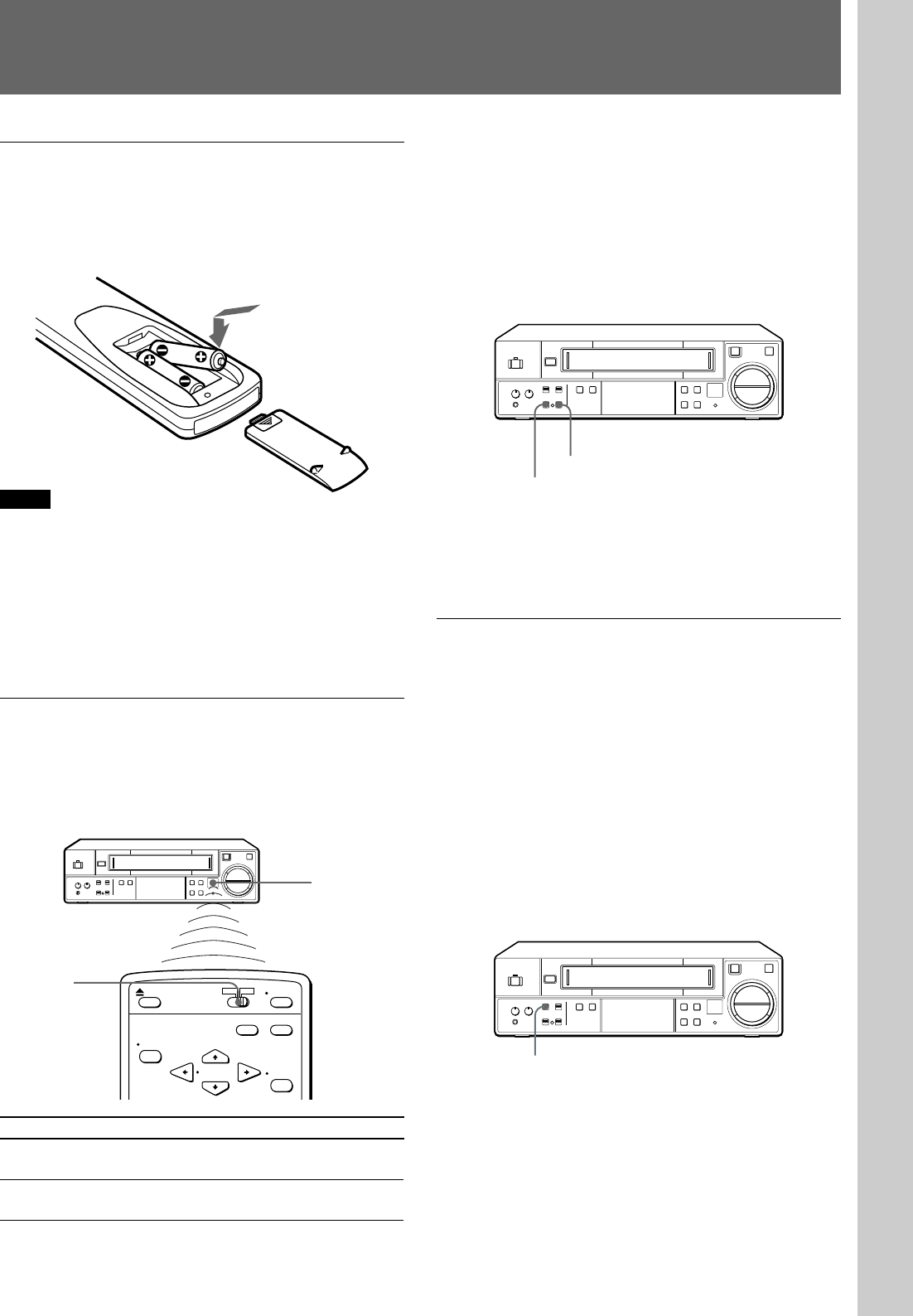
9 (US)
Inserting the batteries
Insert two size AA (R6) batteries (supplied) by
matching the + and – on the batteries to the diagram
inside the battery compartment.
Notes
• With normal use, the batteries should last for
approximately three to six months.
• If you do not use the remote commander for an
extended period of time, remove the batteries to avoid
possible damage from battery leakage.
• Do not use a new battery with an old one.
• Do not use different types of batteries.
Using the remote commander
You can use this remote commander to operate this
VCR and a Sony TV. Buttons on the remote
commander marked with a dot (•) can be used to
operate your TV.
6
rP
p
(
To operate Set [TV] / [VTR] to
the VCR [VTR] and point at the remote sensor
on the VCR
a Sony TV TV and point at the remote sensor on
the [TV]
Setup
Setting Up the Remote Commander
Be sure to install the
batteries from the ’ side.
To control the VCR with the remote
commander
• Set the REMOTE ON/OFF switch on the VCR to
ON.
• Set the SENSOR REC ON/OFF switch on the VCR
to OFF.
If the settings of these switches are incorrect, the
remote commander does not function.
6
rP
p
(
To disable the remote commander control
Set the REMOTE ON/OFF switch to OFF. At this
setting, you cannot control this VCR from the remote
commander.
Locking the buttons on the VCR
You can lock the buttons on the VCR. This is
convenient if you want to prevent accidental
operations while controlling this VCR with a wired
control unit (not supplied). It is also convenient when
you use this VCR in a public place; this protects the
VCR from mishaps caused by other people touching it.
To lock the buttons on the VCR
Set the KEY INHIBIT ON/OFF switch on the VCR to
ON.
“KEY INHIBIT” appears in the VCR’s display
window.
6
rP
p
(
To resume normal operation
Set the KEY INHIBIT ON/OFF switch to OFF.
REMOTE ON/OFF
KEY INHIBIT ON/OFF
Remote sensor
[TV]/[VTR]
SENSOR REC ON/OFF


















