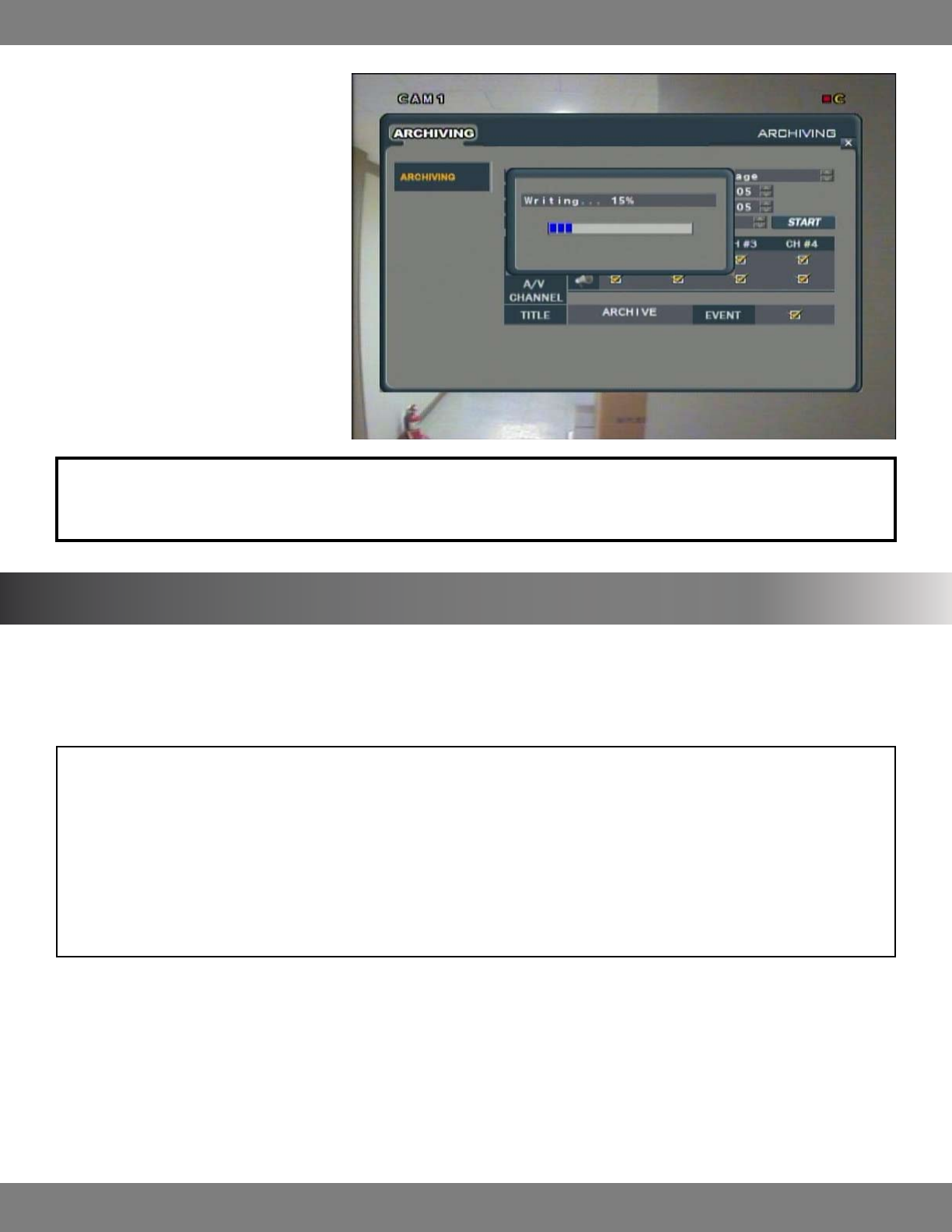
64CLEARVU9
SVAT ELECTRONICS
now you can see
14. Once extracted, the footage is copied to CD
or USB.
NOTE: Depending on the amount of footage selected for archiving, the extracting and burning process may take several minutes to
complete. During this time, the DVR cannot be used. However, archiving does NOT interrupt the normal recording modes and
schedules.
DVR NETWORKING GUIDE
This section will outline how to how to connect your DVR to the Internet so you can conveniently view your DVR from any Internet enabled PC. This
section will outline how to prepare your DVR, Internet router, and any computer you wish to connect to the DVR. After the system is successfully
connected to the Internet, you will be able to watch live video, play back previous video, save footage and screen caps to a computer, and even
communicate via microphone from your PC to the DVR!
NOTE: The following items and settings are required in order for you to successfully view the DVR remotely or online:
• DVRconnectedtoarouter(formoreinformation,see“ConnectingtheDVRtoyourrouter”,below)
• RouterconnectedtotheInternet
• APCorlaptopthatisconnectedtotherouter(wiredorwireless).ThissystemisNOTMaccompatible.
• InternetExplorerversion5orhigher.Ifyouarerunninganolderversionofthisprogram,pleasegotohttp://www.download.com
to download an updated version. If you are unsure which version of the browser you have, open the browser, click “Help” and
choose “About Internet Explorer”. The version will be displayed.
• AvalidandfullyupdatedversionofWindowsXPorVista.
PREPARING YOUR DVR
In order for the DVR to transmit its video, it must be properly connected to an Internet-ready router. Once the connection is complete, you will be
able to access important IP information that will allow you to access the DVR over the Internet.


















