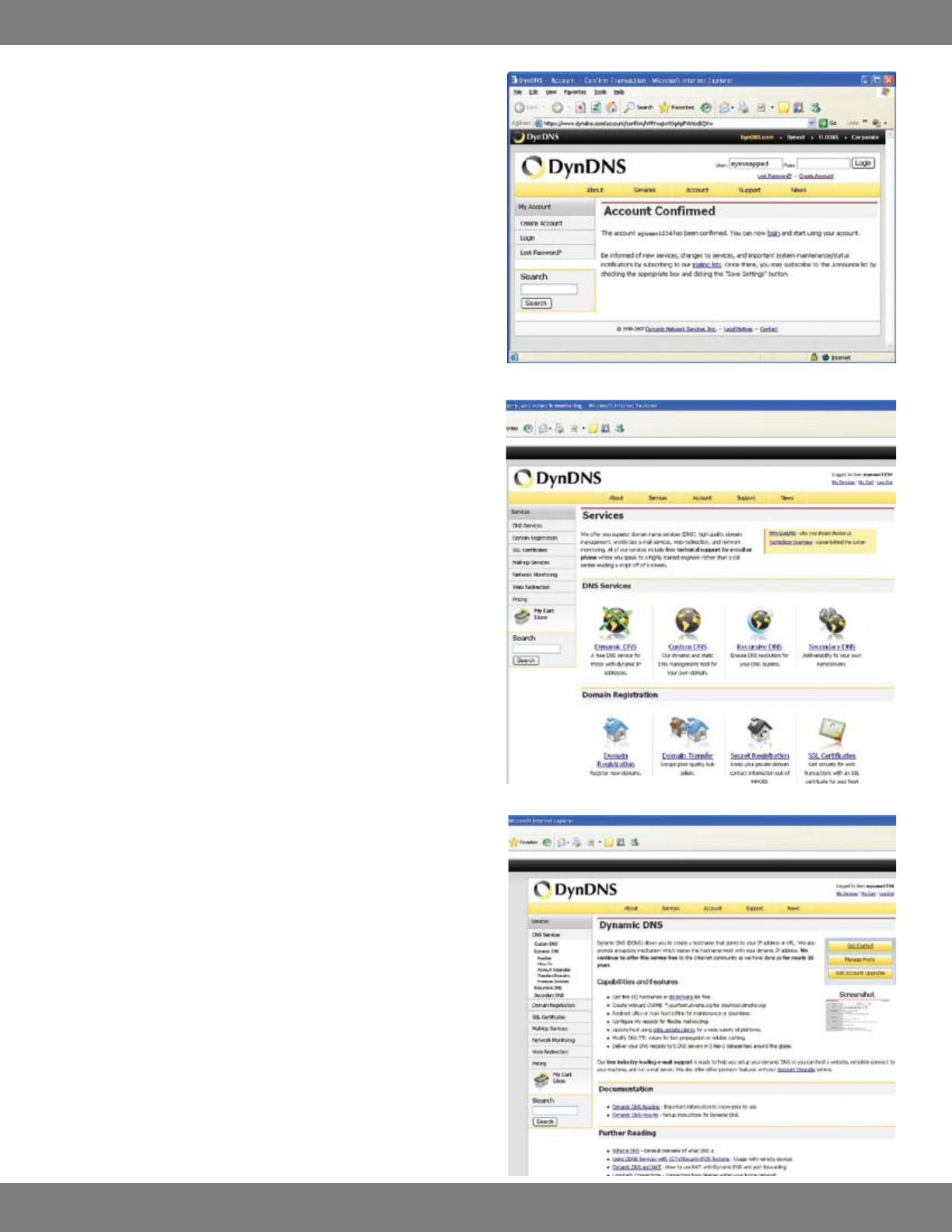
80CLEARVU9
SVAT ELECTRONICS
now you can see
7. When you click the link, a window appears that displays “Account
Conrmed”. Click the “login” link and enter the username and
password you created.
8. Click on the “Services” button located on the top menu bar.
9. Click on the Dynamic DNS link.
10. Click on the “Get Started” link located on the menu on the right side of
the screen.
11. Type in a host name (subdomain name). We recommend you use your
name, company name, or something that is easy for you to remember.
12. Choose a domain name from the dropdown menu. We recommend
using the dyndns.org sux.


















