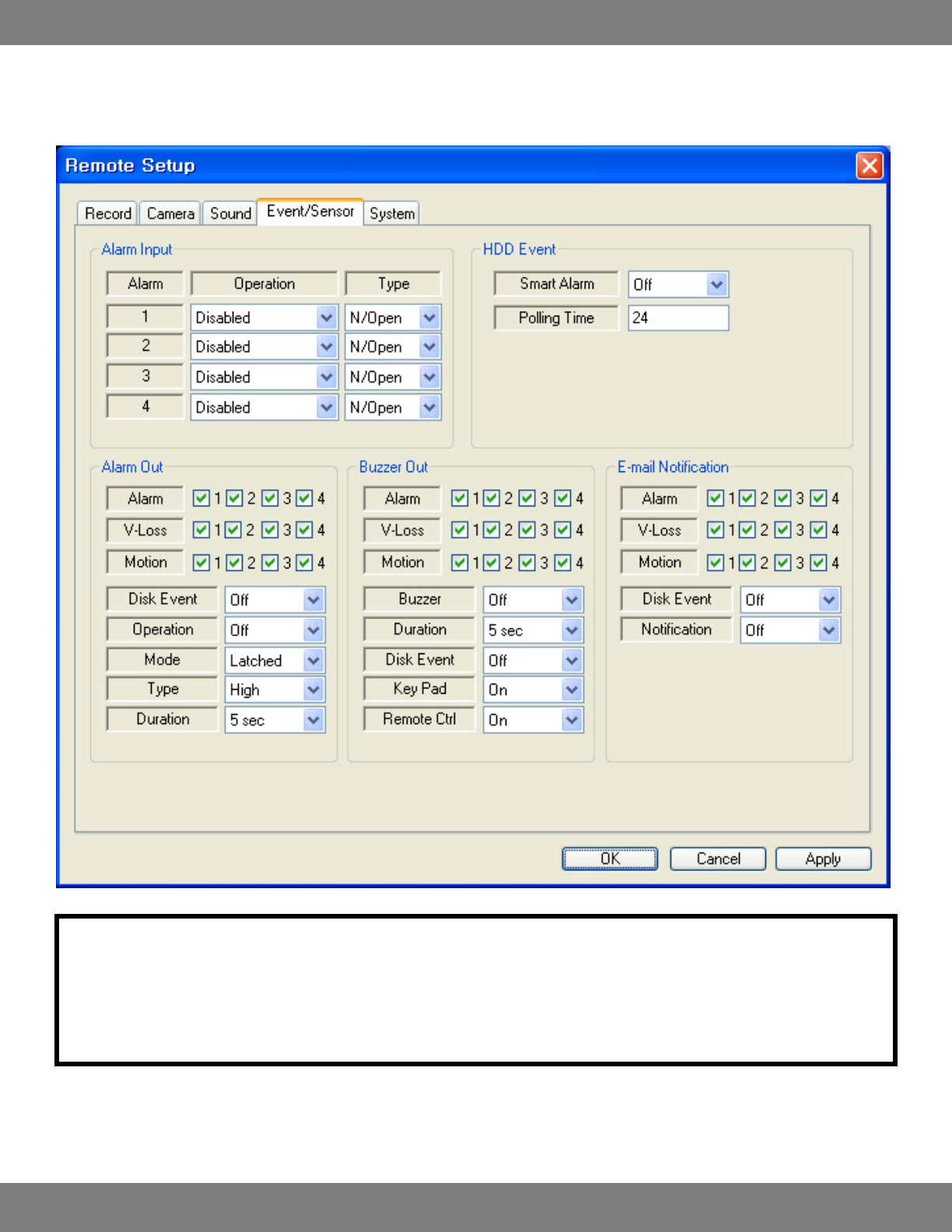
89CLEARVU9
SVAT ELECTRONICS
now you can see
MAKING CHANGES TO THE EVENT/SENSOR MENU
The Event/Sensor Menu allows you to make the same changes to the DVR’s settings that you can make through the DVR’s “Event/Sensor” menu.
E-mail alerts can be turned on or o, alarm inputs can be adjusted, and all settings for alarm out/buzzer out can be changed.
NOTE: The settings in this menu and the method of changing these settings are identical to the EVENT/SENSOR menu which is accessed
through the DVR. Information and instructions on how to make changes to the DVR’s EVENT/SENSOR menu are outlined earlier in
the manual, and can be used as a guide to change settings via the Remote Software.
For more information on the DVR’s Event/Sensor settings, please refer to EVENT/ SENSOR, pg.48.


















