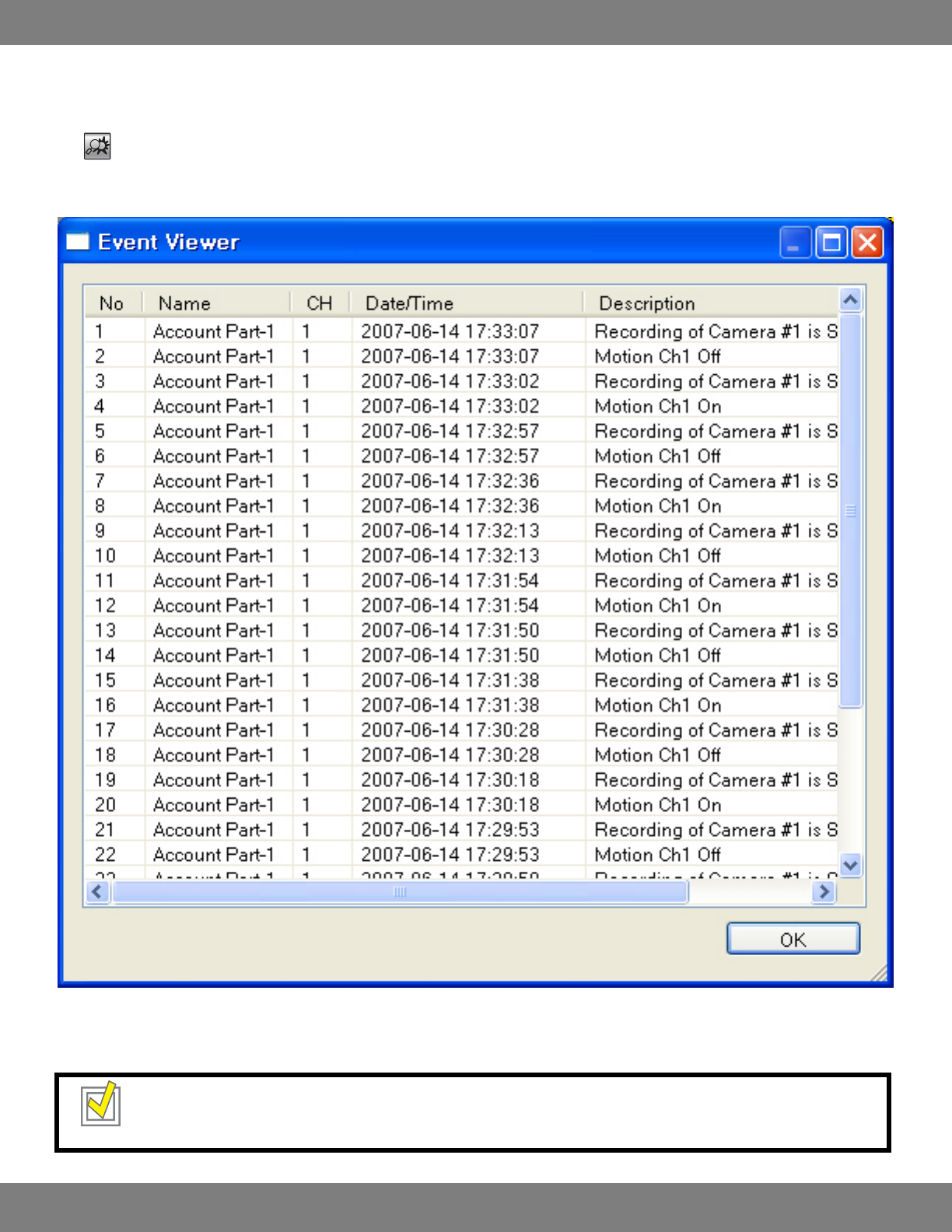
91CLEARVU9
SVAT ELECTRONICS
now you can see
REFERRING TO THE EVENT VIEWER FOR EVENTS AND ACTIVITY
1. The Remote Software will keep a log of all events while the computer is connected to the DVR. To view a list of events click the EVENT VIEWER
button .
2. The log will display the name of the DVR, the camera, the date, and a description of the event.
3. Press OK to exit the event viewer.
TIP: If you leave the event viewer open, it will continue to update in real time whenever an event is logged.


















