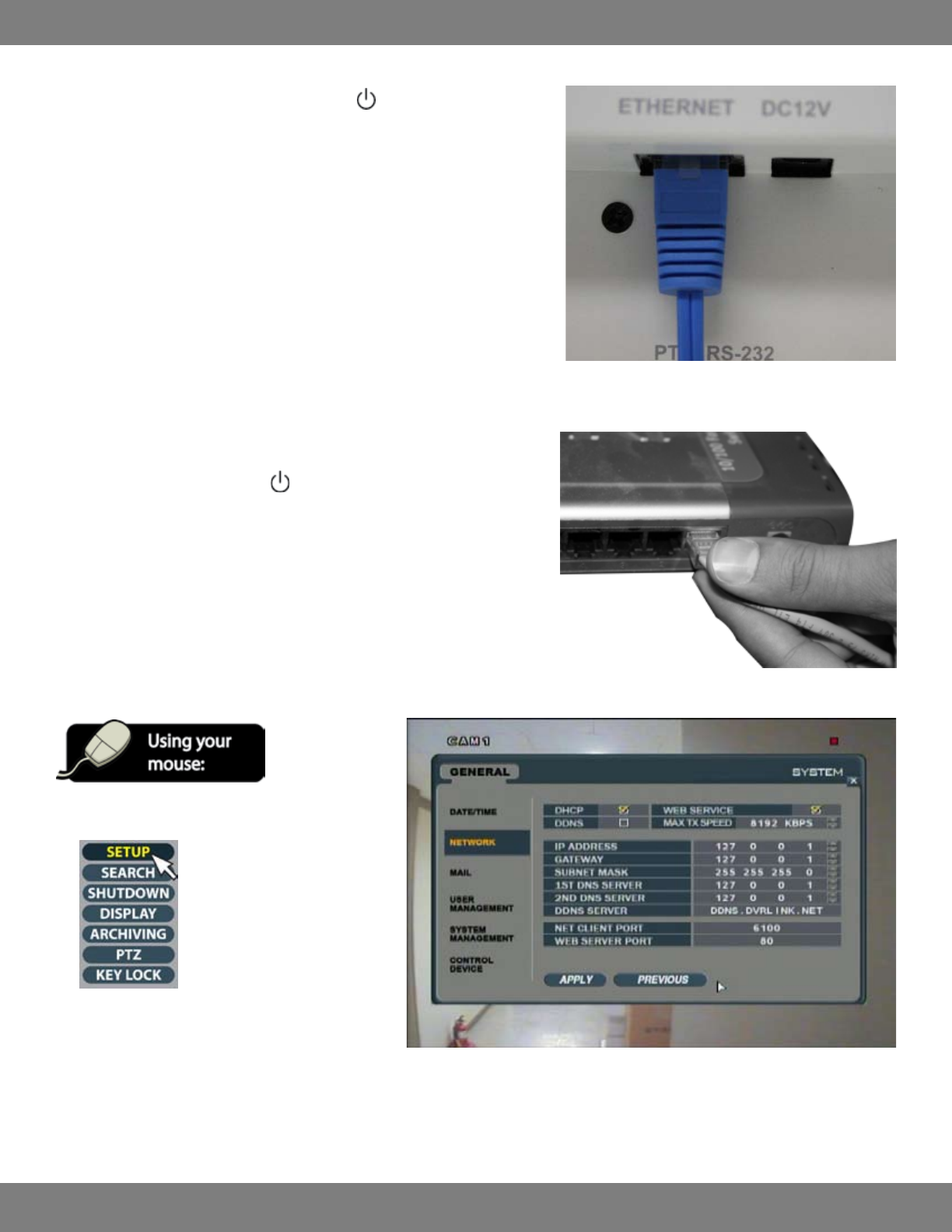
65CLEARVU9
SVAT ELECTRONICS
now you can see
CONNECTING THE DVR TO YOUR ROUTER
1. Power o the DVR by pressing and holding the button on the DVR until the
password window pops up.
2. Log o of the system. Using the Channel Selection buttons (or the number pad
on the remote control), type in the default password of ‘1234’ and press the
ENTER button.
3. The DVR will turn o, disabling recording and remote viewing of your cameras.
4. Plug one end of the (included) Ethernet cable into the Ethernet port on the back
of the DVR (next to the power input).
5. Plug the other end of the Ethernet cable into an available port on the back of
your router.
6. Turn the DVR on by pressing the
button on the DVR.
7. The DVR will power on and you will see a startup screen that detects and checks
the status of hard drives.
8. You must then log on to the system. Using the Channel Selection buttons (or
the number pad on the remote control) key in the default password of ‘1234’ and
press the ENTER button.
9. The DVR will begin normal operation and will show the default display of all 4
channels.
ACCESSING THE DVR’S IP INFORMATION
1. From the live display, click the right mouse button.
2. Click the SETUP icon.
3. Enter your password (the default password is ‘1234’)
and select OK.
4. Click the GENERAL button.
5. Click the SYSTEM button.
6. Click the NETWORK title on the left hand side of the screen. The window below will pop up, displaying information which is specic to your DVR.


















