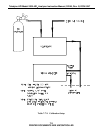Teledyne API Model 200A NO
X
Analyzer Instruction Manual, 02246, Rev. G, DCN 5247
7.3 Manual Zero/Span Check with IZS Option
The Internal Zero/Span (IZS) system can be operated from the front panel keyboard. When the
M200A is in the SAMPLE mode, and the IZS option is installed, the CALS (Calibrate-Span) or
CALZ (Calibrate-Zero) buttons will be visible. When the buttons are pressed, valves are
switched to allow zero air or NO
2
gas to be input into the instrument.
It is not possible to calibrate the M200A on a NO
2
permeation tube unless the CAL-ON-NO2
option is enabled. This is because the NO
2
permeation tube contains no NO gas. We recommend
a NO tank with calibration certificate for complete calibration or see CAL-ON-NO2 Section 7.6.
To do a manual zero check with the IZS Option, press CALZ, then wait about 10 m
inutes for the
zero reading to stabilize. The zero value in the display, and analog output is the zero value. Press
EXIT to return to SAMPLE mode. This procedure does not change the zero calibration of the
instrument.
To do a manual NO
2
check, press CALS, then wait about 10 minutes for the NO
2
reading to
stabilize. The concentration value in the display, and analog output is the span value. Press EXIT
to return to SAMPLE mode. This procedure does not change the span calibration of the
instrument.
7.4 Automatic Zero/Span Check
In a typical air monitoring application it is desirable to have the analyzer automatically check
(AUTOCAL) its calibration each day. If equipped with Z/S valves or the IZS option, the M200A
can provide a daily calibration check. There are many operational choices such as moving the
check backwards or forwards a fixed time each day.
Setup of the AUTOCAL is covered in Table 6-6-2.
7.5 Dynamic Zero/Span Calibration
The AUTOCAL system described above can also optionally be used to calibrate the instrument
once each 24 hours. The dynamic calibration is enabled by setting Dynamic Zero/Span buttons
to ON.
Before proceeding with enabling DYNAMIC Z/S you must setup the AUTOCAL feature.
Enabling AUTOCAL is described in Table 6-6-2. To enable DYNAMIC Zero/Span Calibration:
7-7
PRINTED DOCUMENTS ARE UNCONTROLLED