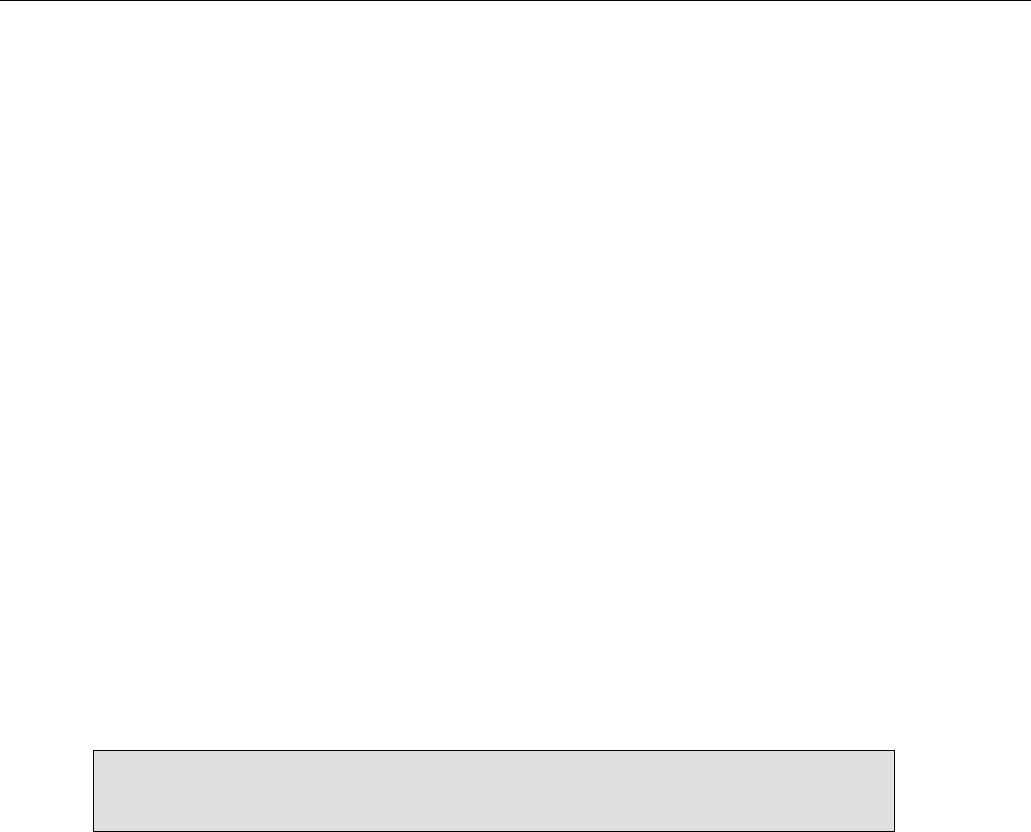
Teledyne API Model 200A NO
X
Analyzer Instruction Manual, 02246, Rev. G, DCN 5247
To use the Dilution feature:
1. SELECT UNITS
For stack measurement, select PPM units. To set units, press SETUP-RANGE-UNIT-PPM.
Press ENTR after the unit selection is made, then EXIT to return to upper level menus.
2. SET DILUTION RATIO
The dilution ratio of the probe is entered by SETUP-RANGE-DIL. Accepted values are 1 to
1000. Press ENTR, and EXIT to return to upper level menus. A value of 1 disables the
dilution feature.
3. SELECT RANGE
The range selection is the same with dilution as with normal monitoring. See Section 5.3.4
for information on range selection. You should note however, the value entered should be the
actual concentration of the calibration gas entering the dilution probe. The units of this
number is ppm.
4. CALIBRATION
When the above selections have been made, the instrument now must be calibrated through
the dilution probe.
NOTE
Units are now in PPM. See Section 7 for calibration methods.
5-18
PRINTED DOCUMENTS ARE UNCONTROLLED


















