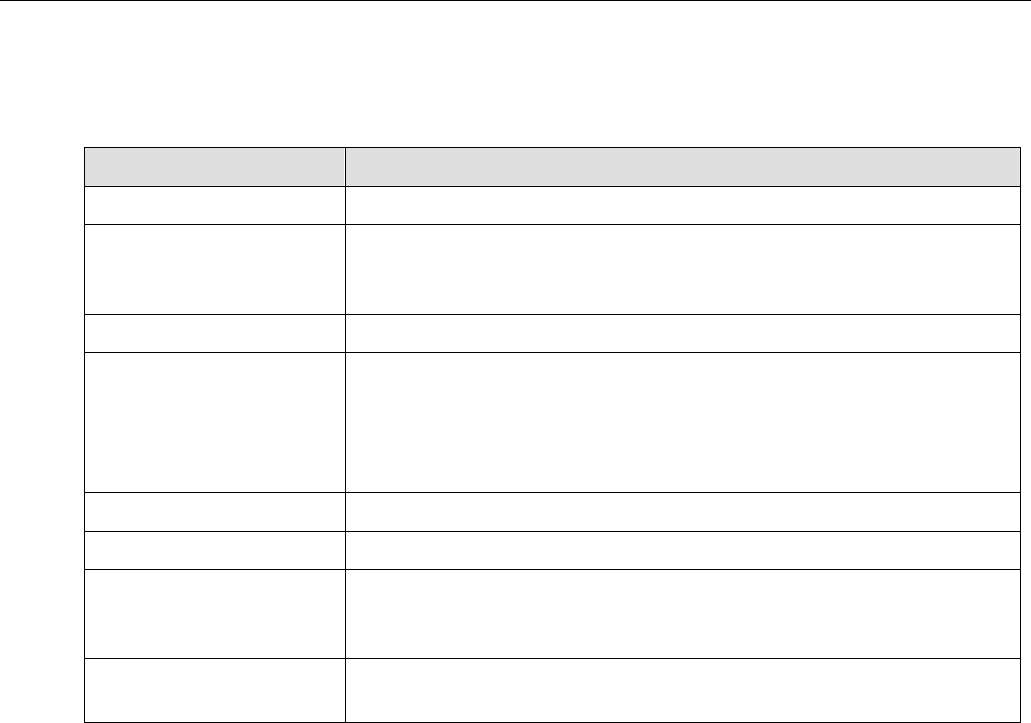
Teledyne API Model 200A NO
X
Analyzer Instruction Manual, 02246, Rev. G, DCN 5247
The following is a summary of the Diagnostic commands.
Table 5-5-22: RS-232 Diagnostic Command Summary
Command Description
D [id] LIST Prints all I/O signal values. See Table 9-4 for Sig I/O definitions.
D [id] name=value Examines or sets I/O signal. For a list of signal names see Table 9-9-4
in Section 9. Must issue D ENTER SIG command before using this
c
omma
nd.
D [id] LIST NAMES Prints names of all diagnostic tests.
D [id] ENTER SIG
D [id] ENTER OT
D [id] ENTER ET
Executes SIGNAL I/O diagnostic test.
Executes Optic Test diagnostic test.
Executes Elect Test diagnostic test.
Example of Ozone Generator diagnostic is in Section 9.3.6.
Use D EXIT to leave these diagnostic m
odes.
D [id] EXIT Must use this command to exit SIG, ET or OT Diagnostic modes.
D [id] RESET Resets analyzer software (same as power on).
D [id] RESET RAM Resets analyzer software and erases RAM. Erases NO, NO
x
, NO
2
conc
values. Keeps setup variables and calibration. (same as installing new
software version).
D [id] RESET EEPROM Resets analyzer software and erases RAM and EEPROM. Returns all
setup variables to factory defaults, resets calibration, AutoZero values.
5.5.7 DAS Commands and Message
The M200A contains a flexible and powerful built in data acquisition system (DAS) that enables
the analyzer to store concentration data as well as diagnostic parameters in its battery backed
memory. This information can be printed out through the RS-232 port. The diagnostic data can
be used for performing “Predictive Diagnostics” and trending to determine when maintenance
and servicing will be required.
To print out the properties of all of the data channels enter:
D PRINT
To print the properties of just a single data channel enter:
D PRINT "name”
For example to print the properties of the CONC data channel enter:
D PRINT “CONC”
5-37
PRINTED DOCUMENTS ARE UNCONTROLLED


















