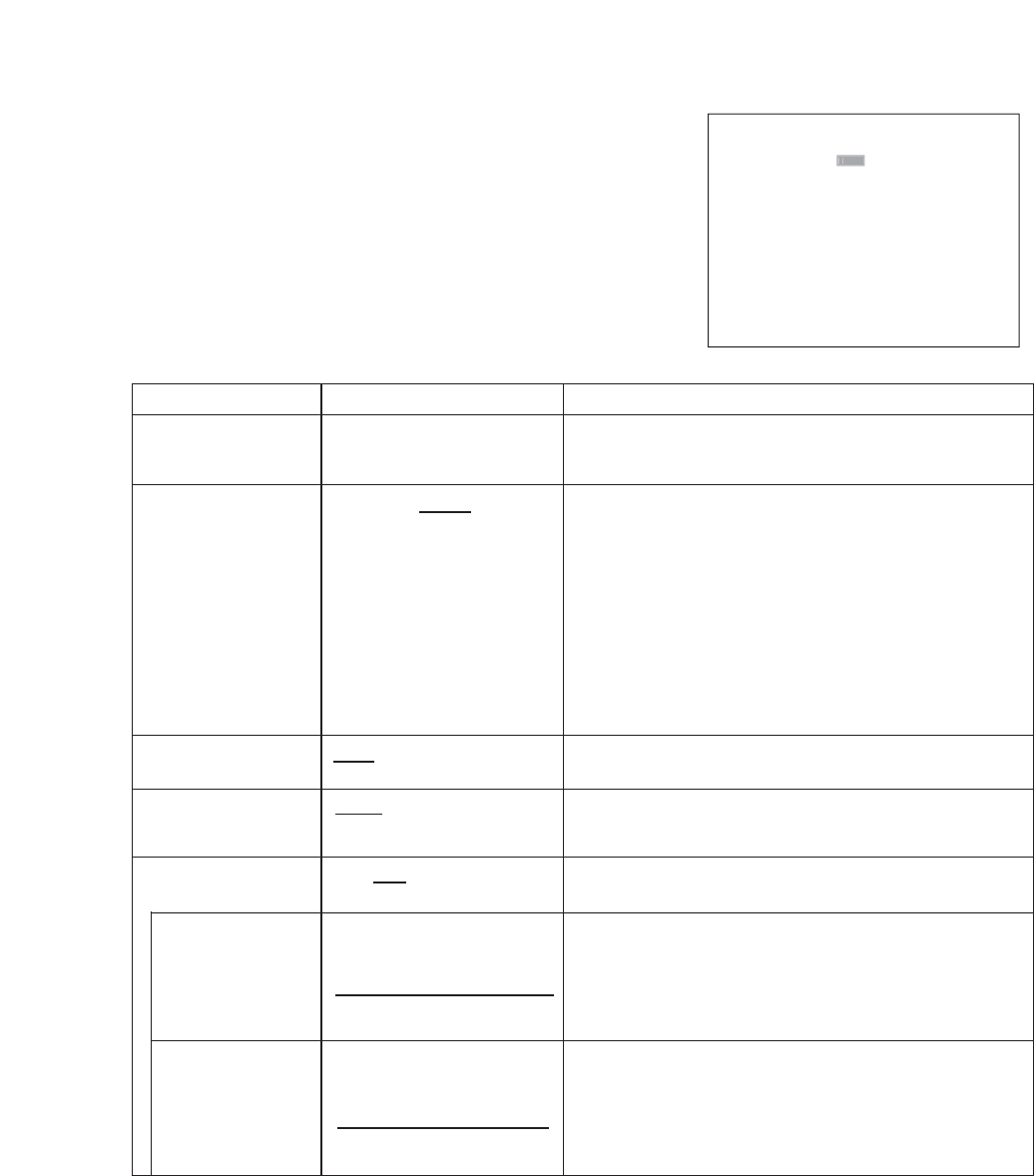
100
DATE/TIME SETTING
DATE/TIME SETTING
JAN/ 1/05 00:00:00
DATE/TIME ADJUST OPERATE SLAVE
DATE/TIME ADJUST TIME 00:00
DATE/TIME ADJUST OUTPUT 1SEC
DAYLIGHT SETTING ON
START DATE/TIME
APR 1ST WEEK SUN 02:00
END DATE/TIME
OCT LAST WEEK SUN 22 :00
J
A
N
Item
DATE / TIME SETTING
Description
The Clock Setting function adjusts the Digital Video Recorder’ s
clock to the current time. It can also perform Time Synchronization
and Daylight Saving Time adjustments.
Selection
JAN / 01/ 00/ 00:00:00
-
DEC / 31/ 99/ 23:59:59
DATE / TIME
ADJUST OPERATE
Master : When the synchronized time arrives, a time sync
signal is output from the time sync output terminal.
At the same time, the master performs time synchro
-nization for Type B (TOA-B) protocol cameras.
Slave : The synchronized time arrives when a signal enters
the time sync input terminal. Also, the slave performs
time synchronization for Type B (TOA-B) protocol
cameras one minute after a time sync signal has been
input.
NTP: Makes a connection to the NTT server for time synchro
-nization.
MASTER / SLAVE / NTP
DATE / TIME
ADJUST TIME
Set time synchronization.
ON: Activates the Daylight Saving Time adjustment function.
OFF: Disables the Daylight Saving Time adjustment function.
00:00
-
23:00
DATE / TIME
ADJUST OUTPUT
Set the time used for time synchronization.
When using a one-channel Digital Video Recorder, set the
time to 5 seconds.
1 SEC / 5 SEC
DAYLIGHT SETTING
START
DATE / TIME
Set the Daylight Saving Time starting date and time.
Month: Jan
-
Dec
Week: the 1st week
-
4th week, Last week
Day of the week: Sun
-
Sat
Hour: 00:00
-
23:00
Month / Week /
Day of the week / Hour
(APRIL, 1ST WEEK, SUN 02:00)
Set the Daylight Saving Time ending date and time.
Month: Jan
-
Dec
Week: the 1st week
-
4th week, Last week
Day of the week: Sun
-
Sat
Hour: 00:00
-
23:00
Month / Week /
Day of the week / Hour
(OCT, LAST WEEK, SUN 22:00
END
DATE / TIME
ON / OFF
Note:
Underlined settings represent factory-preset settings.
*
1
*
1
Avoid time sync settings one hour before and after the start and end date/time for daylight savings time. Failure to do
so could lead to incorrect time synchronization.
*
2
In some cases set time is not synchronized immediately after the setting has been saved when synchronized using the
NTP server. In such case, synchronization can be complete by restarting the power or wail for a while.
*
2
29. DATE/TIME SETTING
This function allows current time settings, time synchronization,
and daylight savings time settings.
Note
When duplicate time data exists in the recording data if current
time is changed, operation such as playback, date/time search,
archiving or download may not be performed correctly in some
cases.
Weeks for daylight savings time are as follows:
First week : First to seventh
Second week : Eighth to fourteenth
Third week : Fifteenth to twenty-first
Fourth week : Twenty-second to twenty-eighth
Last week : Previous 7 calendar days including the last day


















