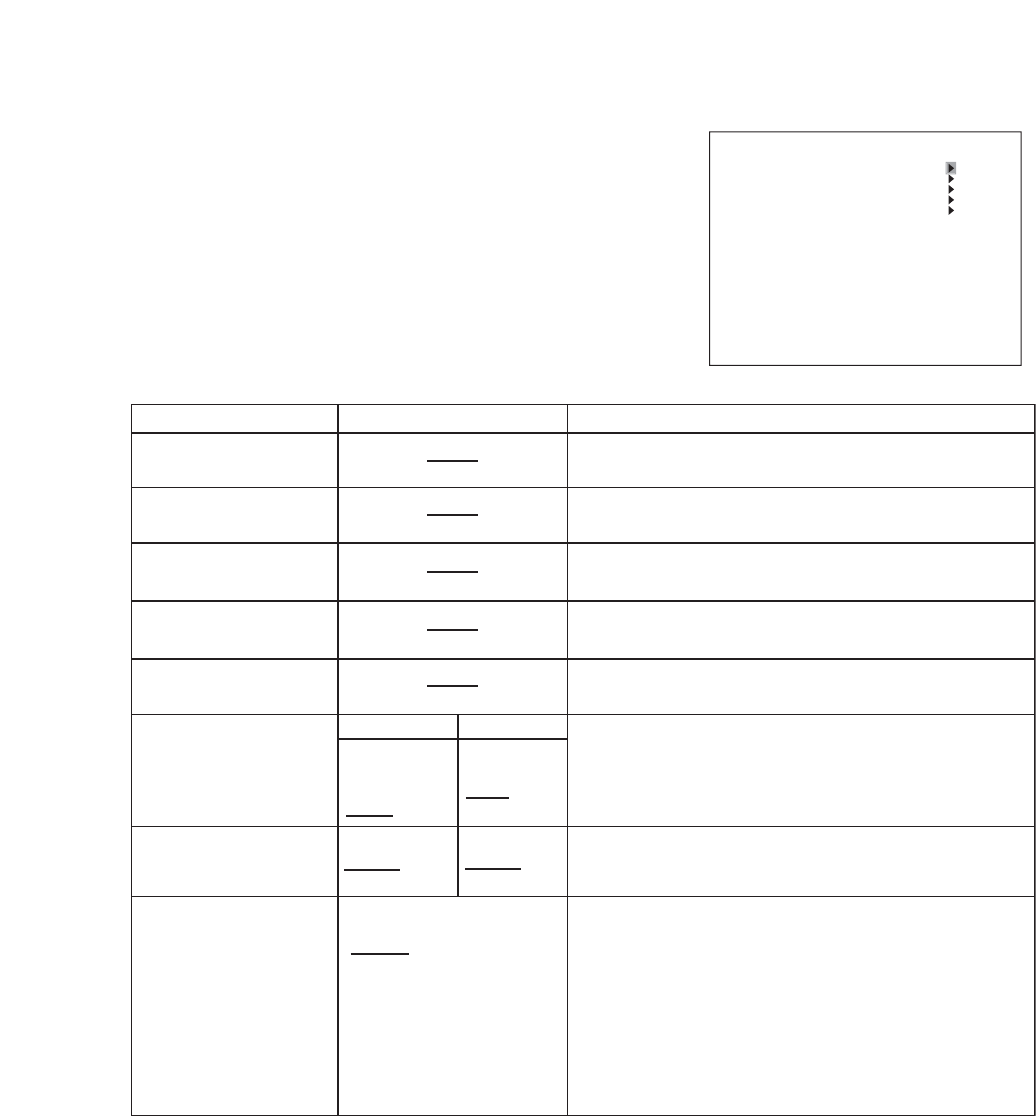
86
SCREEN DISPLAY SETTING
CHARACTER DISPLAY SETTING
MON ITOR OUTPUT SETTI NG
SEQUENCE SETTING
CAMERA NAME SETTING
DVR NAME SETTING DVR123
MONITOR1 SCREEN 9SEG
MONITOR2 SCREEN 4SEG–A
ALARM DISPLAY INTERVAL 3SEC
Item
Selection
Description
MONITOR 1 SCREEN Set the screen to be displayed when Monitor 1 is activated.
MONITOR 2 SCREEN Set the screen to be displayed when Monitor 2 is activated.
ALARM DISPLAY
INTERVAL
0 SEC
-
120 SEC /
REC IN / NO LIMIT
Set the full-screen display interval to be used by the corres-
ponding camera whenever recording has been initiated by
an alarm event. *
1
*
2
0 second: No full-screen display.
1-120 seconds: Full-screen display occurs for the preset
period of time.
Rec In:
Full-screen display occurs for the duration of recording.
No Limit: Full-screen display continues to occur until display
is switched manually.
CHRACTER DISPLAY
SETTING
For setting, refer to p. 87; Character display setting.
MONITOR OUTPUT
SETTING
For setting, refer to p. 88; Monitor output setting.
SEQUENCE SETTING For setting, refer to p. 88; Sequence setting.
CAMERA NAME
SETTING
For setting, refer to p. 89; Camera name setting.
DVR NAME SETTING For setting, refer to p. 89; DVR name setting.
16 CH 9 CH
CAM 1
-
16 /
4SEG-A
-
D /
9SEG-A and B /
16SEG / SEQ
CAM 1
-
9 /
4SEG-A
-
C /
9SEG / SEQ
CAM 1
-
16 /
4 SEG-A
-
D /
SEQ
CAM 1
-
9 /
4SEG-A
-
C /
SEQ
Note:
Underlined settings represent factory-preset settings.
*
1
If multiple alarm events have been input simultaneously, the event that occurred last is given priority and displayed
on the full screen.
*
2
If the Alarm Event Recording mode is set to Sequence and multiple events are set, the camera with the lowest number
is displayed on the full screen on the monitor.
24. SCREEN DISPLAY SETTING
It is possible to set specific screens to display or switch among
specific live or recorded images or playback. It is also possible
to set camera or DVR names and to set the display mode when
monitor output is activated.


















